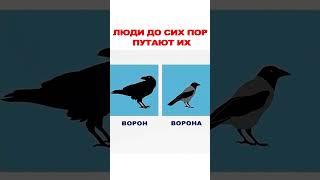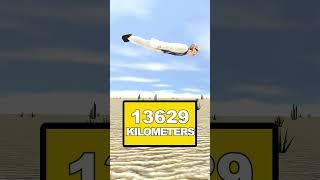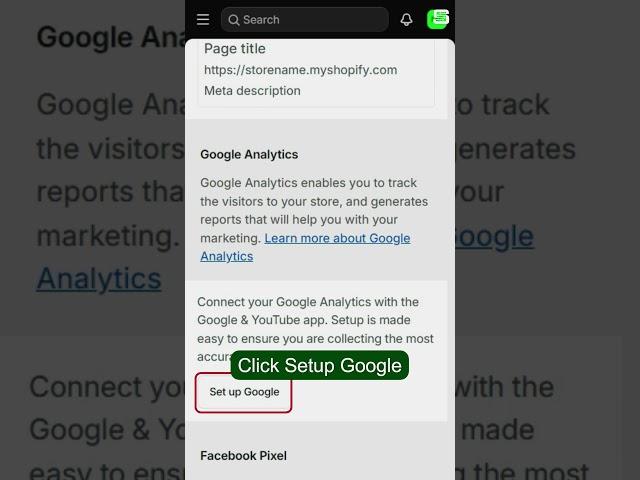
How to Set Up Google Analytics for Shopify | Startbit It Solutions
If you're running a Shopify store, tracking your visitor's behavior can give you valuable insights. Google Analytics helps you do just that by offering data on
customer demographics, purchase patterns, and more. Setting up Google Analytics is simple, and here’s how you can get started:
Step 1: Create a Google Analytics Account
Step 2: Find Your Google Analytics Tracking ID
Step 3: Add the Tracking ID to Your Shopify Store
Step 4: Verify the Connection in Google Analytics
With these steps, you’re all set to track your store’s performance using Google Analytics. If you need help with advanced setup, custom analytics, or full-store development, Startbit IT Solutions can support you in maximizing your store’s potential.
Need help? Contact Startbit IT Solutions for all your Shopify needs!
Follow Us:
Website: https://startbitsolutions.com
Facebok: https://www.facebook.com/startbitsolutions/
Instagram: https://www.instagram.com/startbititsolutions/
Linkdin :https://www.linkedin.com/company/startbititsolutions/
Twitter: https://twitter.com/startbitIT
customer demographics, purchase patterns, and more. Setting up Google Analytics is simple, and here’s how you can get started:
Step 1: Create a Google Analytics Account
Step 2: Find Your Google Analytics Tracking ID
Step 3: Add the Tracking ID to Your Shopify Store
Step 4: Verify the Connection in Google Analytics
With these steps, you’re all set to track your store’s performance using Google Analytics. If you need help with advanced setup, custom analytics, or full-store development, Startbit IT Solutions can support you in maximizing your store’s potential.
Need help? Contact Startbit IT Solutions for all your Shopify needs!
Follow Us:
Website: https://startbitsolutions.com
Facebok: https://www.facebook.com/startbitsolutions/
Instagram: https://www.instagram.com/startbititsolutions/
Linkdin :https://www.linkedin.com/company/startbititsolutions/
Twitter: https://twitter.com/startbitIT
Тэги:
#shopify #shopify_review #google_analytices #google_analytics_4 #googleanalytics #how_to_set_up_google_analytics_for_shopify #google_analytics_tutorial #how_to_install_google_analytics_on_shopify #google_analytics_setupКомментарии:
How to Set Up Google Analytics for Shopify | Startbit It Solutions
Startbit IT Solutions Pvt. Ltd.
SkyEventCo 2
PS91 Digital Arts
Crazy Fish! Intracoastal Snook Fishing- FL Spring Break Ep 1
FishAholic Fishing
Товаровед - Мультиварка и кот
giky[qglhc
TOP 10 MĘSKICH KOMPLEMENTOWANYCH PERFUM NA KAŻDĄ OKAZJE
Świat Perfum Arka
ШОК КОНТЕНТ ВЫ ЗНАЛИ, ЧТО ВЫ РАБЫ "СИСТЕМЫ" УСЛУГИ ДЛЯ НАС ПОЖИЗНЕННО...
СОВЕТ РОДИТЕЛЕЙ РОССИИ
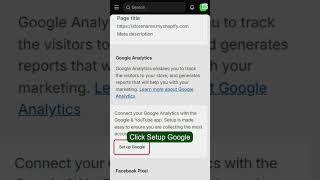
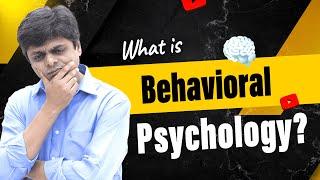









![Fear meme [Ft. Wolf Analog horror plus ocs] #analoghorror #foxymations #wolf Fear meme [Ft. Wolf Analog horror plus ocs] #analoghorror #foxymations #wolf](https://rtube.cc/img/upload/NGJrZ0Y2VlpOYUU.jpg)