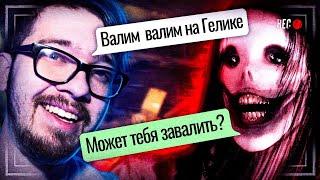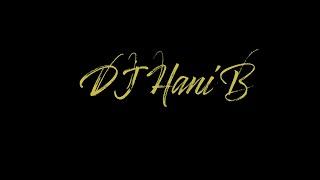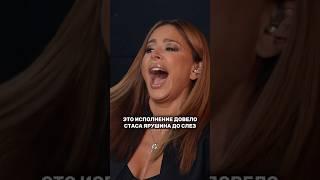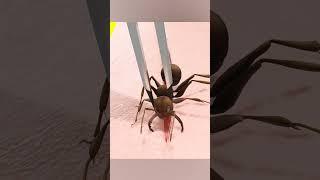Mastering Remote Desktop Connection: From Fundamentals to Advanced Troubleshooting
Комментарии:

Excellent information and resources for RDC Mr Vanderpool! I'm going to keep this in my back pocket for the next time I can't remotely connect! Thanks for posting, I can tell you put a LOT of time and effort into these videos.
Ответить
If that can help others, two recent issues I had with RDP in an enterprise environment:
- if nobody can suddenly connect to a specific server, it can be because the trust relationship between this server and the domain is lost, so the server can't verify your RDP credentials againt the domain controller and the connexion fails.
- RDP uses both TCP and UDP protocols but recently for obscur reasons (latest MS updates?), UDP is causing more and more issues so when we disable it on some problematic servers, RDP and RDS works better and faster.

Very informative.
Ответить
GREAT VIDEO !
Ответить
Thanks Mr vanderpool I learned alot from you, still have the finish some of your videos ! Sharing is caring and you're doing great keep up !! Love your videos...
Your my new tutor😊

Great video! One question: if rdp by hostname not working (only ip adres) can that a rdp problem? Or is the problem the dns server?
Ответить
Excellent, teacher, and with the video notes that you leave us, everything is clearly seen. Thank you for all your work, and your time in doing it. Peace and Good.
Ответить
Hi, Amazing videos, amazing material. There is a tip for PDFs. If you save to PDF, use PDF's bookmarks features, for example in Word:
Steps:
In Word, click the "File" tab and Export to PDF (save as works, but using software printer probably won't)
Under button "Options," that is at bottom of windows be sure that the option "Create bookmarks Using: Headings" is checked.
This will allow reader to show menu that is clickable and transfers you to page where header is.