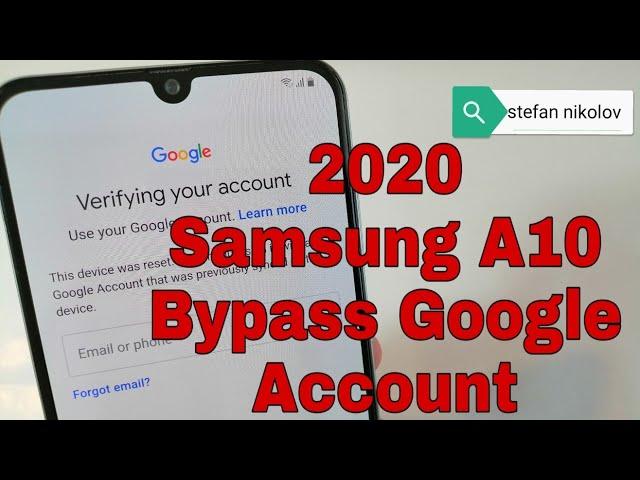
BOOM!!! Samsung A10 SM-A105F. Remove Google Account. Bypass FRP.
Use this method, if you get the message:"This device was reset.
To continue, sign in with a Google Account that
was previously synced on this device."
Follow video!!!
This method work with all Samsung Android 9!!!
Please like and subscribe for more videos!
If your sim card not ask for pin code, watch
this video how to set pin lock https://youtu.be/0qeXSF8edAg
Find all you need for your phone here:https://amzn.to/2xjRGVN
UK Persons here:https://amzn.to/2KALsDy
Please Support my channel for more solutions.1$ or 1€ Thanks!!!
https://www.paypal.com/cgi-bin/webscr?cmd=_s-xclick&hosted_button_id=33FPMGVD5XDEW
------------------------------------------------------
samsung a10 frp bypass, samsung a10 frp unlock, bypass frp samsung a10, frp bypass samsung a10, frp unlock samsung a10, unlock frp samsung a10, samsung a10 google lock, samsung a10 gmail lock, samsung a10 unlock, samsung a10 frp lock, a105f frp bypass, a105f frp, a105f bypass, unlock, frp, remove, samsung, a10, bypass, samsung bypass, a105fn frp, sm-a105fn frp,
To continue, sign in with a Google Account that
was previously synced on this device."
Follow video!!!
This method work with all Samsung Android 9!!!
Please like and subscribe for more videos!
If your sim card not ask for pin code, watch
this video how to set pin lock https://youtu.be/0qeXSF8edAg
Find all you need for your phone here:https://amzn.to/2xjRGVN
UK Persons here:https://amzn.to/2KALsDy
Please Support my channel for more solutions.1$ or 1€ Thanks!!!
https://www.paypal.com/cgi-bin/webscr?cmd=_s-xclick&hosted_button_id=33FPMGVD5XDEW
------------------------------------------------------
samsung a10 frp bypass, samsung a10 frp unlock, bypass frp samsung a10, frp bypass samsung a10, frp unlock samsung a10, unlock frp samsung a10, samsung a10 google lock, samsung a10 gmail lock, samsung a10 unlock, samsung a10 frp lock, a105f frp bypass, a105f frp, a105f bypass, unlock, frp, remove, samsung, a10, bypass, samsung bypass, a105fn frp, sm-a105fn frp,
Тэги:
#how #to #erase #delete #remove #reset #bypass #skip #frp #lock #unlock #locked #gmail #mail #google #account #free #without #pc #box #cant #cannot #forgot #forgotten #user #name #pass #password #wipe #factory #this #device #was #restablecer #desbloquear #сброс #аккаунта #гугл #обход #фрп #como #formatar #resetar #resetear #eliminar #cuenta #quitar #samsung #galaxy #android_9 #open #owner #previous #2019 #phone #combination #new #method #sm-a105f #a105f #sm-a105fn #a105fn #sm-a105g #a105g #sm-a105m #a105mКомментарии:
Micah Tyler singing Walking Free
J.R. Lobinsky
My Neighbor, Charles | 이웃집 찰스 - Ep.17 (2015.10.17)
KBS WORLD TV
Intercomp TS30™ Touchscreen CPU
Intercomp Company
#war #война #ukraine #плацдарм
Алексей Юков | Плацдарм Славянск | Пошук Загиблих
SH STUDIO 1/60 AMX-004 QUBELEY Full Resin Kit By GM DREAM UNBOXING
Starshadow Woodworks & Hobbies
Stay While the Night is Young
chabrot liveshere
They'll keep you running (song by CK9C)
Wokstation
【第1回千原ジュニアクイズ】直してほしい所【衝撃の事実】
ざっくりYouTube


























