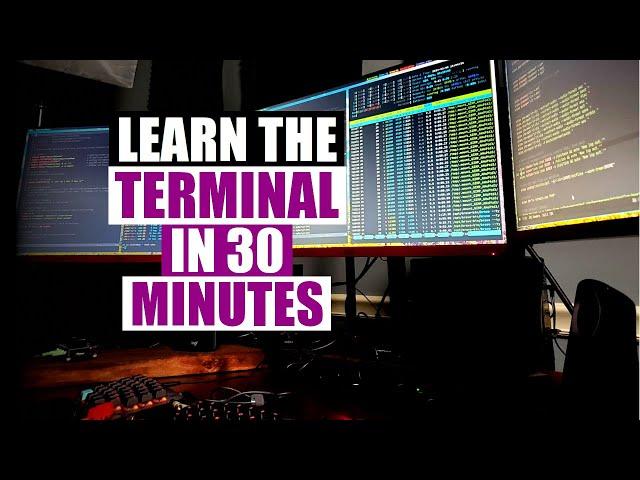Комментарии:

What you're referring to as Linux is, in fact, GNU/Linux.
Ответить
Can I ask what the items are in the upper left of your screen? They're labeled dev www sys doc vbox... etc I am new to the window managers like dwm. I learned last night what all the items are on the right side of the bar. But I'm having trouble finding info about the stuff on the left. I have downloaded a few iso's of ArcoLinux and so far I'm enjoying working with it. I've tried playing with chadwm and xmonad arco iso's but can't see what the stuff on the left of the bar does. What's it called and where could I find a video or something of it being used. All I find are people talking about configurations. I can't seem to find anyone USING the bar. Any info would be great! Thank you and thank you for sharing!
Ответить
WOW!! I will have to strap in next time! If I had hair, it'd be totally disheveled! lol Great job! And I especially love how you put them in an order where you could show how to use previous commands piped together. Very informative and easy to follow. Thanks for sharing!
Ответить
Hey thanks
Ответить
Thank you
Ответить
Notes for myself
> writes
>> appends
sed 's/[search]/[replace]/g' [file] search and replace
sed -i 's/[search]/[replace]/g' [file] search and replace, and write
cat [file] | awk -F [seperator] '{print $[n]}' print the nth column of file, where each column is separated by symbol (symbol defaults to space)
history | fzf --query [command]
!! last command
time [command]

I really appreciate you work .
could you please give me what Terminal theme you use, I really Like it . Thank you.

Thx for vid this was a banger
Ответить
bruuuuh, slow down... u 30 commands ahead... I'm still in the ls.... 👀
Ответить
Hey DT, loving following along to refresh my fading memory, until you get all absorbed & manic, don't forget to breath have fun w/ your followers & students, Dude its' a 🎁 savored like a good steak, U wouldn't gulp down🕊 freedom is to be made to last 🤣 Great work Dude
Ответить
Great reference. Going to bookmark this one.
Ответить
Why do you ignore the keyboard? (No QMK videos, refuse to learn touch typing etc.)
Ответить
I have bookmarked this video, i always forget some commands.
Ответить
Tq DT. I love Bash stuff. A video on bash programming e.g. in a typical bashrc would be fantastic!
Ответить
Masterclass. Thank you.
Ответить
Much appreciated.
Ответить
Amazing. I have been in a intro to Linux class for the last 11 weeks and you just summed up all our past Labs in under a hr. ❤
Ответить
Wonderful tutorial. 👍👍👍Very complete and well explained. Thanks a lot. 🙂
Ответить
Great job. Quick note: you crated test in Downloads when talking about mkdir.
Ответить
if I remember right "script" will echo the output into a file so you can record what you did while in the terminal screen
Ответить
No one can learn the Linux Terminal 30min. I am so tired of people post videos like this. I watch a lot of your videos DistroTube, and i like learning things from you because you are so thorough and a good teacher. But this thing about learning a concept in 10min, 30min or 2 in just hours is just not right and i usually dont watch videos that say this to people. Please stop doing that, and get real. Your videos are great, i love them, i just dont love the name you are giving some of you videos.
Ответить
Very useful video thanks DT.
Ответить
Hey, Thank you for the effort actually some of the vids out there covering these commands literally taking hours
Ответить
OK. I've held off for years, but my OCD or my autism won't allow me to hold off any longer. Why do you write quit vi with esc :wq? Use esc ZZ. Sheesh! And yes, those are capital zees.
Ответить
😮it was fast
Ответить
when searching the whole system with "find / -name ..." you get alot of "Permission denied" noise. to avoid that you can do "find / -name ... 2>/dev/null" to see only the findings and no errors. (2 is stderr, 1 is stdout)
Ответить
rm -rf : the recommendation i always give is to use it like this: "rm somefolder -rf" (put the -rf at the end). this way it's not so easy to make a mistake. once you've typed "rm -rf" it's like an armed warhead and you're pointing it around. doing it the other way, you first confirm the target and then remove the safety.
Ответить
lol i just saw a 2yr one on ur channel and i was riding that wave. I'll start here instead!
Ответить
Thank you man great video as usual. ,
Ответить
Remember boys and girls, you can also use cat to write into a file
Ответить
Seriously/ You made another one?!
AWSOME!

Actually ~ is an alias in the shell. But . and .. IS two directories, that are the same as current directory and the parent directory.
Ответить
294 lines on .bashrc is pretty good. nice.
Ответить
kill - 9 - 1 sometime
Ответить
Hey DT. Arch turns 20 today, btw.
Ответить
Great video for beginners like me!
Have you ever made a video on formatting disks?
I saw this because if you are doing arch install, this is the part that is the most confusing.
It would be really helpful to explain the essentials for new linux users.

i think DT found his new series lol. as someone who's been learning linux a bit and just enjoying your videos, i've saved the ones i needed in a playlist just so i got a private reference and doing these quick 30 min videos of stuff that was in multiple vids would be great
Ответить
Thank you DT. I dont think ill be a linux pro, but i am enjoying resurecting my wife's dead laptop collection🤣.
Started with manjaro, now on stormOS, and quickly thinking of going endeavour OS or arco to skip out on the bloat.

I only recently had to use lsblk to find the device name of this usb stick so I could format it
Ответить
This is not for those of us nontech people, only tech types need to apply. I tried Linux, and Zorin OS, but when I ran into trouble I couldn't get any help. Even the Zorin community site ridiculed me for being naive. I spent a lot of needless time getting rid of it and going back to Windows 10. Never again will I use it no matter how much I hate Microsoft. It should be illegal for 77-year-olds to even watch videos that promote it. lol
Ответить
Thx and greets from Germany nearby Bremen
Ответить
Excellent. Even for old-time Linux users it's a good refresher for some of these commands we don't practice often.
Ответить
Marvelous, thanks.
Ответить
DT terminal cheatsheet and alias list to all
Ответить
A most useful 30-min class. Thanks!
Ответить