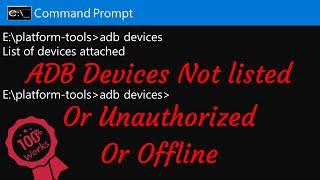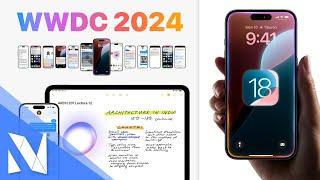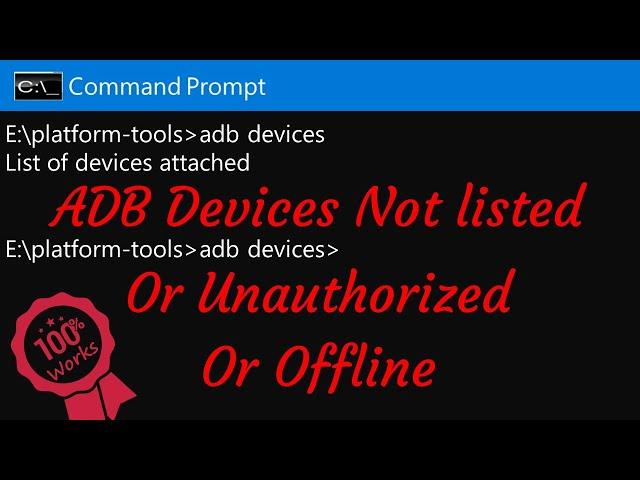
Android ADB devices not showing not found not recognized not detecting unauthorized offline - Fixed
Комментарии:

Thank You 😊
Ответить
thanks you bro
Ответить
Changing usb preferences to file transfer worked for me, thank you
Ответить
Hi, i tried all the way you suggested and i can not get "adb devices" to show my phone. Only way "adb devices" shows the phone is when i restart in recovery mode and chose "apply update from ADB". When i run the "adb devices" on recovery i see it. After if i run "adb shell" or any other command i get a "error: closed" . Do you know what is the solution? This is for a SM-G705A Samsung GALAXY MEGA 2
Ответить
servio
Ответить
can you make a video about unlock the bootloader place
Ответить
thanks bro
Ответить
Solution 8 worked for me.
Ответить
and if the device is stuck at recovery logo and rebooting only on recovery logo or and fastboot
Ответить
Is there any chance to do this if screen is crashed ?
When I try to access I got Unauthorized after command adb devices. I don't have access to screen I can't see nothing on screen. Is there any option how to do this ?
Thanks

I watched lot of video but no one worked
Then I changed to file transfer instead of charging while connecting
It worked

Thank you so much man! Changing the preferences worked for me!
Ответить
chapter 9 says that there is no such command please help
Ответить
Hi. My Mi Pad 5 stuck in logo screen. Fastboot and recovery mode don't work. I cannot connect my pad to PC. Device manager doesn't detect the device. What can I do?
Ответить
the last one worked ( restart )
Ответить
how am i supposed to enable debugging when my phone's screen is completely burned? the touchscreen works tho. i can't find any video about burned phone screen related just broken screen. i've been to almost every phone repair shops & no one can fix my phone. now i can't transfer my pictures on my laptop
Ответить
Thanks!
Ответить
My device stuck in twrp recovery. I am trying to connect with laptop to copy os files to instal but devices not showing in adb devices
Ответить
I ve tried evything but there a weird thing adb devices doesnt show anything but when i try fastboot devices i get the code and the device is recognised. Any solution ?
Ответить
what if i can not activate debug mode because phone is closed
Ответить
6 solution worked for me. and i see I have already sub for your channel, so you probably already helped me in past.
Ответить
THANK YOU SO MUCH MAN !!!
Ответить
I fixed it with delete c:/user/user/.android delete androidkey
Ответить
Fixed mine with editing adb path variable
Ответить
Not Working this Trick
Ответить
Not worked ......in my mobile "press any key to shutdown meaasge " shown
Ответить
Thank you so much! Solution 9 finally worked for me! I've spent hours to find it out
Ответить
My phone is stuck on fastboot and im trying to use adb to get it out. Will it work if the phone is stuck?
Ответить
Hi!
How to enable developer option if your screen is broken and unable to see the screen. To unlock the phone.
Reason why I need to screen mirror to be able to unlock the screen and enable the developer option.
Thank you.

Не найдено: fix | Запрос должен включать: fix
Ответить
In my platform tools folder it is not showing 3 file i.e., lib64 systrace and one another is this a problem
Ответить
I never ever impressed by a tech solution video like this one. Thanks a lot. This worked for me
Ответить
THANKS a lot man. I was getting so frustrated not being able to use scrcpy on Android12... what did the trick for me was to select "file transfer" instead of just "charging mode" in USB mode.
Ответить
DUDEEEE thanku so much..oem devices helped
Ответить
Hello - ON WSL it is not working. but localy on adb server it working correctly .... does anyone have a problem like this?
Ответить
Thank you very much
It worked perfectly

Hey thanks 🙏 really appreciate this helpful video. 🙏🙏
For my case Google usb driver worked 😀
Subscribing for more useful information I guess 😅

Bro super bro🌚✊🏼✊🏼✊🏼✊🏼✊🏼........ I almost done many things along 2 days no solution. Now i try this and solved✊🏼
Ответить
thanks step 5. Change USB preferences in Android Device. working for me
Ответить
not working for oneplus 7 t pro
Ответить
it worked, Thanks!!!!!!!!!!!
Ответить
I'm so thankful for this video. Yes I made it. Thank you so much
Ответить
I not find adb interface in device manager
Ответить
Nothing worked but thanks for your video. It's great and thanks a lot for taking your time to make it.
Ответить
my phone is connecting as adb but when i write fastboot command after that my device not connected anymore, i can not run any command , could you please help me with that ?
Ответить
Great, mate! I needed the OEM driver.
Then turned USB debugging off and on again, and it worked!
Thank you.

Conteúdo de tirar o chapéu
Ответить