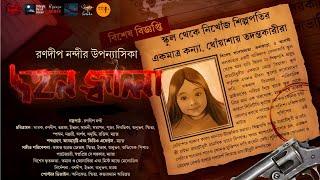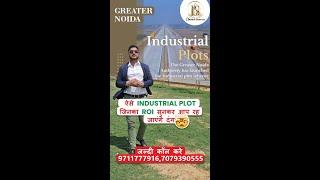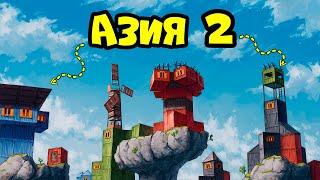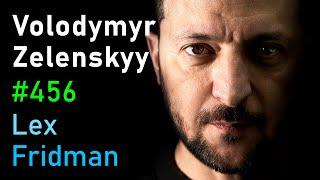How to use Mac mini as a laptop | Connect Mac mini to iPad
Комментарии:

Hey bro thanks for the video. I had a query, if you have a magic keyboard or touch folio case for ipad pro, will the keyboard and mouse of the case work with mac mini automatically?
Ответить
when you use your ipad as a display it is also charging??? or need separate input for charging?
Ответить
Nice, does this work with a macbook pro? do you know? Thanks!
Ответить
can you use the iPad air as a internet hotspot while doing this setup?
Ответить
Thanks for making this video! This really help! I will buy a mac mini m2 and use my ipad air as monitor.
Ответить
can this works on mac mini 2012 late?
Ответить
Could not get mine working. Followed all steps but the login part didn’t show up on my ipad
Ответить
THANK YOU!!!
Ответить
Thanks a lot!
Ответить
Hello! When you use your iPad as a display, connected by cable, will it be charging... or do you need a separate input for charging?
Ответить
will it work with ipad 7th gen having a lightening cable?
Ответить
thanks!
Ответить
Thanks ❤
Ответить
Great video. Very helpful. Thank you!!
Ответить
Mac mini m2 usb C to iPad Pro iOS 17.4 usb C works awesome…why would I need yam?
Ответить
I do a bit of DJing and I am looking at upgrading my laptop or....... should I get a Mac Mini and Ipad Pro and YAM. , I want the Mac Mini to be under my table with an Ipad pro as my display. The Mac mini will be connected to my dj contoller. Can you imagine any issues with the communication between Mac Mini and Dj controller while running YAM ? I could just use a laptop but I see this as getting 2 devices for the price of 1
Ответить
My Mac Mini only has USB 2.0 input. Can it connect to an iPad Pro?
Ответить
Why can't apple give mac mini a battery?
Ответить
Followed the directions tomT and I cant get the ipad to display the mac mini screen once reboot the mac mini.
Ответить
This works even with a late 2012 Mac mini and 2017 iPad! Needed to connect to TV via hdmi AND iPad at the same time to get it to work because my Mac mini has 3 different user accounts. Thank you so much Muhammad!! You saved me a small fortune!
Ответить
If I have the official Apple magic keyboard for the iPad Pro 12.9’ , will I be able to use the keyboard with the Mac mini? It would be great bc it’s already on a perfect display position. Otherwise, I would use that keyboard or something to prop it up and stick to my Mac’s wireless keyboard.
Thanks !

It seems unbelievable BUT it works on IPAD 3 from 2012!!!!! Yes, it works!!!!!!
Ответить
It also works between 2012 MacBook Pro and 2012 iPad 3 (30-pin)
Ответить
How can you charge the battery of the IPad while using as an external monitor?
Ответить
How can installed softwares in MacMini interact with iPad's apps, e.g. sharing audio and documents?
Ответить
Awesome!
Ответить
Fantastic video. Thanks!
Ответить
Can I use Ipad Air 2?
Ответить
You just saved me a lot of money, thank you very much! LEGEND!!!
Ответить
I bought “Luna Display” to use my iPad as main macmini monitor.
Ответить
Hi. Thank you for sharing. I follow all the instructions given sir. But when I connect my iPad to my mac mini and I could no longer log in. I tried pressing my password but nothing happen in the monitor like what happened when you do it. Please help thanks
Ответить
I'm not sure how to say this without hurting your feelings, so I'll be direct. This might be the worst tech review I've ever seen, and I've watched a video where a 12-year-old pulled a cucumber out of the box claiming it was a new iPhone. You think those green spinach-like plants add depth to the video, but they don't. You're just covering the product. What we want to see is being obscured in a silly way. Because of those overgrown spinach plants, it's impossible to see the screen. Also, you've placed the screen on the right side in a completely disproportionate and clumsy manner. I'm genuinely trying to find something good in the video, but there isn't any. I'm not saying this to hurt your feelings; I'm saying it so you won't do it again, but you don't seem like someone who will listen. I repeat: it was awful in every way. There wasn't a single thing done right. I wish you continued success.
Ответить
What about the webcam? Does it also offer the option to use the ipad camera as the mac camera?
Ответить
Is not better Apple Sidecar?
Ответить
or just any cheap portable monitors as well
Ответить
Is the Yam display app the same for the iPad as that for the iMac. I noticed in your video, some are free and some cost a little bit.
Ответить
Mac Mini + iPad + Monitor (to config) = around 400€ more then a MBA. What a great solution. 🤦🏻♂️ I wish I could give more then one Dislike.
Ответить
Always a “Workaround”…🧐🤨🤨🤨
Ответить
Nice video, but I would prefer to live my MacMini at home and connect to it remotely. Do you have a solution for this?
Ответить
could you theoreticly do the same thing with an old chromebook? yamdisplay seems to be also available on android, so there's a chance..
Ответить
Why would you do this instead of buying a MacBook Pro?
Ответить
will it work with a windows laptop?
Ответить
I agre
Ответить
Thanks for your presentation. I'll be getting a new Mac Mini M4 Pro this coming Monday and my goal is to use it in two locations. I currently have a Magic Trackpad and Magic Keyboard and purchased a 2nd Magic keyboard and Magic trackpad for a second location. Will I need to pair both of my keyboards and trackpads each time I move my Mini? The only reason I'm buying an extra keyboard and trackpad is so I don't have to also carry them along with the mini as I move to and from each location. Is this a crazy way of doing things? Thanks!
Ответить
Please readdress this topic based on current M4 mini with ipad air 5th gen...
Ответить
Sounds kind of awesome. Thanks for the info :)
Ответить
Bro does the touch works too? With apple pencil! For blender. Thanks in Advance.
Ответить
How can I use the iPad keyboard with software installed on Mac mini?
Ответить
Thanks for the video,just one question can we use android tablet with this??
Ответить