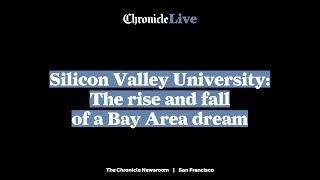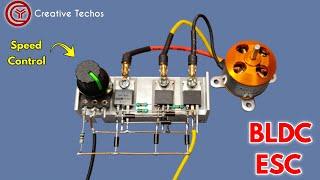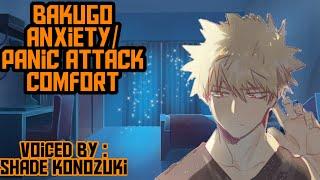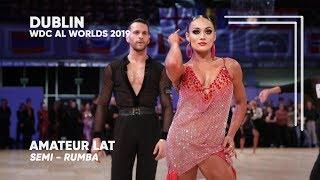OBS Green Screen With Image and Video Background! | OBS Studio Tutorial
Комментарии:

it didn't work for me. You got a dislike.
Ответить
Lifesaver! I was lost on how to put myself in front of the background green screen visuals, they kept showing in front of me and this solved it. Thanks
Ответить
Thank u for your help. I found this video extremely helpful it was educational and on point with a dash of entertainment 👏 perfect not like those other stereo type videos where they just talk a bunch of crap and advertise or beg u over and over to subscribe. If content is good people wil subscribe on there own.
Ответить
I did all the steps that you said for the image. But I am still getting some waviness. I am not sure what to do about it. I changed the smoothness and the similarity. There is still some waviness around my head and chair. What do I need to do to resolve that issue?
Ответить
Gold! I've been searching for over an hour for this, and you were the first to hit it!
Ответить
Thank you, that was an excellent tutorial.
Ответить
Thanks so much!
Ответить
Thank you, you helped me a lot!! just a suggestion, you click the buttons very fast, I had to go back a few times and keep pausing. I believe that in these moments if you give two seconds before clicking, it is easier to understand. But, anyway it helps me a lot.
Ответить
I wish image links were allowed in the comments so that I could show you what I am about to describe. What I would like is to make my camera include my chosen image directly behind me vs just showing the image AROUND my camera view. I am using the Backgroundremoval plugin to simulate a green screen. Maybe there is some way to add the image to the Backgroundremoval plugin, but I doubt it. Hope you can help. Thanks!
Ответить
I have a podcast for my other channel so what I want to do is mirror my screen and resize my cam like you've been doing but the main focus is I want to mirror my screen so that everyone can see all of my clicks
How do I do that in obs?

First time on your channel, your video made it so easy for me to learn how to do greenscreen video! THanks so much. Liked and subscribed!
Ответить
I’ll be doing a live video podcast/talk show and want a looping video in the background. The show will be 2+ hours. How do I do this?
Ответить
Thank u
Ответить
Thanks! Just what I was searching for. Great stuff.
Ответить
thank you very simple and very helpful
Ответить
Thank you very much for the help.
Ответить
Thank you for this tutorial it really helped me use my green screen a lot more effectively and was exactly what I was looking for! Thanks!
Ответить
What I came here for was how to put an image in the background of just my camera/chroma key window ie. not the whole screen so when I change size of camera window, background adjusts right with it, or reposition camera window, camera background image moves right with it.
Ответить
This video will help me tremendously-thank you! Well done and explained perfectly!
Ответить
This was incredibly helpful! thank you!
Ответить
Thank you so much for the help!
Ответить
Do I need the actual green background to work
Ответить
I Applied Chroma Key to my Video source but still It didn't hide the background. It didn't work. I could get that transparent video feed when I add a background image. Maybe it's my camera?
Ответить
I opened this up as a completely blind, and was able to get exactly what I wanted in order to complete virtual counseling sessions from home. On behalf of my patients and myself, THANK YOU!
Ответить
I can't get the greenscreen effect this video shows
Ответить
Mid way through the video I liked the video and subscribed to the channel because the content is amazing. Is there a way to have the back ground image or video behind just the green screen? ex: main scene would be the game that I'm streaming and on the right bottom corner I would have my camera filming me with the greenscreen and the video background together.
Ответить
This is just what I needed. Thank you. Getting ready to start streaming and this is going to be a big help.
Ответить
Thank you for this! We needed to record a video with a custom background for my son's project. We didn't have a green screen and no time to buy one, so I improvised with a dark brown blackout curtain. Didn't work. I put a regular purple curtain on top of the brown blackout one, and it worked! It's not as clear as yours but it clear enough to see the background image I used. Now my son thinks I'm a genius hahah! Thanks to you!
Ответить
I want to add a pop out wind with video as background, and another game pop out in front of that with transparency, i did it before , but i cant seem to do it anymore???
Ответить
Best way to contact you for your services?
Ответить
Thank you for making this.
Ответить
So i add a video background and it plays then cuts off saying screen mate layer??
Ответить
Pick screen color doesn't work. As soon as I mouse off of the "Key Color" window the mouse cursor goes from the cross cursor back to the mouse cursor and won't select any color not in that window.
Ответить
Have you tried Streamlabs? It's just a new life for OBS!
Ответить
NICE...!!! - Top Tips, thank you 👍
Ответить
well done 👍 just subscribed your channel, have seen few of yours openshot tutorial videos, those helped me a lot, need help from you on how to use flip green screen in openshot, I have downloaded few flip transition green screen but dont know how to use those in openshot, please make a video on it.
Ответить
Yes, I use SLOBS, but I'm transitioning over to OBS.
Ответить
first
Ответить