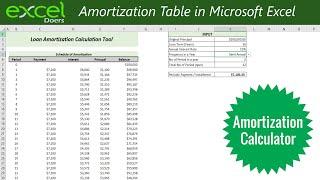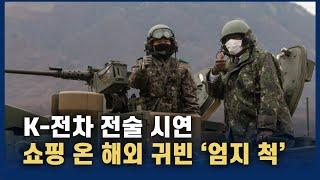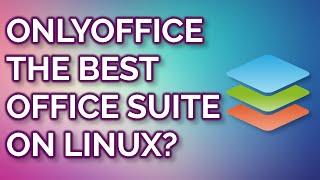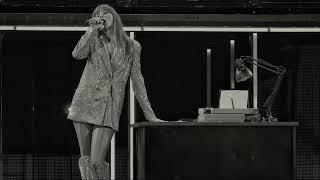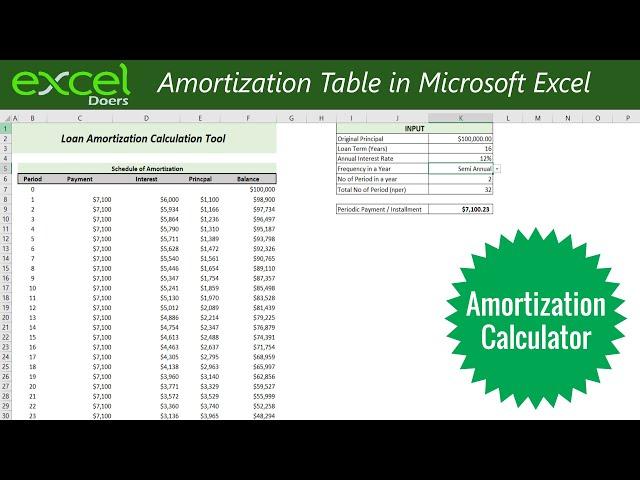
Create automatic loan amortization schedule table with PMT, IPMT, PPMT formulas in Microsoft Excel
Комментарии:

what will happen if there is a leap year?
Ответить
Hello, what if the rate change any time within the loan period
Ответить
Hi! Could you show a video on coming up with an amortisation schedule for multiple loans (e.g. differing start dates, maturities, interest rates)? That will be very helpful, thank you!
Ответить
The Automation was really Interesting.
Ответить
Thank You Sir!
Ответить
very Helpful
Ответить
how to download sample file
Ответить
How would I calculate total interest?
Ответить
Thank you so much! This guarantees the 15% component of my final grade for a course I'm taking in university this semester.
Ответить
Thank you so much. This video really helps❤💯
Ответить
I dont think this is correct, shouldnt the principal part of the payment be higher than the interest part?
Ответить
Can be possible client wise auto update loan amotozation table?
Also if possible interest rate change so auto update automatic in excel
Extra Payments means (Start at Payment No,Extra Payment,Payment Interval,Extra Annual Payment,Payment,Total Extra Payments) Additional Payment already showing in your video ,Variable or Fixed Rate ,Impact of interest rate HIKE on your loan EMI & repayment schedule & Impact of interest rate CUT on your loan EMI & repayment schedule ? how to create in excel & Suppose provide only interest

Very very good video...But I have question. Can we make this table in WPS Office Mobile Application?
Ответить
You are too fast in your calculation
Ответить
How beautifully he complicated it at the end. Kudos
Ответить
Great explanation
Ответить
Hi how do I get this file?
Ответить
I'm having a problem with a zero % interest calculation. I have set the interest rate to zero. The full payment should then be principal, but it is only showing $65 to principal. It is showing 0 Interest and the $100 payment. Here is the formula in the Principal cell: =IF(B8<>"",PPMT($J$4/$J$6,$B8,$J$7,-$J$2),"") The loan amount is $9,705 for 150 days at $100 payment amounts. Can you see what I'm doing wrong?
Thank you in advance!