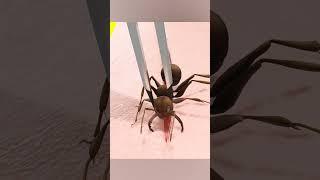How To Set-Up and Install Your Nest Cam
Комментарии:

Don’t get it ,impossible to install on your iphone
Ответить
I don't like that there's no wat to lock it and prevent theft. It's just held up by a magnet
Ответить
Pairing page on home never worked on usage guidelines, I can't scroll down to finish the setup
Ответить
Recording is only 3 hours recorded?😮 how that helps if I’m robbed? 😂
Ответить
This doesnt work.
Ответить
How do I move this stupid ad from my screen to see the video? Smart move google
Ответить
How long do I have to wait for the light to turn blue
Ответить
These are crap
Ответить
Make sure your Iphone is fully charged. We couldnt set ours up when the charge was below 50%
Ответить
How do I hook up Bluetooth on my outdoor nest cam
Ответить
There is a steel cable that I think is used to secure the camera. But unfortunately there isn’t any information in this video
Ответить
why did you guys make it so it turns off when not attached to magnet?
Ответить
im trying to get the white light to turn blue but it stay white....any idea?
Ответить
Why is there wires dumbest shyt ever
Ответить
Warning to those about Nest / Google. They just doubled the Nest aware costs for customers. Was going from $80 per year to $160. I immediately cancelled my Nest Aware. I will never again buy a Nest or Google product. Note : have an Apple phone and it is the best phone on the planet. Live it. Had Samsung before.
Ответить
It worked perfectly when I first set it up. I had to change the router and also used the same ssid and pw but the camera fails to connect. I have wasted multiple hours. The instructions are horrible. I would not recommend this product. "Try moving closer to your nest cam" .
Ответить
Time duration battery backup ?
Ответить
I need the rubber mallet to whack something as these Google devices are too finicky to set up if you change a router out. After deleting cameras off app and going through scanning QR code it doesn’t finish setting up, just says something went wrong and try flipping airplane mode on and off—yea, right.
My next attempt is to delete the app and start from the beginning as I already tried resetting the cameras.
This isn’t my first rodeo with this camera. We had a Dish guy set them up before we had high speed internet and I told him we didn’t have fast internet and he thought they would work. That was a horrible experience in itself as the Google tech I called later had me resetting I kinds of things and even trying the number set up instead of QR code. I thought this would be So easy now with high speed internet And It Is NOT!
Google, Why is your stuff not user friendly?!! It Is Really Ridiculous!
The only reason I repurchased after the first ones I returned is because we got high speed internet in our area now and I do love the clarity of these cameras and that they can be set to people or cars to avoid false notifications. Could you please help us all out with a simple fix to get them working again when you change out routers?! It’s Crazy!

All it takes to break the camera is a good throw. Wow...
Ответить
This is PLAGUED with connectivity issues!!! I've been searching for a fix non-stop. It seems it's a common issue, but all I see is praise on this channel. How do I get my camera system to connect to my perfectly working 5G wi-fi network???
Ответить
If you magnetically mount the camera to the base doesn't that make it susceptible to theft? I don't get that.
Ответить
Trying to set up. I get to choosing outdoor for where and then it tells me there’s a problem with home data…I already have a nest outdoor cam and doorbell and I’ve got the google home app all set up…help
Ответить
So whats stopping someone 6.5ft tall like myself from coming up and smacking the camera away if youre supposed to place it so low?
Ответить
My questions, it’s all set up already but how can I connect to the nest hub display?
Ответить
Just got my nest cam out door at Walmart and it looks great!
Ответить
How long does the battery last once fully charged?
Ответить
Are there small solar panels for charging that are compatible for this camera?
Also, I'm kind of disappointed that the videos don't save automatically. If someone takes something I have maybe a 3 hr window to save the clip. For the amount we pay for these cameras there should be an automatic video storage free of charge (on your phone). Or at least a setting to automatically save the video clips to our phone. Had I known ahead of time about this I wouldn't have invested in them and looked elsewhere that offered it.

For those of us using the camera on battery mode - how do we charge the camera? It appears it only charges when it is attached to the mount - do we need to take the mount of the wall every time we need to charge the camera?
Ответить
ajit pawar
Ответить
We recently bought 3 indoor wired cameras. So far so good, except that I couldn't get that to work with the Nest App along with my older Nest Doorbells and Nest IQ Outdoor Cameras, but it's no big deal.
My concern is that since the Outdoor IQ cameras have been discontinued, and should it stop working, is there a way for the Nest Cam Battery version to make it fit onto the IQ Camera mounting plate? I hate the fact I have to drill another set of holes on the wall just to get a newer version of cameras

I see no battery,is it built inside the camera?
Ответить
can I mount the camera to the eave?
Ответить
At what angles can you turn the camera side to side on the mount? I have angled walls where I want to mount it and was wondering if the camera is able to sit at around 90 degree angle
Ответить
Why does the outdoor cable bend away from the wall? (I'm an electrician, this is such a pain). It should angle towards the wall.
Ответить
How do I turn off the white light at night and just use the infrared light at night? the google doorbell doesn't have a big bright white light at night and I like that.
Ответить
Had to return it
Ответить
How do you stop people from controlling the camera?
Ответить
I set up google home app and camera on my phone and i attempted to do the same on my moms phone and i want to Scan the QR code but it keeps wanting me to get the verification code. The camera is too high for me to look for it but I do have the scan code. Help! How do i get it to Scan? My mom and i want to be able to see her cameras.
Ответить
No mention of the security cables?
Ответить
I just have milwaukee and de walt screwdriver. How to cope with it?
Ответить
Mine just fails at connecting, never could install it
Ответить
I like the product but the price is to much for me. There's a lot of CCTV camera in a budget value, i think i will stick to this. Goodbye Camera on Google Nest
Ответить
I have to retract a negative comment....cameras were fine and it was an internet service issue
Ответить
I just added the camera to Google home, how do I get it to show up with the rest of my nest cameras in the Nest app?
Ответить
I want to change ipads and I lost the piece that I need to scan that allows me to view camera.
help

Please make a set a video for dropcam
Ответить
I have cheaper cameras that work better then this! Constantly goes off for no reason! Keeps telling me my SD card is corrupt! Constantly gives motion alerts for adds to put everything on cloud! Bassically they own the camera if your not paying $130 a month! Garbage!
Ответить
It's weather proof but not waterproof...Rain🤷🏾♂️
It has cover,but it says do not cover no parts of the camera 🤷🏾♂️
It you know people could snatch it or it could fall,I think it's only fair to give that security cord free or a discount 🤦🏾♂️
Not worried about price when it comes to my security or surrounding as long as it works 👊🏾
Treat your customers fair and more will come 👍🏾

Initially my camera was set up OK and worked. But when I needed to recharge I was unable to reconect. I recharged to 100% but following the set up instructions the camera will not display the blue light. It remains white. Consequently the Google App cannot locate the camera. Please advise what needs to be done to obtain the blue light or is this an indication of a defect in the camera
Ответить
I can not turn the camera on. It was working for awhile but now my phone just says camera is off and I cannot turn it on.. The battery is fully charged.
Ответить




![Due giorni ad Agrigento [TRAVEL VLOG] Due giorni ad Agrigento [TRAVEL VLOG]](https://rtube.cc/img/upload/Z3BmM0s1Snp6dFI.jpg)