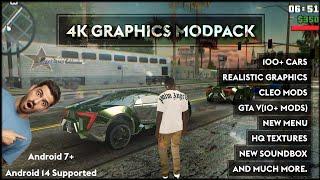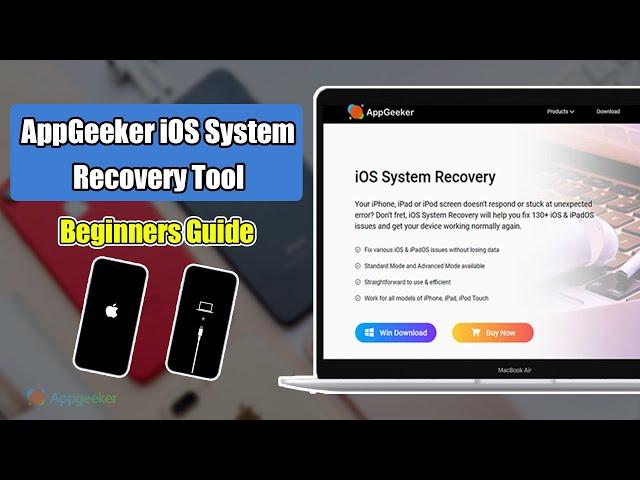
AppGeeker iOS System Recovery – The Best iOS System Repair Tool | Fix iOS Issues without Data Loss
Here’s beginners guide covering how to fix all stuck issues with iPhone, iPad. iPod Touch without data loss using AppGeeker iOS System Recovery software. Get this iOS system repair tool here: https://www.appgeeker.com/ios-system-recovery.html
With iOS System Recovery, you can fix if your iPhone stuck on Apple logo, recovery mode, black screen, boot loop, red battery charging screen, or DFU mode; becomes frozen, unavailable or disabled, keeps restarting, keeps shutting off, keeps flashing Apple logo; or has issue while updating, restoring or downgrading, etc.
You can fix any iPhone issue and get it back to normal state without data loss. It’s a simple matter of repairing iOS system in just a few minutes.
Timestamps:
0:00 Intro
0:22 About iOS issues
1:21 Intro of AppGeeker iOS System Recovery tool
2:15 The general steps for AppGeeker iOS System Recovery
3:03 Step 1: Open the software, choose ‘More tools’, then click ‘iOS System Recovery’
3:16 Step 2: Skim through the full list of issues and click Start button
3:27 Step 3: Select ‘Standard Mode’ to fix your iPhone without data loss
3:52 Step 4: Download latest firmware to resolve the problem and get iPhone back to life
4:27 Issue fixed! iPhone is back to normal! No loss!
Fix Common & Stubborn Issues Easily and Quickly without Data Loss:
Apple logo stuck, not turning on, unresponsive, headphone mode, white screen of death, black screen of death, loading (spinning cycle) screen, Recovery mode, DFU mode, boot loop, keep shutting off, frozen after update, charging screen stuck, not connecting to Internet, not restoring, system upgrade, downgrade, and more.
Works for All Current and Newer iPhones & iPads & iPod Touch:
iPhone 13, iPhone 13 Pro, iPhone 13 Pro Max, iPhone 13 Mini, iPhone 12, iPhone 12 Pro, iPhone 12 Pro Max, iPhone 12 Mini, iPhone 11 Pro Max, iPhone 11 Pro, iPhone 11, iPhone Xs Max, iPhone Xs, iPhone Xr, iPhone X, iPhone 8 Plus, iPhone 8, iPhone 7 Plus, iPhone 7, iPhone SE, iPhone 6s Plus, iPhone 6s, iPhone 6 Plus, iPhone 6, iPhone 5s, iPhone 5c, iPhone 5, iPhone 4s, iPhone 4, iPad Pro, iPad Air series, iPad Mini series, iPad, iPod touch 7, iPod touch 6, iPod touch 5, etc.
Useful Tips & Tricks:
How to enter or exit recovery mode: https://www.appgeeker.com/ios-system-recovery/put-iphone-ipad-into-recovery-mode.html
Video tutorial for getting iPhone into recovery mode: https://youtu.be/F5vaZh0Bi-o
iPhone is unavailable. How to fix: https://www.appgeeker.com/unlock/fix-iphone-unavailable.html
How to fix iPhone 12 screen black: https://youtu.be/uV1WcN00b0Q
iPhone is showing iPhone Unavailable. How to Unlock: https://youtu.be/cdHdXy4W6TQ
#iossystemrecovery #iossystemrepairtool #iphonerecoverymode
Stay Up To Date with Appgeeker!
Visit more info: http://www.appgeeker.com
Subscribe on YouTube: https://www.youtube.com/c/Appgeeker
Like on Facebook: https://www.facebook.com/Appgeeker-103587901958477/
Follow on Twitter: https://twitter.com/appgeeker
With iOS System Recovery, you can fix if your iPhone stuck on Apple logo, recovery mode, black screen, boot loop, red battery charging screen, or DFU mode; becomes frozen, unavailable or disabled, keeps restarting, keeps shutting off, keeps flashing Apple logo; or has issue while updating, restoring or downgrading, etc.
You can fix any iPhone issue and get it back to normal state without data loss. It’s a simple matter of repairing iOS system in just a few minutes.
Timestamps:
0:00 Intro
0:22 About iOS issues
1:21 Intro of AppGeeker iOS System Recovery tool
2:15 The general steps for AppGeeker iOS System Recovery
3:03 Step 1: Open the software, choose ‘More tools’, then click ‘iOS System Recovery’
3:16 Step 2: Skim through the full list of issues and click Start button
3:27 Step 3: Select ‘Standard Mode’ to fix your iPhone without data loss
3:52 Step 4: Download latest firmware to resolve the problem and get iPhone back to life
4:27 Issue fixed! iPhone is back to normal! No loss!
Fix Common & Stubborn Issues Easily and Quickly without Data Loss:
Apple logo stuck, not turning on, unresponsive, headphone mode, white screen of death, black screen of death, loading (spinning cycle) screen, Recovery mode, DFU mode, boot loop, keep shutting off, frozen after update, charging screen stuck, not connecting to Internet, not restoring, system upgrade, downgrade, and more.
Works for All Current and Newer iPhones & iPads & iPod Touch:
iPhone 13, iPhone 13 Pro, iPhone 13 Pro Max, iPhone 13 Mini, iPhone 12, iPhone 12 Pro, iPhone 12 Pro Max, iPhone 12 Mini, iPhone 11 Pro Max, iPhone 11 Pro, iPhone 11, iPhone Xs Max, iPhone Xs, iPhone Xr, iPhone X, iPhone 8 Plus, iPhone 8, iPhone 7 Plus, iPhone 7, iPhone SE, iPhone 6s Plus, iPhone 6s, iPhone 6 Plus, iPhone 6, iPhone 5s, iPhone 5c, iPhone 5, iPhone 4s, iPhone 4, iPad Pro, iPad Air series, iPad Mini series, iPad, iPod touch 7, iPod touch 6, iPod touch 5, etc.
Useful Tips & Tricks:
How to enter or exit recovery mode: https://www.appgeeker.com/ios-system-recovery/put-iphone-ipad-into-recovery-mode.html
Video tutorial for getting iPhone into recovery mode: https://youtu.be/F5vaZh0Bi-o
iPhone is unavailable. How to fix: https://www.appgeeker.com/unlock/fix-iphone-unavailable.html
How to fix iPhone 12 screen black: https://youtu.be/uV1WcN00b0Q
iPhone is showing iPhone Unavailable. How to Unlock: https://youtu.be/cdHdXy4W6TQ
#iossystemrecovery #iossystemrepairtool #iphonerecoverymode
Stay Up To Date with Appgeeker!
Visit more info: http://www.appgeeker.com
Subscribe on YouTube: https://www.youtube.com/c/Appgeeker
Like on Facebook: https://www.facebook.com/Appgeeker-103587901958477/
Follow on Twitter: https://twitter.com/appgeeker
Тэги:
#ios_system_recovery #appgeeker_ios_system_recovery #ios_system_repair #ios_system_recovery_tool #ios_system_recovery_software #best_ios_system_repair_tool #ios_system_recovery_for_windows #ios_repair_tool #fix_iphone #fix_iphone_stuck_issue #fix_iphone_stuck_on_recovery_mode #fix_iphone_stuck_at_apple_logo #iphone_stuck_in_recovery_mode #iphone_stuck_on_apple_logo #how_to #tutorial #beginner_guide #appgeeker_ios_system_recovery_review #ipad #iosКомментарии:
4招教你擴展人脈‼️ 擴大社交友圈子 令別人喜歡你|吸引力法則 成功學 正能量 正面思想- 林盛斌 Bob (中文字幕)
Bobtivation 林盛斌
真人性爱教学,画面不能太刺激
Sleep With A Anime Girl
Sniper Wolf is a tragedy of war | #metalgear
TBSkyen Shorts
can ohnepixel beat 5 trashtalking silvers... (1v5)
ohnepixel raw
Robert Sheehan and Tom Hopper Tell Their Best Ghost Story | The Umbrella Academy | Netflix
Still Watching Netflix
Дмитрий Перышков [ Брендинговое агентство DDVB ] I часть.
Gatis Rozenfelds

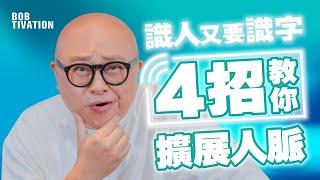


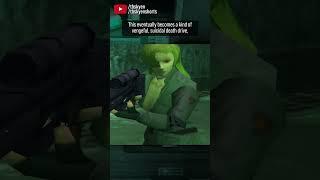




![Дмитрий Перышков [ Брендинговое агентство DDVB ] I часть. Дмитрий Перышков [ Брендинговое агентство DDVB ] I часть.](https://rtube.cc/img/upload/NE9NR01NcmtzQjc.jpg)