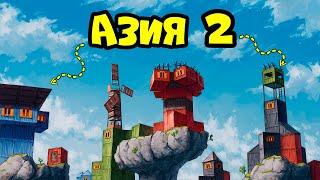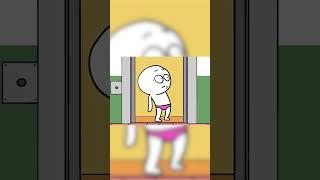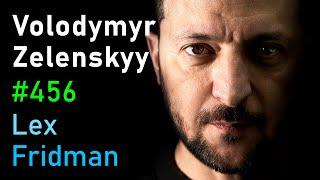Creating a Calendar in Microsoft Word
Комментарии:

Thanks so Much, These short videos are really useful
Ответить
Doesnt work, word doesn't bring up the year select.
Ответить
THANKS A LOT DARLING, I KNOW HOW TO DOWNLOAD CALENDAR, I DO NOT KNOW HOW TO CREATE THEM BY HANDS WITHOUT USING ANY HELP, YOU ARE REALLY GOOD)))
Ответить
How do I add more months? December, January and more ?
Ответить
Is there a way to merge a list of events into the calendar rather than entering them by hand? Perhaps either from Outlook or from a CSV, XML or Excel file?
Ответить
Is it possible to create a calendar yourself with a drop down list or only the ones that are from Microsoft?
Ответить
What version of Word are you using? I chose the type of calendar I want, and it's from 2011 and I can't see ANY options like you've got for changing the year or appearance, etc. I used to be able to do that in a previous version of Word, but not now... No customization appears. No prompt to change or update the date...
Ответить
How to create a calendar : use already existing calendars
Ответить
B
Ответить
thx
Ответить
So if I wanted a picture in the top part of the calendar, I would just insert picture?
Ответить
How to add more months>>>?????????
Ответить
Can you add a second month but not affect this month
Ответить
just too long winded on your explaination!
Ответить
no calendar tab, no automatic date entry, nothing like that for me
Ответить
Calendar dates box does not pop up when I select a template. And no Calendar tab is created to the program
Ответить
So helpful. Thank you so much.
Ответить
Anyone know how to change the start day of the calendar from Monday-Sunday over to Sunday-Saturday?
Ответить
It does not allow me to change the dates cause it always notify me macros are disable so how do I fix it
Ответить
Exactly what I was looking for. Thank you!!
Ответить
Great video. Thank you.
Ответить
so looks like you have to do separate files to do more than one month? For example I did not see an option to put input a second calendar or put in all 12 months.
Ответить
How can you generate a 12 months calendar in Word?
Ответить
Awesome thank you ❤❤
Ответить
Wow.. thank you
Ответить
Ggh
Ответить
it only ever shows one month at a time how do you do a full year or 6month calendar?
Ответить
This helps me a lot thank you for making this video.
Ответить
When I share this file to my colleagues, and when they open it, it gives out the dialog box where we can edit the month and year. Why does it show? Ideally. It should not right? Please advise.
Ответить
This was very useful thank you!
Ответить
Not possible on my Word program.
Ответить
what about adding other months? how is that done?
Ответить
it didnt work 😞
Ответить
Great thanks
Ответить
Excellent. Thanks.
Ответить
I gotta go to the Computer Lab for the practical exam, thanks for helping me👍
Ответить
How do I add multiple months? I would like a 1 year calendar.
Ответить
How do I add months?
Ответить
that's great
Ответить
Stupid the calendar was already created not a step by step on how you did it
Ответить
My name is Theoneil Basson and I need a computer job
Ответить
My name is Theoneil Basson and I need a computer job
Ответить
I see that I can expand each day,
and insert more text, which is very cool,
by drawing/pulling down a line segment of a
given day, or drawing one out sideways... but
does anyone know of a function key or way
to click on a given day to auto expand that
day to 'huge' , a quick expand tool?

Thank you sir
Ответить
What if you only need just one month to write in daily activities?
Ответить
My ms doesn't ask what year i want it to be:(( how can i change it?
Ответить
this is good tutorial
Ответить
how do i change the date
Ответить
god bless you. ive been searching for an hour.
Ответить