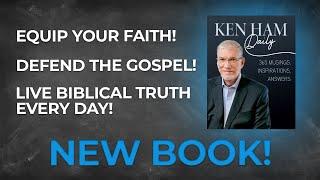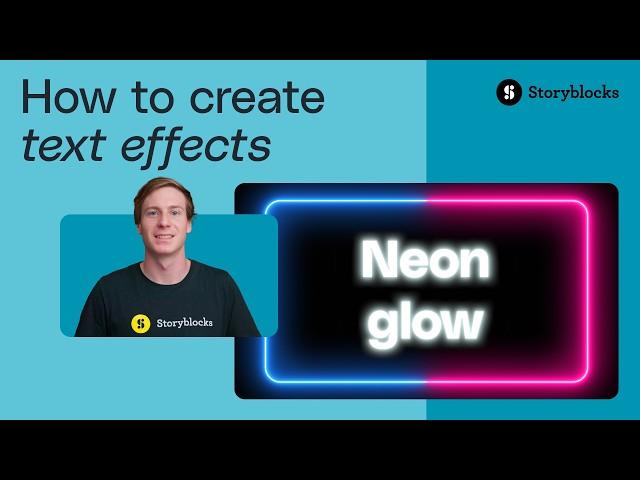
How to add and create text effects in Premiere Pro (Tutorial)
Unlock the potential of text effects in Adobe Premiere Pro! This tutorial covers five creative ways to make your text pop, including basic animations, drop shadows, neon glow, and the classic typewriter effect. Learn how to use keyframes, add custom effects, and fine-tune your designs to make titles and graphics look professional and engaging. Perfect for anyone looking to elevate video projects with easy-to-follow steps.
📹 Elevate your videos with unlimited stock media ➡️ https://www.storyblocks.com/youtubechannel
Learn more about creating standout text effects in Premiere Pro: https://www.storyblocks.com/resources/tutorials/adobe-premiere-pro-text-effects
Referenced Videos:
@Storyblocks The only unlimited stock media solution you need (https://youtu.be/0hLBWQvFdCI)
Whether you’re just starting out or looking to add something extra, this video walks you through everything from basic animations to advanced effects. With Storyblocks, you can access thousands of templates and resources directly in Premiere Pro. Follow along and get ready to transform your video text!
Key Takeaways:
• Learn how to animate and fade text using keyframes in Premiere Pro
• Create a typewriter effect for dynamic titles and intros
• Add drop shadows and neon glow effects to your text
EXPLORE MORE FROM STORYBLOCKS 👇
Blog: https://www.storyblocks.com/resources
LinkedIn: https://www.linkedin.com/company/Storyblocks
Instagram: https://www.instagram.com/StoryblocksCo/
TikTok: https://www.tiktok.com/@StoryblocksCo
Chapters
0:00 Introduction to Premiere Pro Text Effects
0:13 How to animate text in Premiere
0:48 How to fade text in Premiere
1:20 How to animate typing text
2:14 How to add drop shadows
2:38 How to add neon glow to text
📹 Elevate your videos with unlimited stock media ➡️ https://www.storyblocks.com/youtubechannel
Learn more about creating standout text effects in Premiere Pro: https://www.storyblocks.com/resources/tutorials/adobe-premiere-pro-text-effects
Referenced Videos:
@Storyblocks The only unlimited stock media solution you need (https://youtu.be/0hLBWQvFdCI)
Whether you’re just starting out or looking to add something extra, this video walks you through everything from basic animations to advanced effects. With Storyblocks, you can access thousands of templates and resources directly in Premiere Pro. Follow along and get ready to transform your video text!
Key Takeaways:
• Learn how to animate and fade text using keyframes in Premiere Pro
• Create a typewriter effect for dynamic titles and intros
• Add drop shadows and neon glow effects to your text
EXPLORE MORE FROM STORYBLOCKS 👇
Blog: https://www.storyblocks.com/resources
LinkedIn: https://www.linkedin.com/company/Storyblocks
Instagram: https://www.instagram.com/StoryblocksCo/
TikTok: https://www.tiktok.com/@StoryblocksCo
Chapters
0:00 Introduction to Premiere Pro Text Effects
0:13 How to animate text in Premiere
0:48 How to fade text in Premiere
1:20 How to animate typing text
2:14 How to add drop shadows
2:38 How to add neon glow to text
Тэги:
#text #effects #premiere #pro #how #to #animate #in #typing #edit #transitions #add #over #video #typewriter #effect #rolling #credits #neon #glow #drop #shadow #shaky #blur #transition #adobe #creative #cloud #storyblocks #templates #animation #editing #tips #tutorial #create #fade #out #audio #keyframes #motion #graphics #youtube #title #templateКомментарии:
Side Quest Coop | YouTube Introduction | Oahu | Hawaii
Side Quest Coop
Why your first RC Crawler should probably be micro
Berm Peak Express
Ken Ham Daily - Trailer
Master Books
Reiki for Healing the Heart ️
Zolistic Healing
William Gillock “Humming Bird”( Vira Markina)
Anna Vizavitina

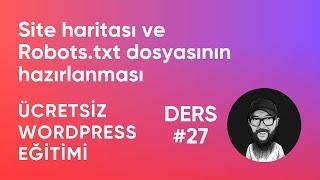





![[김현석의 월스트리트나우-12월17일] '매파적 인하'에도 산타 랠리 불붙나? [김현석의 월스트리트나우-12월17일] '매파적 인하'에도 산타 랠리 불붙나?](https://rtube.cc/img/upload/a0ZPdlZMRmhoeVc.jpg)