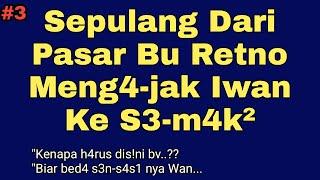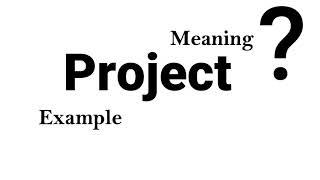Комментарии:

second time watching before mine arrives...will most probably watch again:-)
Ответить
So only shoot the color checker and no changes to camera needed ???
Ответить
Hi very nice workflow, may I ask which lens did you use when shooting birds? Thanks
Ответить
My Color Checker Passport from X-Rite. Best tool for color calibration and white balance for pictures I'm always keep in my bag together with Camera and lenses .Thanks for Great Tutorial I love it!!!!!
Ответить
So should we never take one during sunset/golden hour? I'm a little confused about that and this is the main time I shoot. Will someone please answer? Thank you!!
Ответить
Well, You probably have a coupled of comments saying this. Thank you for the great detail in this video. Fantastic quality.
Ответить
love this presentation. Clear, concise, well organized... and included Adobe Premiere and Adobe Camera Raw! thanks!
Ответить
he really need to discover the history window on the left of lightroom, he can toggle it faster for the demo.. just painful watching his demo haha
Ответить
Amazing tips. Going to buy one now. Thanks. God Bless.
Ответить
Excellent Tutorial!! The WB is very probably the single most important part of all photography, (including video), in general. This tutorial not only enlightened me in how to use the X-Rite ColorChecker tool and software, but gave me a far better understanding of White Balance and the reasoning behind it! For some people, it's simple to grasp and for others, (who tend to over complicate things, such as myself), it is harder to rationalize the variables, (particularly in mixed and/or controlled lighting).
Great Job explaining it!
Thank you,
Rich

Do custom camera profiles need to be setup every time you shoot or can the profile I created following your tutorial be enough for several shoots?
Ответить
Great video - and very clear - as all Joe's videos. Thank you
quick question - after a while I get a lot of camera profiles (too many tests I made ...) how can I delete them - and if I do does it harm?

Joe;;; Cannot believe you shot the Xrite directly bouncing to your camera from the lightbox-- You can even see the glare on the plastic between upper & lower halves of the passport-- you should emphasize the angle.
Ответить
Most of you guys talk way to much instead of getting to the point!!!!!
Ответить
Is this a class on the light meter or getting the right color!!!!!
Ответить
one toy))
Ответить
Best tutorial EVER
Ответить
Buy the Pink one - less money....used white cards for years for video. I also have warning/cooling white cards...
Ответить
So do passport is a relevant to the background and object?
Ответить
So do you need to use this every time you go out?
Ответить
I'm partially color blind and a product like this is a must for me. Lucky you if you don't need it but don't belittle a good product. (That is unless you can come up with something better).
Ответить
Great
Ответить
Can this be used to calibrate/color correct video?
Ответить
This crap won't save you when the economy fails. So save your money and buy more bullets. Defend your food storage.
Ответить
Too much talking
Ответить
Excellent... Thank you Mr Brady...
Ответить
The color checker passport brings digital a little closer to film
Ответить
Can the passport be used when tethering on Lightroom?
Ответить
Far too over priced for what it is
Ответить
Great video! I have only used gray card before, and I often have trouble with color cast. Do I have do make new profiles everytime for new subjekts or can I just create one profile for, outdoor natural light, Indoors with window light, Indoors with flash, with flouresence light and so on.. and use on different photos In those light conditions?
Ответить
i'm confused there is an x-rite color checker passport photo and there is x-rite color checker passport photo 2 and finally there is x-rite color checker passport Video can anybody please check me with the usage for each one and let's say that you have the color checker for Video does it work on the photos as well ? thanks
Ответить
Why can’t I use the same color chart for photos and video? I got the Color Checker Passport Video, but it doesn’t work for photos.
Ответить
Time flies, quality content remains. Thank you !
Ответить
You know you have reached a point in technical ability in using Camaras when you ask what are the cards used for. This video has helped completely understand it
Ответить
Great information. Got a Passport and this is the best tutorial yet! The Passport has made a big difference in color correction. The people knocking it have obviously never used one.
Ответить
waist of money, can do the same with a white card and Canon's digital photo professional, and it's free
Ответить
🙏👍
Ответить
Boss
Ответить
You should remake this video in 4k or, at least, 1080p. Going full screen on today's displays is just fuzzy.
Ответить
Hi. When I export the profile, I get an error: An unknown error has occurred. If restarting the application does not fix this problem contact technical support. For further information please click on the Learn More button.
Ответить
I have a question, you say I will take a picture, but at what opening, iso, speed or what WB?
Ответить
5 minutes in hes still talking about He's gonna show us Portraits and landscape. JUST SHOW US....jeez. SOmetimes his verbose, personally opinionated, wordy approach is good. but all the time? And hes always talking about how cold it is outside.
Ответить
"it never becomes obsolete" ... Is that so true? Can anyone compare 10 year old color checker to a new one?
Ответить
Whatis the other device you have you are pionting in models face😃 for aperture & ISO ?
Ответить
Thank you. Great Tutorial.
Ответить
Such a great tutoria!!! Thank you for all the hard work you put into this video!
Ответить
so are the colours in those 3 patches exactly the same? the 1st and 2nd patches from the lower left corner of the classic seem different from the portrait and landscape neutral ones, so not really interchangeable. the lowest for portraits and middle one for landscape seem 100% identical, but would be good to know.
Ответить
Only 10 minutes in, but I'm already disappointed in this. You spoke about setting your WB initially, but then never performed that process. Instead, of creating the WB in camera with the grey card, you just shot the colorchecker card. So, we never got the "perfect starting point" prior to shooting as a reference. There was also no mention of it needing to be repeated for each lens. Lastly, not easy to photograph with long telephoto lens.
Ответить
Hi Joe, in my latest version of LR CC the profile option does not appear oh the Develop>Calibration tab but rather under Basic tab. Also I can only create a profile from the File>Export tab. I then have to save the file and convert it to DNG etc. Is this video outdated? I have checked my Preferences in LR and cannot fine an answer for the difference.
Ответить