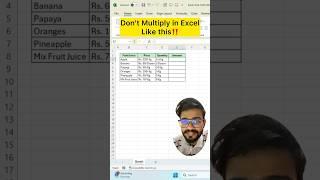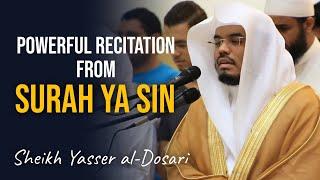Don't Multiply in Excel‼️Instead Use Amazing Trick #exceltips #exceltricks #excel #shorts
Комментарии:

1. Insert two new columns before the 3rd column.
2. In the 1st new column, enter a number in the first cell, then use Flash Fill to complete the rest.
3. In the 2nd new column, enter a number in the first cell, then use Flash Fill to complete the rest.
4. In the original 3rd column, multiply the numbers from the 1st and 2nd new columns (e.g., =A1*B1, adjust cell references accordingly).
5. Select all the calculated results in the 3rd column, then copy and paste as values (text).
6. Delete the two newly created columns.

This one is brilliant
Ответить
You are brilliant. Don't ever remove any of your posts!!
Ответить
Sir jaise isme data sheet par juice ka weight kg me Diya hua h
Par juice liquid format me hota h us condition me kya formula lagega same kg , liquid ek he sheet me 🙏

Thank you
Ответить
Just use a user defined format for the numbers
Ответить
Wt is percentage doing here
Ответить
Ctrl h for replace
Ответить
But it's not dynamic. If values are changed. Result doesn't alter
Ответить
Super
Ответить
This is exclusive and new information, but it is of an advanced level. We wish you more brilliance
Ответить
Good
Ответить
Thank u
Ответить
It's a great trick ❤
Ответить
Another tricks need... format cell...se
Ответить
With formula???
Ответить
You are genius 💯👍🏻
Ответить
That's cool, but can you explain what the % sign is doing jn this case?
Ответить
Very nice
Ответить
Excellent tusk ......❤❤❤
Ответить
Agr data huge hua to Ese krne m bht time isliye ap custom format ka use kar sakte hai agar number ke sath symbol ho to
Ответить
I am getting 121000% , 2019 i am using may be that is the reason, please reply what i should do to get answer like you
Ответить
Hi bro, just my opinion but I think only a total beginner in Excel would set up such data -- number together with its unit in a cell.
Ответить
Flasfill not working
Ответить
Excellent
Ответить
Great trick 🎉
Ответить
Bro.please help me how to get multiple sheets data into one excel data with formulae
Ответить
❤
Ответить
Like it ❤
Ответить
cTRL+e NAHI CHALA BHAI
Ответить
It’s work thank you sir
Ответить
How to filter 33 years 4 months and 15 days, 25 years 8 months 12 days and 25 years 8 months 5 days
Ответить
State of this huge RegexExtract
Ответить
Instead of this use RegexExtract function
Ответить
Fan of your work brother ❤
Ответить
What happened if change kg?
Ответить
Useless trick
Ответить
Just click on ctrl+1 chose custom choose general write "Kg" You will get your answer
Ответить
Don multiple
Ответить
Great. What is the reason you don't use = right at the start?
Ответить
Format cells se bhi to ho sakta hai 😊
Ответить
Superb sir Thanks ❤❤❤🎉🎉🎉
Ответить
Excellent trick sir
Ответить
Long date, video please
Ответить
How to do long date
Ответить