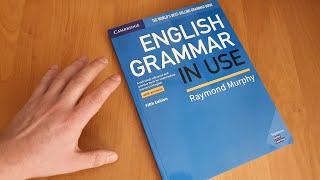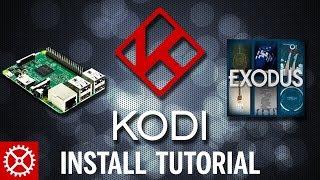Комментарии:

thank u
Ответить
What version is this?
Ответить
Nope, this did not help. Feature is not present and I have the latest chrome version on Windows 11. Does show up on my other computers with the same version.
Ответить
Well I feel like an idiot. All this time and I never noticed the customize chrome button >_>...
Ответить
That option was there a few days ago but it's not available anymore.. Those assholes always keep changing, adding and removing functionalities randomly..
Ответить
Nope! still in light mode...
Ответить
Thank you man, wort it!
Ответить
Very nice
Ответить
TX
Ответить
reported for useless spam
Ответить
doesnt work
Ответить
nice video
Ответить
only work for new tab xd
Ответить
Finally, why the hell was google telling me to look at options in the top left corner??? There is nothing there and then it tells me to look at the upper right corner... Wtf.
Thanks for actually telling people how to do this.

thanks
Ответить
thanks! very useful for me.
Ответить
love you bro!
Ответить
Annoyingly my Google doesn't have the same colour options as yours. Is there a way to get those themes?
Ответить
Tysm!! 💗
Ответить
my chrome does not look like this
Ответить
Finally it even helped me to enable my favorite color and not make me insane due to chrome webstore
Ответить
THANKS
Ответить
this is the first video I have seen that is exactly what I am looking for thank you
Ответить
No
Ответить
Google is absolute TRASH.
Ответить
It doesn't work. The tabs, address bar and bookmark bar are all dark but the text portion of the page is still light.
Ответить