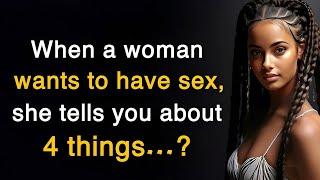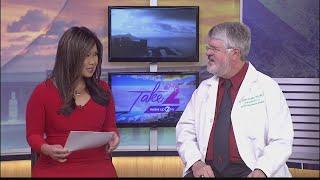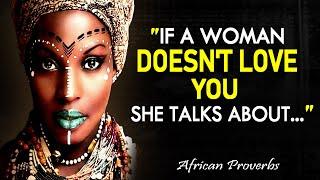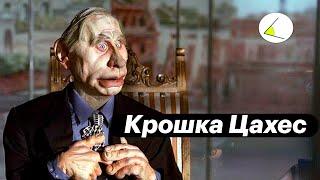BizTalk360 Version 11.1
We are excited to introduce BizTalk360 version 11.1 with exciting new features and enhancements.
New Features
Integration of Automated Tasks with Alarms: This integration prevents business process failures by performing automatic actions when an alarm threshold is violated. For example, you can monitor file locations and automatically restart host instances if files get stuck in the receive location.
Azure DevOps Notifications Channel: Monitor your BizTalk environment and log failures in Azure DevOps as tasks or bugs. The development team can quickly access these logs, diagnose the issues, and implement fixes.
Auditing the Monitoring Configurations: Governance & Audit logs all monitoring configurations. This includes setting up Data Monitoring, defining Escalation Policies, and configuring Notification Channels.
Tracking Automated Tasks: The automated tracking task feature manages tracking activities, such as enabling or disabling ports, pipelines, and schemas. You can easily schedule the disabling of global tracking during deployment.
Enhancements
Automated Task:
Automatically start or stop BizTalk Applications with custom workflows.
View the output of PowerShell automated task executions in notifications and history for better visibility.
Logic App Metrics: Monitor Logic App consumption by configuring threshold rules and receive notification when threshold exceeds.
APM Integration (New Relic): Host Instance Count, Artifacts Status and Suspended Instance details are pushed to New Relic.
Installer: Introduced a repair option, making it easy to fix any installation issues.
New Features
Integration of Automated Tasks with Alarms: This integration prevents business process failures by performing automatic actions when an alarm threshold is violated. For example, you can monitor file locations and automatically restart host instances if files get stuck in the receive location.
Azure DevOps Notifications Channel: Monitor your BizTalk environment and log failures in Azure DevOps as tasks or bugs. The development team can quickly access these logs, diagnose the issues, and implement fixes.
Auditing the Monitoring Configurations: Governance & Audit logs all monitoring configurations. This includes setting up Data Monitoring, defining Escalation Policies, and configuring Notification Channels.
Tracking Automated Tasks: The automated tracking task feature manages tracking activities, such as enabling or disabling ports, pipelines, and schemas. You can easily schedule the disabling of global tracking during deployment.
Enhancements
Automated Task:
Automatically start or stop BizTalk Applications with custom workflows.
View the output of PowerShell automated task executions in notifications and history for better visibility.
Logic App Metrics: Monitor Logic App consumption by configuring threshold rules and receive notification when threshold exceeds.
APM Integration (New Relic): Host Instance Count, Artifacts Status and Suspended Instance details are pushed to New Relic.
Installer: Introduced a repair option, making it easy to fix any installation issues.
Тэги:
#biztalk360 #biztalk-monitoringКомментарии:
BizTalk360 Version 11.1
BizTalk360
African proverbs and sayings: grear african quotes.
Tales of Late Night
승무원의 출근 비행 일상 브이로그
올빗 Orbit
Why use ratio in Factorio
JaoOnNauvis
销大侠SCRM- E mail邮箱邮箱群发
销大侠SCRM
Jori Raal Ke Khry | Ahmad Ali Hakim | Mahfil e Naat Khanewal | Vicky Babu Mehfil-e-Naat
Vicky Babu Mehfil-e-Naat
Reelin' and Rockin - Bee Gees and Chuck Berry | The Midnight Special
The Midnight Special
Introduction to BizTalk360
BizTalk360