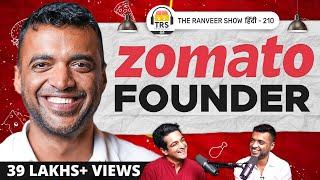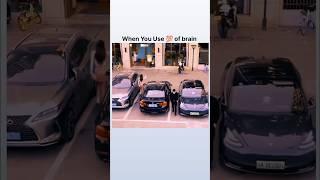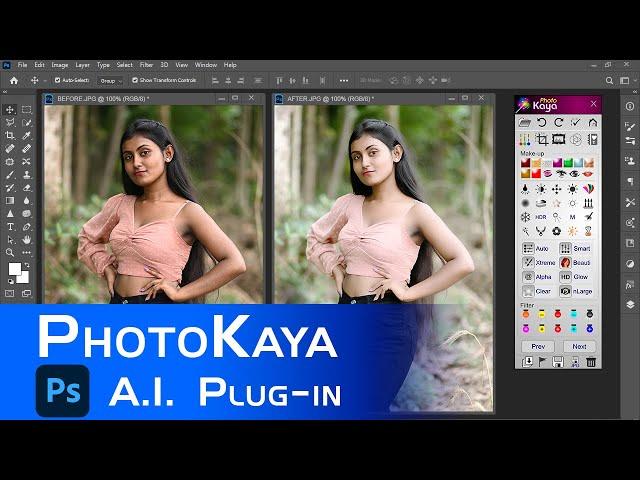
The best photo editing software for photographers #PhotoKaya #imageenhancer #photoshoptutorial
*Free Download Available For 30 Days Learning Period*
Unlimited Photo Adjustment + AI-Driven Automatic PSD album design generation 30 Large + 30 Small sizes + ThemeBook Creation and many more, So Download Now.
*Download Link*
https://drive.google.com/file/d/1tiYCALRrOJO5UKpZ9bFIXMfm_erHEq9q/view?usp=drive_link
https://nixsoft.in/PhotoKaya.zip
if you need support on installation, you can wapp me *+91 89 722 622 69* ill guide you.
*Quick User Guide* (PDF English)
https://nixsoft.in/PhotoKaya%20Tutorial%20Book_Eng.pdf
*Purchase Help*
https://www.nixsoft.in/#contact
*PhotoKaya 16* is a robust photo enhancement and album designing tool developed by *Nixsoft Inc.* It integrates seamlessly with Photoshop, providing a range of AI-powered features aimed at simplifying and improving the photo editing process. PhotoKaya is a versatile *AI-powered tool* designed for professional album designing. These tools are designed to simplify the process of creating photo albums by automatically arranging photos into appealing layouts, making the creation process much faster and easier for users.
*### Key Features:*
*Automated Adjustments :* One-click adjustments for lighting, color balance, and other enhancements.
*Photo Retouching :* Apply makeup, change skin tones, and more.
*Background Removal :* Quickly remove and replace backgrounds.
*Image Upscaling :* Enhance the resolution of low-quality images to high definition.
*Automated Layouts :* PhotoKaya 16 offers automated album design features that can quickly arrange photos into professional-looking layouts. This saves significant time compared to manual arrangements.
*AI-Driven Design :* Automate the creation of PSD layouts, passport photo packages, and album designs.
*Album and Collage Design :* Create professional-looking photo albums and collages with ease.
*Special Effects and Frames :* Add various effects and frames to photos.
*Passport Package :* One-click creation of passport-sized photos
*PDF Generation :* Supports *e-Book PDF* creation with excellent quality.
*Integration with Photoshop :* Seamless integration with Adobe Photoshop allows users to leverage advanced editing tools and features for more complex album designs.
*### Benefits :*
*Time-Saving :* Automated tools and batch processing significantly reduce the time needed to create albums.
*Professional Results :* High-quality templates and customization options ensure that the final product looks polished and professional.
*Flexibility :* Users can tailor albums to specific needs, whether for weddings, family gatherings, or professional portfolios.
*### Use Case Scenarios :*
*Wedding Albums :* Create beautiful, themed wedding albums quickly with AI-Driven Design templates.
*Family Photo Books :* Compile family memories into organized, aesthetically pleasing albums.
*Professional Portfolios :* Design portfolios for photographers or models, showcasing their work in a professional format.
#art #design #photoshoot #photographer #designer #graphicdesign #creative #editing #logo #lightroom #rose #illustrator #logodesigner #graphicdesigner #photographers #colorful #conceptart #d #graphic #visualart #photoediting #graphics #adobe #posterdesign #pixelart #photograph #photoart #icon #concept #potrait #nikon #canon #sony #photoshop #photography #digitalart #photo #illustration #artist #artwork #portrait #photoshopart #photoshopmanipulation #album #psd
Unlimited Photo Adjustment + AI-Driven Automatic PSD album design generation 30 Large + 30 Small sizes + ThemeBook Creation and many more, So Download Now.
*Download Link*
https://drive.google.com/file/d/1tiYCALRrOJO5UKpZ9bFIXMfm_erHEq9q/view?usp=drive_link
https://nixsoft.in/PhotoKaya.zip
if you need support on installation, you can wapp me *+91 89 722 622 69* ill guide you.
*Quick User Guide* (PDF English)
https://nixsoft.in/PhotoKaya%20Tutorial%20Book_Eng.pdf
*Purchase Help*
https://www.nixsoft.in/#contact
*PhotoKaya 16* is a robust photo enhancement and album designing tool developed by *Nixsoft Inc.* It integrates seamlessly with Photoshop, providing a range of AI-powered features aimed at simplifying and improving the photo editing process. PhotoKaya is a versatile *AI-powered tool* designed for professional album designing. These tools are designed to simplify the process of creating photo albums by automatically arranging photos into appealing layouts, making the creation process much faster and easier for users.
*### Key Features:*
*Automated Adjustments :* One-click adjustments for lighting, color balance, and other enhancements.
*Photo Retouching :* Apply makeup, change skin tones, and more.
*Background Removal :* Quickly remove and replace backgrounds.
*Image Upscaling :* Enhance the resolution of low-quality images to high definition.
*Automated Layouts :* PhotoKaya 16 offers automated album design features that can quickly arrange photos into professional-looking layouts. This saves significant time compared to manual arrangements.
*AI-Driven Design :* Automate the creation of PSD layouts, passport photo packages, and album designs.
*Album and Collage Design :* Create professional-looking photo albums and collages with ease.
*Special Effects and Frames :* Add various effects and frames to photos.
*Passport Package :* One-click creation of passport-sized photos
*PDF Generation :* Supports *e-Book PDF* creation with excellent quality.
*Integration with Photoshop :* Seamless integration with Adobe Photoshop allows users to leverage advanced editing tools and features for more complex album designs.
*### Benefits :*
*Time-Saving :* Automated tools and batch processing significantly reduce the time needed to create albums.
*Professional Results :* High-quality templates and customization options ensure that the final product looks polished and professional.
*Flexibility :* Users can tailor albums to specific needs, whether for weddings, family gatherings, or professional portfolios.
*### Use Case Scenarios :*
*Wedding Albums :* Create beautiful, themed wedding albums quickly with AI-Driven Design templates.
*Family Photo Books :* Compile family memories into organized, aesthetically pleasing albums.
*Professional Portfolios :* Design portfolios for photographers or models, showcasing their work in a professional format.
#art #design #photoshoot #photographer #designer #graphicdesign #creative #editing #logo #lightroom #rose #illustrator #logodesigner #graphicdesigner #photographers #colorful #conceptart #d #graphic #visualart #photoediting #graphics #adobe #posterdesign #pixelart #photograph #photoart #icon #concept #potrait #nikon #canon #sony #photoshop #photography #digitalart #photo #illustration #artist #artwork #portrait #photoshopart #photoshopmanipulation #album #psd
Тэги:
#Best_photo_editing_software #Best_photo_adjustment_software_free #Best_photo_adjustment_software_for_pc #Photo_editing_software_free_download #Best_photo_adjustment_software_for_windows_10 #Best_photo_editing_software_for_photographers #Best_photo_editing_app_for_PC_free #Best_photo_editing_software_for_beginners #What_is_the_best_program_to_edit_photos #Which_is_the_no._1_photo_editing_app #Which_is_the_best_photo_enhancing_app #What_do_most_photographers_use_to_edit_photosКомментарии:
5 Reasons Why Calgary Alberta is Not For You - Living in Calgary Alberta
Chamberlain Real Estate Group
Tour These Affordable Luxury Homes For Sale In Georgia | ATLANTA HOMES
Georgia Homes For Sale
The Bearded Trucker - TV is live!
The Bearded Trucker - TV
Top 100 Board Games Of All Time - 20 to 11 (2024)
BoardGameBollocks
Один в лесу взял с собой инструменты для дерева. Костер и разговоры.
ILYA Деревянный человек
Sam Fender - Dead Boys (Official Video)
Sam Fender
Банкротство физических лиц отзывы. Как не платить кредит
Elline - юристы. Илья Монарх.