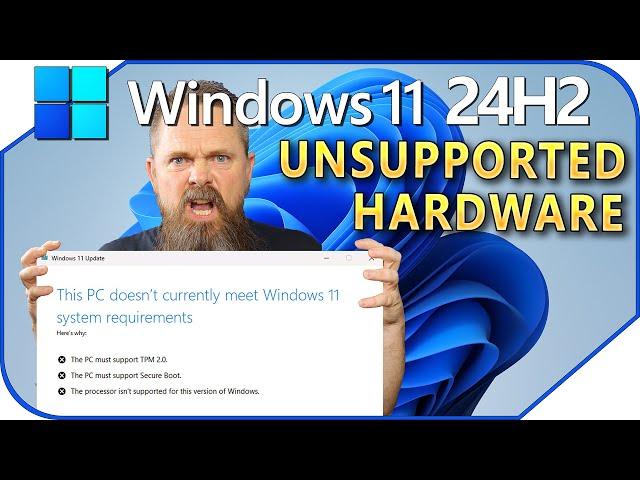
Upgrade or Install Windows 11 24H2 on ANY Computer.
Комментарии:

I had to downgrade to an older version cuz idk why but applications take 1 to 2 minutes to load and steam wouldn't even load at all and genuinely idk what's wrong here
Ответить
Dude my ISO dont download it is downloading as a fking RAR file.
Ответить
takes 4 mints before he gets to the subject of the video .....
Ответить
To anyone who sees the keep files settings option is not selectable it is purely because of the installed language if you get this far. I am in Australia and checked my installed language which was EN AU. I tried to upgrade using the server method USING THE US ISO which wouldn't let me select keep evrrything. IF YOU ARE USING ENGLISH ON YOUR PC AND YOUR LANGUAGE DOESN'T SAY ENGLISH US YOU NEED TO USE ENGLISH INTERNATIONAL. This worked seamlessly for me. Many thanks Rich 👍
Ответить
I get to Rufus but when I hit select it doesn't let me navigate to the iso file. Not sure where to go from there.
Ответить
can it be installed on a Samsung Galaxy Tab 10.1 (GT-P7510 16GB) ?
gt-7510
1G [768M] ram
16G flash rom
13.11 G storage
it currently runs on android 7.5 something

That's because the hardware is *artificially* unsupported.
Ответить
my q6600 machine is cooked for this, at least I got windows 10 for another year than it's linux time baby
Ответить
Thanks man, You're a genius!!!
Ответить
i will not install windows 11 i need to clean my pc cuz i haven cleaned my pc for a year
Ответить
bro your amazing at codeing your a genuine
Ответить
What a great video - many thanks :-)
Ответить
24h2 Wont work on ANY computer, it will refuse to boot on a Q6600 system its missing certain instruction set. Though 23h2 works flawlessly on it.
Ответить
Is there a document available with all the instructions for both install processes?
Ответить
Howdy.
My experience.
24H2 will not install if the computer is so old it has BIOS Legacy startup. The install will roll back at reboot. 23H2 will install though.
If the startup is UEFI the product server method works.
Regards.

Please let me know why you need to do all this Rufus stuff. It also works with mounting the ISO on a virtual CD/DVD drive and then to run the Windows Server installation like you did it in the last couple of minutes. So once again: why all this Rufus stuff? Maybe I missed something, enlighten me please!
Ответить
Thanks so much! It worked perfectly on a Dell OptiPlex 7010 MT with a 3rd gen i7. The only thing I did different is use the GPT Partition scheme in Rufus because the system I was updating was using UEFI BIOS.
Ответить
Hey, could you maybe try to get Windows Mixed Reality Portal runnungon 24H2? Microsoft pulled the plug on it, so i and many more VR users are stuck on 23H2 if nothing major happens.. If somebody can make it run again, it's cetainly you :D
Ответить
altough i done all as shown, on my usb and 24h2 image i have "install.wim" instead "install.esd". is that ok and can i start process of update with those "wim" files exchanged? thanks!
Ответить
I tried both methods to update a Win 10 laptop, the server version came up with half a page of warnings just before the installation and disabled the retain the apps and data, so I tried the Rufus version, but I still was only able to retain data but again the apps were greyed out, anyway I proceeded with the update and all appears well, except I will have to spend half a day re-installing all the apps, sometimes retirement has its benefits 🙂thank you for all you help
Ответить
I really hope people like you will get more exposure to novice Windows users who don't know that they don't need to buy new machines just to upgrade, millions of computers are going to be thrown into landfills even though they can work for another 10 years without an issue. Damn Microsoft for what they are doing with upgrade requirements for Windows 11 & the RECALL features on 24H2, violation of privacy overtly.
Ответить
But Recall is enabled and imbedded in 24H2 files explorer...
Ответить
Great thumbnail 😊
Ответить
Hello, thanks for the video!
Tell me, please, is there a way to install Windows 11 24H2 if the processor does not support SSE 4.2 and PopCnt?

I have 24h2 .1742, i cannot install cumulative update. Do i have to use this method?
Ответить
And Recall is installed into file explorer on all computers that run windows with the 24H2
Ответить
I did use the "server installation" on my upgrade, so far so good.
Ответить
Update: Totally failed to install on W10 Pro using the Server mode. Got to the first restart then undid changes and reverted back. Message on screen after W10 login says "We couldn't install Windows Server. We've set your PC back to the way it was before you started installing Windows Server. 0xC1900101 - 0x20017: The installation failed in the SAFE_OS phase with an error during Boot operation".
So not sure where that leaves me now as, IIRC the first method would appear to only be for an upgrade from 23H2 with W11 already installed and not for a W10 Upgrade that maintains files and settings.
Failed another 3 times - always with the same error.

Just tried this, using the media creation tool got ERRORCheck urls in browser , del ESD dir , use powershell v3.0+ , unblock powershell , enable BITS serv. I'm guessing Windows closed this down. Would that be correct?
Ответить
But if you have STEAM installed it will blue screen... so... probably not a good idea...
Ответить
Nice video... I even didn't have an idea that I ran Win11 21H2! :) Now I know... Still won't upgrade as I build a new PC now and move to Linux. Will be _Recall_ing myself using Windows after that
Ответить
Most people who run into this issue are running extremely old hardware. If you're still on any FX or intel 7th gen. Probably time to upgrade.
Ответить
Would this work and run on a Intel(R) Core(TM) i3-5005U CPU @ 2.00GHz 2.00 GHz RAM 16GB.
Ответить
Rufus 4.6 Beta has support for Windows 11 24H2. Both Clean Install and Upgrade.
Also there are GPT/UEFI Computers that still are unsupported by Win 11, so if you have that of course use GPT/UEFI and NOT MBR. Might be obvious, but just to clarify.

this should be leveled as "unsupported requirement Computer" kinda made it more longer for the people who has a supported requirement already.
Ответить
thanks dude
Ответить
Auto unattended install method?
Ответить
Just upgraded from windows 3.1 to windows 12 thanks ❤
Ответить
Instead of having to say several times during the video that You are using strangely version 23H2, You could have explained the whole process once in the beginning. Then the viewers know what You are doing and why and it all makes sense. But great video still, thanks!
Ответить
Do updates work normally where it scans for windows updates? Or is it stuck at the revision that’s installed until we reinstall again?
Ответить
Thanks for the video, you are amazing. It worked perfectly to update in to Windows 11 24h2 whit the server setup, keep strong mann
Ответить
Unfortunatelly this method doesn't work at 3 of mine computers. Error 0xC1900101 - 0x 20017. In the Phase SAFE_OS during BOOT a failure occured. Is the end of the update Prozcess.
Ответить
Can i use an external hard drive that is partitioned for the rufus?
Ответить
i tried the upgrage way but cant click option to keep files/setting/apps as its grayed out any help?
Ответить
Wait, the first yoy remove 'install.esd' from the 23H2 and then put back 'install.wim' from the 24H2.... The extension differs.... you do not explain that.
Ответить
Plantage pc avec 24h2 e 14 octobre 2024 donc a ne pas mettre
Ответить
is this method keeps my windows activated with no problems as i have windows 10 home activated.
Ответить


![[나혼자산다] '배 곯지 않기 위해선 굶어야 한다' 톱모델 한혜진의 남다른 인생철학 (ง •_•)ง ㅣ#한혜진 #다이어트 #엠뚜루마뚜루 MBC200814방송 [나혼자산다] '배 곯지 않기 위해선 굶어야 한다' 톱모델 한혜진의 남다른 인생철학 (ง •_•)ง ㅣ#한혜진 #다이어트 #엠뚜루마뚜루 MBC200814방송](https://rtube.cc/img/upload/a1dnbkd3dUlsamo.jpg)

![[야숨 DLC] 최후의 시련 : 회생의 사당 - EX 영걸의 노래 완료 [야숨 DLC] 최후의 시련 : 회생의 사당 - EX 영걸의 노래 완료](https://rtube.cc/img/upload/RVJQZTVPTXd4XzE.jpg)
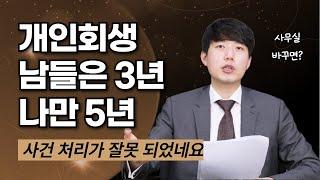
![이 경기가 바로 전설의 레전드 / 2010 FIFA 남아공월드컵 8강전 우루과이 vs 가나 [습츠_월드컵 클래식] 이 경기가 바로 전설의 레전드 / 2010 FIFA 남아공월드컵 8강전 우루과이 vs 가나 [습츠_월드컵 클래식]](https://rtube.cc/img/upload/SUFLVV9sY0pwM2k.jpg)
![[나혼자산다] 이 짤이 어느 편이더라? 하는 사람 모여 예능 짤방 1시간 모음.zip MBC200715방송 [나혼자산다] 이 짤이 어느 편이더라? 하는 사람 모여 예능 짤방 1시간 모음.zip MBC200715방송](https://rtube.cc/img/upload/STlqbWN1YmFQay0.jpg)


















