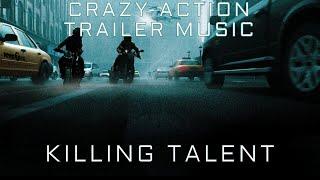ChatGPT Zapier Plugin Tutorial - Most Powerful ChatGPT Plugin
Комментарии:

is this applicable in free chatgpt?
Ответить
Thank. you. How would I export from gpt into a formatted report (a template)? I'm trying to save time by not having to create a report template from scratch and copy/paste every time we want to run the report. Does Zapier have templates? Is the AI good at cleanly transferring the text content into the template?
Ответить
Important to note that not everyone has access to plugins even though they started rolling out in May last year.
Ответить
The impact of smythOS on my AI projects has been significant. Its user-friendly interface and robust performance make it an essential tool in the tech toolkit.
Ответить
Doesn't work - must be oooooooooold
Ответить
I have paid GPT but it seems like they removed this access cuz now Zapier asks me to have a subscription to Open AI instead (and it's not the same subscription). Or am I getting something wrong?
Ответить
Hi, the Zapier or the Video Insight install button is not working inside of GPT. I am able to download other plugins.
Ответить
We for real just need a button that filters out only the free ones
Ответить
Are those ChatGPT plugins just for Chrome, or also for other browsers?
Ответить
I have ChatGPT plus, and I have turned on Beta plugins. My dashbaord looks a little different but I do not have the dropdown for app store and I cannot access the ChatGPT plugins store, can you provide a link?
Ответить
When i try to integrate zapier with google docs i get an error messge "Ouch! Something is broken! We're on it and we'll be back soon. If you have questions, let us know."
Ответить
Looks like Plugin store is only available to developers for now :(
Ответить
can you directly post blog on wordpress
Ответить
👏
Ответить
Shouldn’t it be called Crapier? Just imagine: hundreds of posts or tweets or essays or whatever… all generated and uploaded to thousands of sites EVERY HOUR of every day, for every person on Earth, with no mental effort or thought by the so-called ‘creator’. Each upload slightly rewritten to avoid spam checkers. Advertisers, politicians, and serious jerks of all kinds are just going to love this thing. Thanks so much for all your efforts, Crapier. Gosh, this will be so useful for humanity…
Ответить
We just updated our zapier app
Ответить
Beautiful! Thanks for sharing.
Ответить
Too many steps ..
Ответить
Great Content. Didnt work for me - but im inspired and hooked and will try it again ;) Keep up the good work.
Ответить
great video!
Ответить
I've been trying this over and over and can't get chatgpt to transfer the content over to Zapier. No matter what prompt I give, it just keeps giving me these instructions...And I already did steps 1-3:
Creating a Zap for Blog Content to Google Docs Automation
Log in to Zapier: Access the Zapier platform and sign in.
Initiate a New Zap: Click on "Make a Zap."
Set a Trigger: Choose a trigger that activates when new content is generated by ChatGPT.
Determine the Action: Specify the action to take the generated content and create a new document in Google Docs.
Test the Zap: Ensure the content is correctly transferred from ChatGPT to Google Docs.
Activate the Zap: Once satisfied, turn on the Zap.
Now, every time a new blog post is generated using ChatGPT, it will automatically be transferred to your Google Docs.

Hey, i see you don't have ANY CONTENT about Zapier not allowing Chat-GPT as the trigger, which is the key part of this entire video. PLEASE EXPLAIN WHY and I would greatly appreciate full step by step detail on what is required. There is a lot of vagueness in this video and some clarity would be nice. Thank you.
Ответить
I have PGT4 Plus and i don't have plugin or code interpreter. How do I get those?
Ответить
You over did a simple process of Ctrl C & Ctrl V
Ответить
Helpful video but with so many steps it seems to be easier to cut and paste into Tumblr or any other place. No?
Ответить
I don't have the 2FA in my settings? I am using chatgpt 4 plus
Ответить
Thanks for this, man. I wanna check out your Ai school as wel
Ответить
Just more spam. What's the point?
Ответить
lol all these subscriptions…
Ответить
Too many steps bro
Ответить
Another pay for use. Costs quickly escalate when subscribed to multiple plugins plus ChatGPT. A flat no from me.
Ответить
That's more manual work. 😆
Ответить
can anyone help? I am on chat gpt 4, I have 3 plugins installed but when I hit the drop down menu there is no plugin store. Just the plugins loaded to date. Any clues???
Ответить
Hi thanks loads, as a newbie how many zaps has your video (ie if I implemented it) used & which plan would best suit please
Ответить
just copy and past from chatgtp4 to google docs,, I can't believe I even followed along... A waste of time... zero money from me.
Ответить
This is garbage, it does not save it to my google docs... and you did not explain what to do inside of zapier after you cliick the linnks... Garbage clickbait viideo to get you to siign up for zapier and so he get s a sliiice
Ответить
It seems like you have click on every stage, you could just copy and paste at the same rate.
Ответить
I'm a project manager. How can I set this up so that it reads a status report that lives in a Google Sheet or Google Doc and can update it automatically?
Ответить
wow, how is this even possible fomr tech point of view🤯
Ответить
Thank you. Do you know if chat GPT has any plugin for making a Word document cleaner: making a table of contents, and everything in order?
Ответить
Amazing! Would be great if you create a video on different ideas to automate with Zapier and ChatGPT
Ответить
Man, that was a lot of extra steps for ctrl + c -> ctrl + v
Ответить