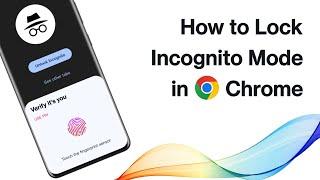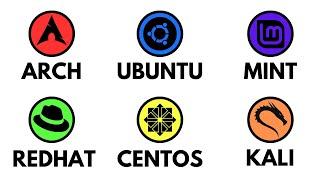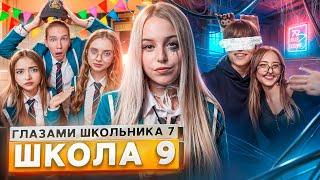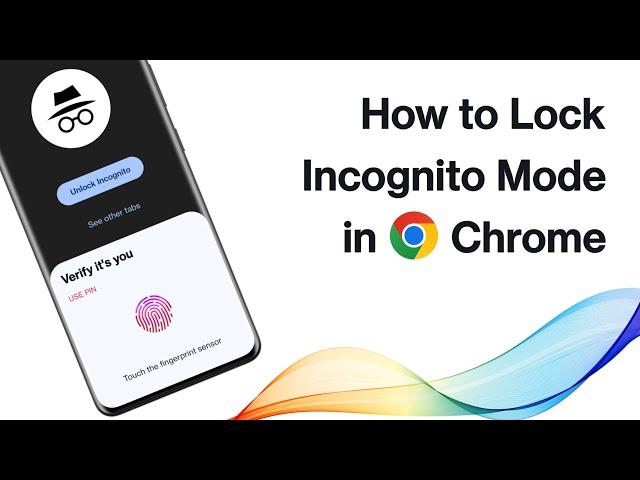
How to Lock Incognito tabs in Google Chrome | NH Soft
This video shows how you can Lock your Incognito tabs in Google Chrome using your fingerprint or your lockscreen password, The Best Chrome Incognito Trick.
If you use the incognito mode this feature can be very handy for you.
For enabling this feature :
★ You must have installed the latest version of Chrome on your device.
1. Open your Chrome application
2. Search "chrome://flags" in the search bar
3. Then type "reauthentication" in 'search flags tab'
4. Click on the "Default" button below the
"Enable device reauthentication for Incognito."
and enable it
5. Clear app cache and force stop it
6. Go to the Chrome's settings then "Privacy and security tab"
7. Enable "Lock Incognito tabs when you leave Chrome.
Watch More : https://www.youtube.com/@NHSoft
#chrome #incognitomode #privacy #android
tags :
lock chrome with password,
incognito mode fingerprint lock,
Incognito Mod par Lock kaise lagaye,
If you use the incognito mode this feature can be very handy for you.
For enabling this feature :
★ You must have installed the latest version of Chrome on your device.
1. Open your Chrome application
2. Search "chrome://flags" in the search bar
3. Then type "reauthentication" in 'search flags tab'
4. Click on the "Default" button below the
"Enable device reauthentication for Incognito."
and enable it
5. Clear app cache and force stop it
6. Go to the Chrome's settings then "Privacy and security tab"
7. Enable "Lock Incognito tabs when you leave Chrome.
Watch More : https://www.youtube.com/@NHSoft
#chrome #incognitomode #privacy #android
tags :
lock chrome with password,
incognito mode fingerprint lock,
Incognito Mod par Lock kaise lagaye,
Тэги:
#How_to_Lock_Incognito_mode #how_to_Lock_Incognito_tabs_in_Google_Chrome #lock_incognito_mode_in_chrome #how_to_lock_incognito_mode_on_chrome #how_to_delete_incognito_mode_history_on_android #how_to_delete_incognito_history_on_google_chrome #incognito_mode_history_check #incognito_tab_ki_history_kaise_dekhe #incognito_google_chrome #how_to_lock_google_chrome_with_password #how_to_lock_chrome_browser_with_password #hide_history_google_chrome #Incognito_Mod_par_Lock_kaise_lagayeКомментарии:
GigaBash | Ultraman: Rising DLC - Official Trailer
Passion Republic Games
What 1000 Hours of Riders Republic looks like
Jimmy Cruck
Every LINUX DISTRO Explained in 4 minutes
Mr.PiwPiew