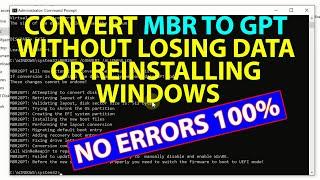How to Convert MBR to GPT Without Losing Data or Reinstalling OS With Fix for Validation Failures
Комментарии:

Can you help? After i have types mbr2gpt /convert, it said conversion completed succesfully. But also Failed to update ReAgent.xml. And when I typed reagentc /enable, it said reagentc is not recognized as an internal or external command......
what should i do? i did conversion in advanced settings

Pls help after i changed mbr to gpt i restarted my pc to make it a eufi but i noticed that my pc is tooooo old and it cant be eufi and now my pc cant even boot and the only thing it can access is the bios. My bios versions is the A03 and im a dell user i know this pc is too old but pls help me
Ответить
This worked for me tysm now i can play valorant
Ответить
The best videoi ever seen bro
Ответить
Big W to this guy
Ответить
brooo thank u
Ответить
It says "cannot find os partitions for disk 1"
Ответить
I can't install windows 11 , because mbr partition, windows only install gpt partition how to fix without data loss another drive d,e
Ответить
Bro, 2 months trying to change that option cuz i want to play valorant, you are the only one that do it, i love you, thank you for all
Ответить
Hi ! I’m from thailand,
I’ve seen many others video but not work until I meet your video
This is the great video !!!
I’m very happy from your help video can made me fix my laptop mbr disk to gpt disk fail because my disk have more than 3 partitions
Thank you very much

I know it has been over a year but I need your help. I followed all your instructions to the letter but after making changes to the Bios, Windows failed to boot, the screen shows a "Boot Menu" shortly after start up. Please how can I fix that?
Ответить
THANX BRO U HELP ME ALOT
Ответить
Creative, I have to subscribe and watch all your videos for now
Ответить
I can't boot to my bios to change these settings....so i forgot it?I cloned the disk c: but cloned mbr from mistake.
Ответить
Hi sir, what to do if there is an "*" under Dynamic section in list disk option of cmd promt.. should i follow same steps??
Ответить
But MBR2GPT wipes your entire drive, reformats it, so regardless you'd need to reinstall your operating system, I don't think I can risk this
Ответить
there is 250mb unallocated logical partition that is becoming primary when i try to create. i think it is not allowing to convert mbr to gpt.
i had converted mbr to gpt long ago but few days ago i changed it back to mbr but due to some limitation to mbr i am trying to convert back to gpt. but this partition is not allowing me to convert. i am using minitool partition wizard to modifying partitions.

When I type reagentc it tells me is not recognized as an internal or external
Pleas help

❤
Ответить
in disk mangement i cannot see system reserved partition i think that why it keeps failing how to solve this
Ответить
i have many games in local disk d and i dont want them to be deleted but my local disk c is full what should i do
Ответить
i am having this error "Cannot find OS partition(s) for disk 0" , how to fix please
Ответить
Hi can you help me with my problem
I recently uninstalled my old hdd from the pc (doesn't contain windows in it)
And my pc doesn't want to show windows manager on my m.2 that has windows on it i can't boot into windows anymore with that ssd
I tried to install another m.2 with windows on it and it works just fine
I was using my pc normally until I removed that hard drive

cant i delete recovery partition and make one right after i convert it to gpt
Ответить
How can I solve this problem
C:\Users\BOSS>mbr2gpt /convert /allowfullos EnablePrivilege: AdjustTokenPrivileges failed (Error:0x514)
ERROR: Failed to enable backup/restore privileges. Check that you are running in a process with elevated privileges.

My computer don't boot anymore bcs of the mbr2gpt.exe 😢
Ответить
I GET THE FOLLOWING ERROR - ValidateLayout: Dynamic volumes/Storage spaces are not supported.
Ответить
thank you
Ответить
This video was a life saver. Finallly since Windows 11 came out, my computer is ready for it! Before… mbr2gpt wouldn't make the conversion of my system disk and it turns out because of an extra partition. With the help of the video i could delete it and convert my system disk to gpt.
Ответить
cannot find room for the efi system partition what could this error be?
Ответить
Thank you
Ответить
You selected a terrible voice and unacceptable speed
Ответить
I did the same steps, but now i get an error that says media check fail.. And cant get into windows. Please help
Ответить
I only have 3 partitions
Ответить
What if your new computer does not have legacy mode in the Bios and your old computer backup is MBR?
Ответить
Thank you so much for This video..
Ответить
This actually worked, this is amazing finally after alot of videos this video fixed everything thank youuuu so muchhhhhh
Ответить
I searched for many video to fix this problem, but this is the only solution I found so far, very helpful! thank you!
Ответить
Work Perfectly, thanks
Ответить
Please ans my question if I put this command after all the steps mbr2gpt /convert /allowfullows
It's showing invalid argument-/allowfullows
Please help me 😫😫

I only have 2 partitions in my disk and cannot get mbr2gpt to convert or even validate.
At this point I know my system is using BIOS legacy mode and has UEFI and secure boot available but do not want to start over from scratch with a fresh UEFI Windows install. This is such a pain.

Really thank u man!!!
Ответить
THANK YOU!
Ответить
I am subscribing
Ответить
Thank you it helped
Ответить
This was quick and error free. I'm now finally installing Windows 11, thank you so much!
Ответить
it says cannot find room for the efi system partition
Ответить
Hey man could you help me reset the conversion I did it without using a usb for the uefi my computer won’t boot up can someone help me just reset it please
Ответить
my SSD had only 2 system recovery and the main one should I delete the system partition
Ответить
Thanks sir
Ответить