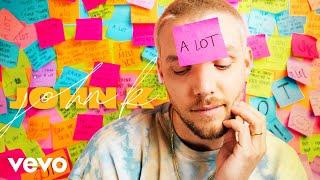How to Set Up, Enable and Unlock BitLocker on Your USB Drive in Windows
BitLocker is a powerful tool built into Windows operating systems that can help protect your data from unauthorized access. By encrypting the entire contents of your hard drive, BitLocker ensures that your sensitive information remains safe, even if your computer is lost or stolen.
In this guide, we'll walk you through the process of setting up, enabling, and unlocking BitLocker.
#WindowsBitLocker #BitLocker #UnlockBitLocker #OffBitLocker #BypassBitLocker #Bitlocker
#BitLocker_Recovery_Key #Delete_BitLockerRecoveryKey #Add_BitLockerRecoveryKey #Find_BitLockerRecoveryKey #Bitlocker #Multiple_BitLocker_Key #BitLocker #Encryption
#TMP #Bios #Windows10 #windows11
Check System Requirements
Before you begin, ensure your computer meets the following requirements:
1. A Trusted Platform Module (TPM) chip is usually required.
2. BitLocker is available on specific Windows versions such as Windows pro
Additional Tips
1. It's crucial to back up your data after enabling BitLocker. This ensures you have a copy of your files in case of issues.
2. Use a complex password that combines uppercase and lowercase letters, numbers, and symbols.
Music from YouTube Audio Library
In this guide, we'll walk you through the process of setting up, enabling, and unlocking BitLocker.
#WindowsBitLocker #BitLocker #UnlockBitLocker #OffBitLocker #BypassBitLocker #Bitlocker
#BitLocker_Recovery_Key #Delete_BitLockerRecoveryKey #Add_BitLockerRecoveryKey #Find_BitLockerRecoveryKey #Bitlocker #Multiple_BitLocker_Key #BitLocker #Encryption
#TMP #Bios #Windows10 #windows11
Check System Requirements
Before you begin, ensure your computer meets the following requirements:
1. A Trusted Platform Module (TPM) chip is usually required.
2. BitLocker is available on specific Windows versions such as Windows pro
Additional Tips
1. It's crucial to back up your data after enabling BitLocker. This ensures you have a copy of your files in case of issues.
2. Use a complex password that combines uppercase and lowercase letters, numbers, and symbols.
Music from YouTube Audio Library
Тэги:
#Windows_BitLocker_Unlock #Windows_BitLocker_Turn_Off #Hacking_Windows_BitLocker #Windows_10_BitLocker #Windows_11_BitLocker #BypassBitLocker #BitLocker_Turn_off #BitLocker_Hack #Disable_BitLocker #Turn_off_BitLocker #Unlock_Encrypted_Drive #Unlock_Encrypted_SSD #Lock_BitLocker #Unlock_BitLocker #AI_BitLocker #BitLocker_hacked #Cracked_BitLocker #google_BitLocker #yahoo_BitLocker #Microsoft_Edge_BitLocker #Safari_BitLocker #Windows_BitLocker_Encryption #Bypass_BitLockerКомментарии:
How to Set Up, Enable and Unlock BitLocker on Your USB Drive in Windows
Snapshot Tech Tips
Обстрел Зугрэса в 2014-м – расследование
ТВ- Сфера
LEAK Stereo 230 unboxing
Audiophilesdoteu
აᲭარული განდაგანა პოპური
ქარᲗულად ფილმები
My neighbor committed suicide
Elisha Long
Dell Precision 3470: My Long Term "ReViEw"
Follow The Cable