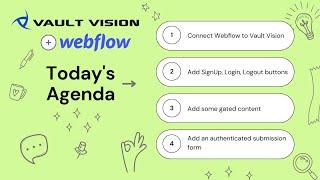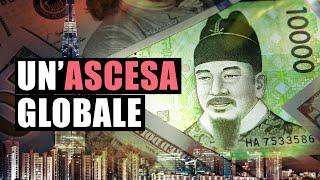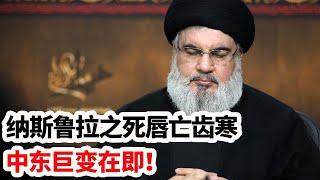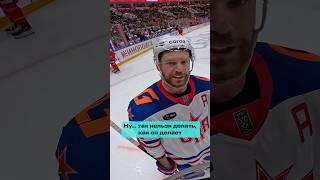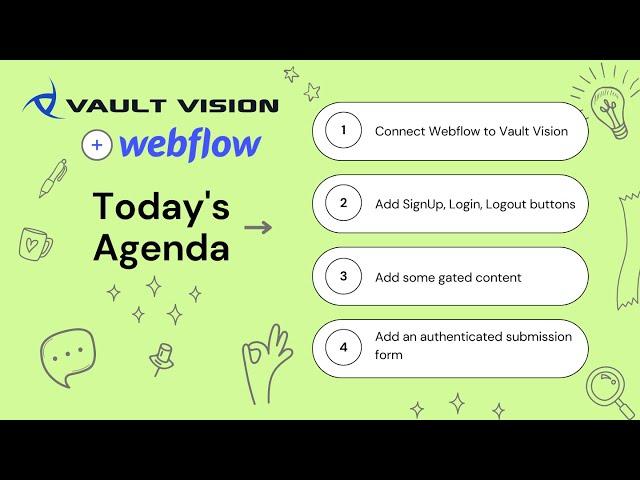
Gated Content, Signup Forms and User Logins and Membership with Webflow, Vault Vision and Airtable
In this video tutorial, Neil Proctor demonstrates how to add user authentication to a Webflow website using passkey technology and connected it to Airtable, allowing users to create gated content and authenticated submission forms. The tutorial provides step-by-step instructions on adding sign-up, login and logout buttons, hiding content based on a user's login status, creating a book review form that is synced with Airtable, retrieving data from Airtable and customizing the display of the data. Proctor emphasizes the ease and flexibility of using Webflow and Airtable to create dynamic features for authenticated users and concludes by highlighting the power of this integration to provide gated content, signup forms and user logins and membership with Webflow, Vault Vision and Airtable.
00:00:00 In this section, Neil Proctor, founder of Vault Vision, demonstrates how to add user authentication to a Webflow website using passkey technology with gated content and an authenticated submission form that connects directly to Airtable. Proctor provides step-by-step instructions on how to connect Webflow to Vault Vision, add sign-up, login, and logout buttons, hide content for non-logged-in users, and customize the login and sign-up pages using Vault Vision's designer tools. With this integration, users can easily customize their website's branding and provide secure membership access to their subscribers.
00:05:00 In this section, the video discusses the process of adding authentication to the website by changing the sign-up and logout buttons to ones that are connected to the Vault Vision authentication system. The video demonstrates how to add various classes to these buttons in order to show them when a user is unauthenticated or authenticated, as well as how to hide them using "d none" until the page can determine login status. Additionally, the video covers the benefits of using a private application called the auth bridge, which allows for more secure encapsulation of the connector to Airtable and allows for checking login status before making Airtable requests. Finally, the video showcases the use of a new technology called Pass key, which enables passwordless logins through prompts for things like PIN or touch ID.
00:10:00 In this section of the video, the creator demonstrates how to create a gated page that shows or hides content depending on whether a user is logged in or not. By adding the "auth" and "d none" classes, the content can easily be controlled and hidden from users who are not logged in. The video then goes on to show how to create a form that integrates with Airtable, allowing for a book review form to be populated into the Airtable table. By adding a column called "vvid" to the Airtable table, the form can be synced up with the gated page to allow authenticated users to submit book reviews.
00:15:00 In this section of the video, the speaker shows how easy it is to connect a form to the Vault Vision platform and make it available only when a user is logged in. They also demonstrate how to tie the text fields on the form to the appropriate columns in the Airtable table, matching the names up to link them together. To specify exactly where the data should go in Airtable, a custom attribute is added which tells the form the name of the Airtable table and its Base ID. Finally, the speaker tests the submission process and shows how the record appears in the Airtable table.
00:20:00 In this section of the video, the speaker demonstrates how to retrieve data from an Airtable database and display it on a website using Webflow and VisionAuth. The process involves adding a div block with customized classes and attributes and using JavaScript template strings to display the data in a specific format. The speaker also highlights the importance of caching data on the page to ensure that the appropriate data is displayed for each user that logs in. Additionally, the video showcases VisionAuth's flexibility in allowing users to sign in with various options such as passwordless, password, or social media logins.
00:25:00 In this section, the speaker discusses how to handle empty data fields with default values and how to add data in Airtable. They add a custom attribute, "data-auth-default," which displays a default value when there are no records returned, preventing an empty bullet from being displayed. They then add some books to review under a specific user and refresh the page to display the data. They highlight the ease and flexibility of changing data in Airtable and how it reflects in the application with a simple refresh. They conclude by emphasizing the power of Webflow and Airtable in creating fantastic user authentication and dynamic features for authenticated form submissions and gated content.
00:00:00 In this section, Neil Proctor, founder of Vault Vision, demonstrates how to add user authentication to a Webflow website using passkey technology with gated content and an authenticated submission form that connects directly to Airtable. Proctor provides step-by-step instructions on how to connect Webflow to Vault Vision, add sign-up, login, and logout buttons, hide content for non-logged-in users, and customize the login and sign-up pages using Vault Vision's designer tools. With this integration, users can easily customize their website's branding and provide secure membership access to their subscribers.
00:05:00 In this section, the video discusses the process of adding authentication to the website by changing the sign-up and logout buttons to ones that are connected to the Vault Vision authentication system. The video demonstrates how to add various classes to these buttons in order to show them when a user is unauthenticated or authenticated, as well as how to hide them using "d none" until the page can determine login status. Additionally, the video covers the benefits of using a private application called the auth bridge, which allows for more secure encapsulation of the connector to Airtable and allows for checking login status before making Airtable requests. Finally, the video showcases the use of a new technology called Pass key, which enables passwordless logins through prompts for things like PIN or touch ID.
00:10:00 In this section of the video, the creator demonstrates how to create a gated page that shows or hides content depending on whether a user is logged in or not. By adding the "auth" and "d none" classes, the content can easily be controlled and hidden from users who are not logged in. The video then goes on to show how to create a form that integrates with Airtable, allowing for a book review form to be populated into the Airtable table. By adding a column called "vvid" to the Airtable table, the form can be synced up with the gated page to allow authenticated users to submit book reviews.
00:15:00 In this section of the video, the speaker shows how easy it is to connect a form to the Vault Vision platform and make it available only when a user is logged in. They also demonstrate how to tie the text fields on the form to the appropriate columns in the Airtable table, matching the names up to link them together. To specify exactly where the data should go in Airtable, a custom attribute is added which tells the form the name of the Airtable table and its Base ID. Finally, the speaker tests the submission process and shows how the record appears in the Airtable table.
00:20:00 In this section of the video, the speaker demonstrates how to retrieve data from an Airtable database and display it on a website using Webflow and VisionAuth. The process involves adding a div block with customized classes and attributes and using JavaScript template strings to display the data in a specific format. The speaker also highlights the importance of caching data on the page to ensure that the appropriate data is displayed for each user that logs in. Additionally, the video showcases VisionAuth's flexibility in allowing users to sign in with various options such as passwordless, password, or social media logins.
00:25:00 In this section, the speaker discusses how to handle empty data fields with default values and how to add data in Airtable. They add a custom attribute, "data-auth-default," which displays a default value when there are no records returned, preventing an empty bullet from being displayed. They then add some books to review under a specific user and refresh the page to display the data. They highlight the ease and flexibility of changing data in Airtable and how it reflects in the application with a simple refresh. They conclude by emphasizing the power of Webflow and Airtable in creating fantastic user authentication and dynamic features for authenticated form submissions and gated content.
Тэги:
#webflow #airtable #vault_vision #membership #user_login #user_authentication #gated_content #signup_forms #user_signup #passkeyКомментарии:
Dari Ateis menjadi Imam! - Momen Syahadat yang Membuat Stres! @UTICAMASJID
Towards Eternity - Indonesian
amor, amor e amor.
Raul
A Little Help#help #viral
Gumi Gumi
COREA DEL SUD: da "PAESE POVERISSIMO" a "POTENZA MONDIALE"
Starting Finance