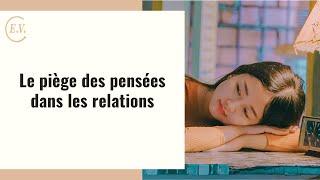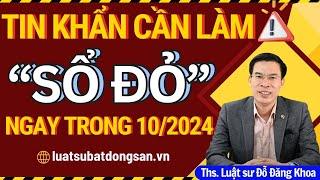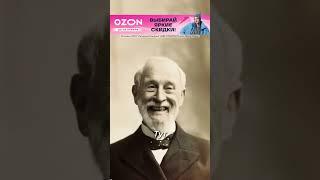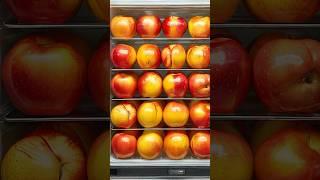AWS EC2 User Data: 9 Things You GOT To Know
When you launch an EC2 instance, you have the option of passing user data that can be used to perform automated configuration tasks and run scripts after the instance starts.
Hi Guys, this is Abi and in this video, you are going to learn 9 things about EC2 user data in AWS. Let's get into it.
1. You can pass two types of user data to Amazon EC2 instance: shell scripts and cloud-init directives.
2. EC2 user data can be passed as plain text in the launch instance wizard, as a file using the command line tools, or as base64-encoded text for API calls. For more complex automation scenarios, you can also leverage AWS CloudFormation or AWS OpsWorks.
3. By default, user data scripts and cloud-init directives run only during the boot cycle when you first launch an instance.
4. Adding user data at boot time does add to the amount of time it takes to boot the instance. You should allow a few extra minutes for the tasks to complete before you test that the user script has finished successfully.
5. Scripts entered as user data are run as the root user, so do not have to use the sudo command in the script. This, however, also means that any files you create will be owned by the root user.
6. Because the script is not run interactively, you cannot include commands that require user feedback such as yum update without the -y flag.
7. If you use an AWS API in a user data script, you must use an instance profile when launching the instance. An instance profile provides the appropriate AWS credentials required to issue the API call.
8. The cloud-init output log file captures console output so it is easy to troubleshoot your scripts following a launch. You can find the log file under /var/log directory.
9. When a user data script is processed, it is copied to and run from /var/lib/cloud/instances/instance-id/. Also, don't forget to delete the user data scripts before you create an AMI from the instance.
In summary, when launching an Amazon EC2 instance, user data can be utilized to automate common configuration tasks and execute scripts after the instance starts.
Hi Guys, this is Abi and in this video, you are going to learn 9 things about EC2 user data in AWS. Let's get into it.
1. You can pass two types of user data to Amazon EC2 instance: shell scripts and cloud-init directives.
2. EC2 user data can be passed as plain text in the launch instance wizard, as a file using the command line tools, or as base64-encoded text for API calls. For more complex automation scenarios, you can also leverage AWS CloudFormation or AWS OpsWorks.
3. By default, user data scripts and cloud-init directives run only during the boot cycle when you first launch an instance.
4. Adding user data at boot time does add to the amount of time it takes to boot the instance. You should allow a few extra minutes for the tasks to complete before you test that the user script has finished successfully.
5. Scripts entered as user data are run as the root user, so do not have to use the sudo command in the script. This, however, also means that any files you create will be owned by the root user.
6. Because the script is not run interactively, you cannot include commands that require user feedback such as yum update without the -y flag.
7. If you use an AWS API in a user data script, you must use an instance profile when launching the instance. An instance profile provides the appropriate AWS credentials required to issue the API call.
8. The cloud-init output log file captures console output so it is easy to troubleshoot your scripts following a launch. You can find the log file under /var/log directory.
9. When a user data script is processed, it is copied to and run from /var/lib/cloud/instances/instance-id/. Also, don't forget to delete the user data scripts before you create an AMI from the instance.
In summary, when launching an Amazon EC2 instance, user data can be utilized to automate common configuration tasks and execute scripts after the instance starts.
Тэги:
#aws #amazon_aws #amazon_web_services #what_is_amazon_EC2_User_Data #what's_amazon_EC2_User_Data #aws_EC2_User_Data #what_is_aws_EC2_User_Data #what's_aws_EC2_User_Data #aws_cloud #cloud_computing #amazon_cloud #aws_tutorial #amazon_web_services_explained #explain_amazon_EC2_User_Data #explain_aws_EC2_User_Data #amazon_EC2_User_Data_tutorial #aws_EC2_User_Data_tutorialКомментарии:
Le piège des pensées dans les relations
Esther Valentin Coaching
Làm sổ đỏ hết bao nhiêu tiền? – Luật đất đai 2024
Luật sư Đỗ Đăng Khoa
Как сжать видео до нужного размера
Gretanit ⸜⁄
Семен Слепаков песня про УКРОНАЦИСТОВ
ShowBusinessHub
Expose - CTF (TryHackMe) | detailed explained
Osman Dağdelen
Open Work Visa For Partner of AEWV Holder | BM Maniya | Study New Zealand
BM Maniya-NZ Vlogs
Славик и Димон угощают чик в Анапе - Наша Russia
HUMOROUS CHANNEL