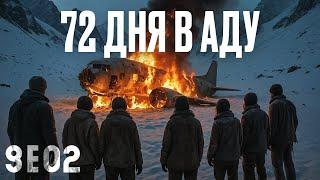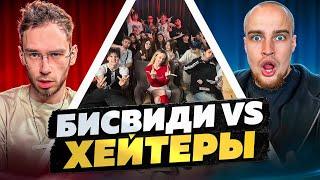How to create a SharePoint Document Management System (DMS)
Комментарии:
How to create a SharePoint Document Management System (DMS)
SharePoint Maven
Uralli yar ella nanna antha hudugaru sweet song ️ #song#melody #love #trending
Short video mix 1994
15 Tricky Riddles That Will Drive You Insane
BRIGHT SIDE
Nurse Bright is live
RegisteredNurse Bright
Joann Lopez
Romero Family Funeral Home Pueblo
AltProto AMX 30—The French Hunter
World of Tanks - Official Channel
море яхта дельфины
BastonTube
Ilya MITROFANOV - Dmitriy ANDREEV Настольный теннис, Table Tennis
lehaFes Table Tennis Channel