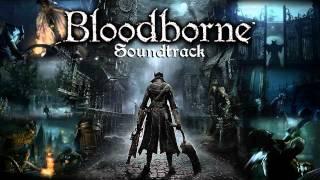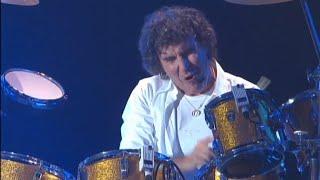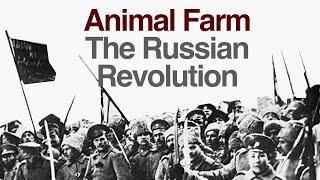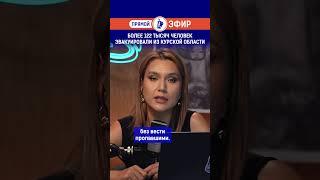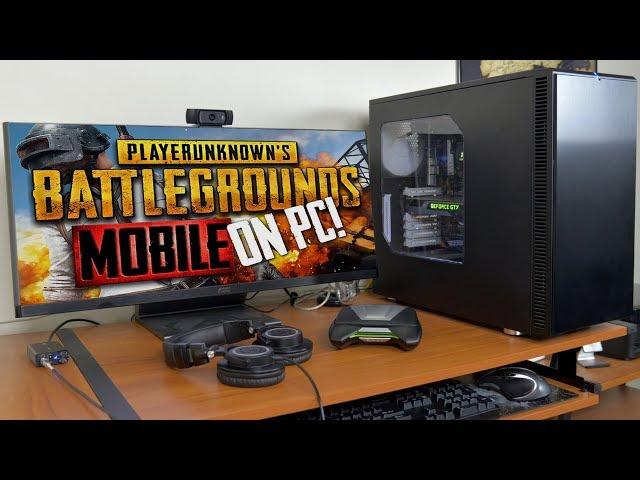
How to Increase Bluestacks 4 speed | fix Pubg Lag (2020)
Комментарии:

i have 64 GB Ram and 8 cores
Ответить
what a waste of time and not because of the setting changes but because I needed help with bluestack 4 not 3
Ответить
i did that all mine i 8 gb ram but still laging plzzz helppppppppppppppp
Ответить
bro for me it is showing 0nly 2003 memory
Ответить
If you guys are installing Bluestacks only for PUBG, then I'd recommend not to do so and simply install the Official Tencent Emulator, i.e. Tencent Gaming Buddy because no other emulator can run PUBG as better as TGB does.
Ответить
i already have done all this
Ответить
mine is neither 4 nor 2 . its 1.
What can I do??

Bhai thank you this really works!!! I'm able to play smoothly..
I hav AMD A10 processor and 6GB Ram.

my pc have 8 cores and 16 gb ram when i set bluestacks on max cores and ram i feel it gone more slow
Ответить
im using windows 8.1 i cant set priorities in task manager
Ответить
My cpu core is showing only 1 why
Ответить
How to enable VT?
Ответить
no proof this is not helping
Ответить
Had the same problem and is solved very easy.
1. Disable your better graphics card and use intel integrated graphics, assign bluestacks as enery saver in nvidia or amd settings.
2. Open bluestacks always as administrator, don't mess with other hd-player.exe or so, not needed.
3. Enable all threads (coresx2), and as ram isn't needed that much lower it to 2,5-3GB.
This all solved the problem of lagging, and there aren't any crashes anymore. So you have to actually downgrade
greetz

Not working
Ответить
pubg wont work when i do that
Ответить
Wtf my pc have a 8 ram core i5 and intel hd 620 and laggin pubg mobile???
Help me pls

My pc has 4 cores.. but settings have 1 core. How do I fix this?
Ответить
It worked ... Thanks man
It's pretty smooth now

Mine max is 2031 mb
Ответить
1 cpu core available... i7-8700k with 6 cores and HT.
Ответить
not worked i set it to realtime too
Ответить
This legit?
Ответить