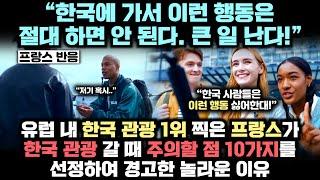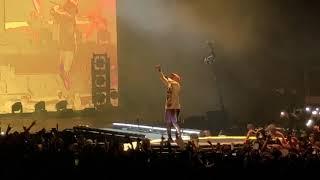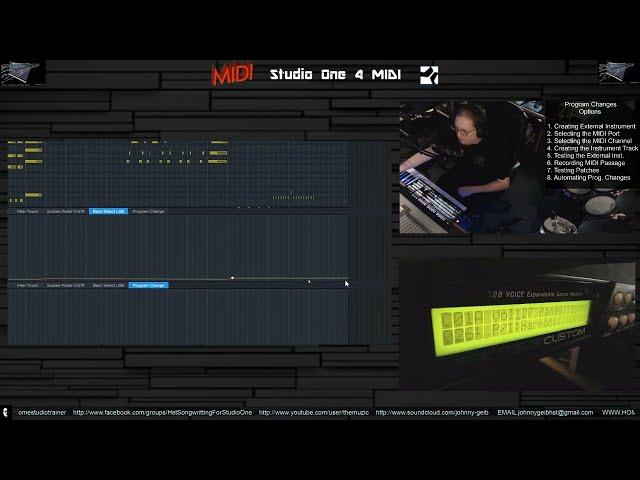
Studio One 4, 5 & 6 - External Sound Module Setup MIDI Program Change - Home Studio Trainer
Комментарии:

Desperately need help!!! I run studio one as my DAW, and use a scarlet interface i also use a Native inst. 49 keyboard. I'm trying to hook up an old Planet Phatt analog sound module I can get my keyboard to trigger the sounds and I can change banks and sounds thru studio one after watching the video however I can't hear anything out of my monitors. I can record the sounds and I tried bouncing the midi data but it says it's not hooked up to software, also if i plug headphones into my planet phatt sound moudle I can hear the sounds. Can anyone help me figure out why I can't hear the sound out of my monitors. Do I also have to plug 1/4" Jack's into my interface from the sound moudle and do I hook up the midi cords to the keyboard or interface I tried both ways same result.
Ответить
Too bad we can't use patch name lists! Theoretically you could make a sound variation map with proper naming, that switches banks/patches on your hardware synths. I might try that.
Ответить
Thanks for this as I began pondering about this a week ago. I've a Roland FP-9 with wonderful built in sounds connected to a MIDI Man 2x2 in S1 5.5 successfully. Those built in sounds are no longer jailed. Ticking the Send box was key.. Nice work Johnny.
Ответить

![knightsaberZ42 Plays | Stardew Valley - Spring Year 1 Day 2 [Linus, My Best Friend] knightsaberZ42 Plays | Stardew Valley - Spring Year 1 Day 2 [Linus, My Best Friend]](https://rtube.cc/img/upload/OEtlQXc3WHh2R3A.jpg)