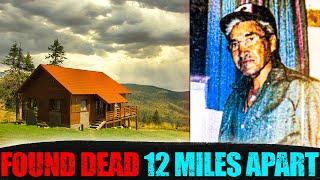Create a WBS Chart in Excel - Create Work Breakdown Structure Chart - Tutorial & Free Download
Комментарии:
CHLOE CHUA / Menuhin Competition 2018, Junior finals
Menuhin Competition
The Walk Off Kills Me!
Freak Asylum
3 Altcoins Showing Bullish Signs Despite This Crypto Pullback!
Crypto Banter Plus
Майор образцовый #automobile #тольятти #дпс #гаи #гибдд #полиция
Жизнь и Бизнес Тольятти
Live @ Open Studio: Brazil Edition
Open Studio
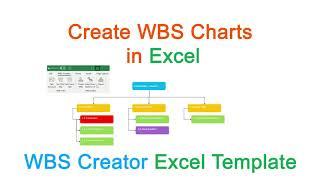



![[Showcase] Imper - Level 6 - Full Lua [Showcase] Imper - Level 6 - Full Lua](https://rtube.cc/img/upload/czd5R0tyb09UckU.jpg)