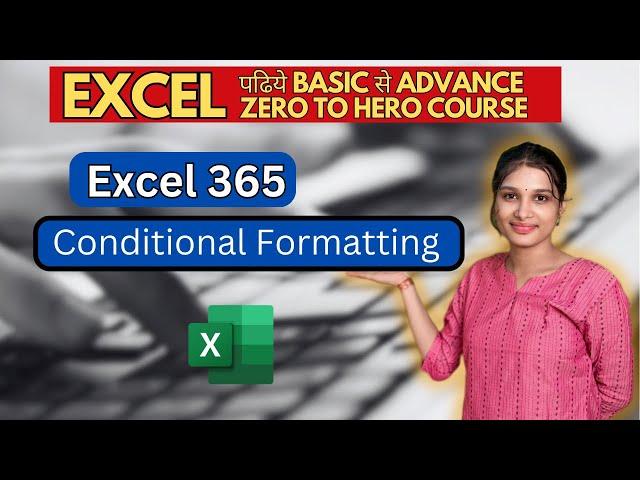
Everything You Need to Know About the Excel || Conditional Formatting - Highlight Cells Rules
Conditional formatting is a powerful feature in spreadsheet software like Excel and Google Sheets that allows users to automatically apply formatting, such as colors and data bars, based on specific conditions or rules. Learn how to use conditional formatting to visualize trends, highlight important data, and make your spreadsheets more dynamic and easy to analyze.#excelhometab #ConditionalFormatting #ExcelTips #GoogleSheetsTips #SpreadsheetSkills #DataVisualization #ExcelTutorial #DataAnalysis #ExcelHacks #SpreadsheetTips #DataManagement
Welcome to the ultimate Excel tutorial, your go-to guide for mastering Microsoft Excel, whether you’re a complete beginner or looking to elevate your skills! This comprehensive video walks you through everything you need to know to become proficient in Excel, from understanding the basics to exploring advanced features.
Starting with an introduction to the Excel interface, we’ll guide you through creating your first spreadsheet, entering data, and using essential functions like SUM, AVERAGE, and COUNT. Learn how to format your data for clarity, create stunning charts and graphs, and manage large datasets with ease. We’ll also dive into more advanced tools like PivotTables, which allow you to analyze and summarize data efficiently, and VLOOKUP, a powerful function for searching and referencing data across your spreadsheets.
In addition, we’ll cover essential tips and shortcuts that will significantly boost your productivity, such as conditional formatting, data validation, and using Excel’s built-in templates. By the end of this tutorial, you’ll have the confidence to tackle complex data projects, automate tasks with formulas, and present your information clearly and professionally.
This tutorial is perfect for students, professionals, small business owners, or anyone looking to improve their data management skills. Whether you’re preparing for a job interview, managing your finances, or handling business reports, this Excel tutorial will give you the tools and knowledge to succeed.
Don’t forget to subscribe for more in-depth tutorials and tips on how to make the most of Excel. Let’s get started on your journey to Excel mastery!
Welcome to the ultimate Excel tutorial, your go-to guide for mastering Microsoft Excel, whether you’re a complete beginner or looking to elevate your skills! This comprehensive video walks you through everything you need to know to become proficient in Excel, from understanding the basics to exploring advanced features.
Starting with an introduction to the Excel interface, we’ll guide you through creating your first spreadsheet, entering data, and using essential functions like SUM, AVERAGE, and COUNT. Learn how to format your data for clarity, create stunning charts and graphs, and manage large datasets with ease. We’ll also dive into more advanced tools like PivotTables, which allow you to analyze and summarize data efficiently, and VLOOKUP, a powerful function for searching and referencing data across your spreadsheets.
In addition, we’ll cover essential tips and shortcuts that will significantly boost your productivity, such as conditional formatting, data validation, and using Excel’s built-in templates. By the end of this tutorial, you’ll have the confidence to tackle complex data projects, automate tasks with formulas, and present your information clearly and professionally.
This tutorial is perfect for students, professionals, small business owners, or anyone looking to improve their data management skills. Whether you’re preparing for a job interview, managing your finances, or handling business reports, this Excel tutorial will give you the tools and knowledge to succeed.
Don’t forget to subscribe for more in-depth tutorials and tips on how to make the most of Excel. Let’s get started on your journey to Excel mastery!
Тэги:
#conditional_formatting #conditional_formatting_in_excel #microsoft_excelКомментарии:
Best Hercules (Pure Magic)
Phelan “Phelous” Porteous
КАКУЮ АРМИЮ ВЫБРАТЬ В WARHAMMER 40000?
Rurick — Warhammer
Pocahontas (Golden Films) - Phelous
Phelan “Phelous” Porteous
Returning to Elden Ring for Shadow of the Erdtree
Noah Caldwell-Gervais
CONVERT 12 0 12 AC INTO 12 0 12 DC BRIDGE RECTIFIER DIODE
javed info tech
ULTY is a hedge fund within itself. Big changes are coming up soon.
The Working Investor
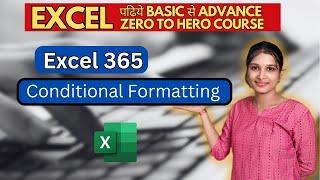



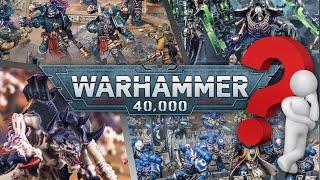
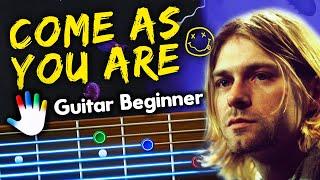
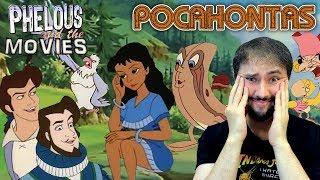




![Школа злословия [05.02.2007] Ксения Собчак Школа злословия [05.02.2007] Ксения Собчак](https://rtube.cc/img/upload/MFdXaHVqclJmS1c.jpg)














