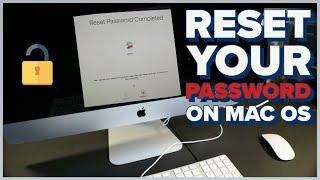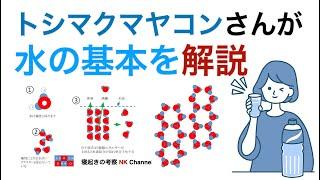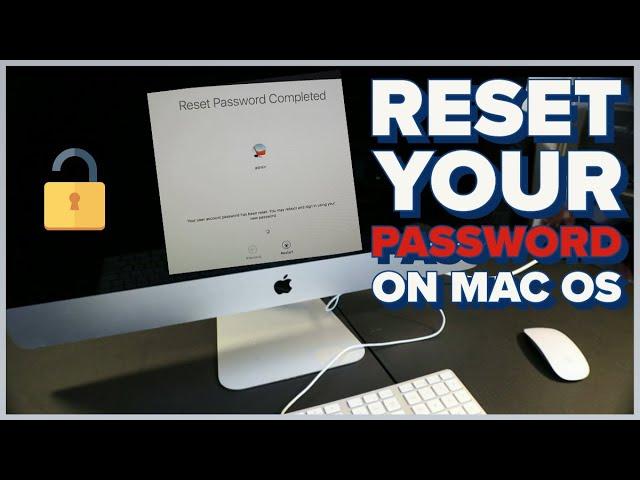
How to Reset Your Password on Mac OS - Complete Guide | No Data loss
Комментарии:

Thanks a lot ❤ i thought it was fake , 😅
Ответить
It doesn’t show the utilities bar and still goes to where I have to put in my password
Ответить
It's worked bro,Thank you 😊
Ответить
!!! Thank you so much!!
Ответить
Thank you ❤
Ответить
Not coming these options 😢
Ответить
It worked ayyeeee thank yu so muchhhhh
Ответить
What if you’re using a different keyboard? I’m using a Dell keyboard and nothing is working.
Ответить
It does not work for me any recommendations ?
Ответить
It worked thank you soooo much I appreciate your videos
Ответить
It wont lemme go in recovery mode like ive tried pressing command +r and tha but it just brings me to the accounts
Ответить
Thank you bro it worked ❤
Ответить
Didn't work
Ответить
You're literally a lifesaver! I was almost about to throw away my iMac. Thank you so much!
Ответить
Amazing video 3 years later. Great job grey
Ответить
thank you so much!!
Ответить
Thank you man! That was very helpful!
Ответить
Dude you made the too easy THANK YOU!!!!!!!
Ответить
thank you I was about to scrap this iOS. You saved my wallet a coplue of quid. Thanks once again. Steffan
Ответить
this is dangerous information lol. thanks though i unlocked my old ass mac
Ответить
It’s still not clearing out still asking for password
Ответить
Thank you
Ответить
Didn’t work
Ответить
It didn’t let me reset. It wanted the current password which I don’t have nor do I use the original email I used when I first bought it.
Ответить
Thanks bro quick fix
Ответить
Thank you. You’re the best❤️
Ответить
Thank you so much I haven’t use my computer since 2014
Ответить
How do you remove a second user that should not be on there
Ответить
My mother was really sad because someone changes the password and i found the video from you. Thank you
Ответить
Didn’t work for me. It says I don’t have a user
What on earth

Thank you!!
Ответить
When I try to open terminal it tells me "Recovery is trying to change system settings" and it asks for an administrator user and password. I don't know the password though and I have no option to say I forgot either. Please help
Ответить
tip:if for some reason it didn't boot into recovery try switching the keyboard ur using
Ответить
Great thank you
Ответить
Thank you so much. You saved me❤
Ответить
I keep getting a can't sign in because of server error
Ответить
Bro just saved my life😂😂!😊
Ответить
This guy fucks!!! Thank you man 🎉 here I was dealing with this doom episode of figuring out the password to my shit and boom…. You blessed me with this knowledge. Thank you 🫡
Ответить
Thank you very much you really helped
Ответить
Sorry bro my windows + R isn’t working to get to the reset place
Ответить
the cmd + r thing doesn’t work please help
Ответить
Do you know how to reset your password if you forgot your Apple ID password? Because it says I need that password in order to reset my Mac password lol
Ответить
dude i love you!!!! i wish you the best in live and hope u live up to how long u want
Ответить
Bro, thank you so much you make my day. I will subscribe to your channel at this moment. Only one thing my keyboard is a Windows Keyboard and you have to used the little Windows button instead of command and in my computer instead of RESTARE it show EXIT and I haved to Restared normally.
Ответить
I got password reset screen, any other solution?
Ответить
Mine has a firmware password now what????
Ответить
Bro you are a life saver thank you so much
Ответить
mine wont go to recoverymode!
Ответить
Uff u saved my life
Ответить