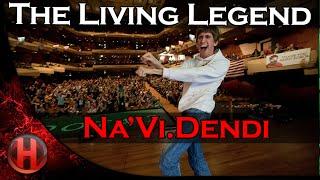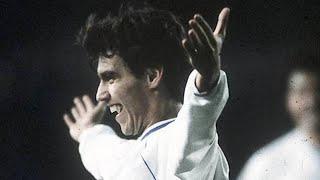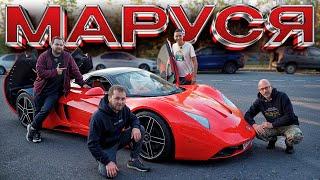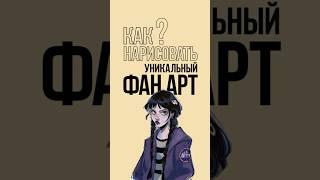This weird keyboard technique has improved the way I type.
Комментарии:

This is interesting. I'm on Pop!_OS and have remapped caps to super and found that it works great. I never use that key anyway.
Ответить
Amazing video. Thanks a lot 🙏🏼🙂
Ответить
This is just brillant.
Ответить
obviously you dont game do you
Ответить
Home Row Mods are OP
Ответить
Great concept. I did this with kmonad
Ответить
What about layers for annoying symbols or numbers
Ответить
I was thinking like why not map caps lock (didn’t see they keyboard)
Ответить
I'm using the same Voyager keyboard and initially used some of those bindings when modifiers are bound to other keys on long press. But it turned out to be not handy - there is a little lag until the modifier will be recorded. It is noticeable and annoying when typing fast. Now I remapped my layout so there are no number keys on the main layout and instead the first row consists only of modifiers, space and selectors of other layers, so I can use my thumb as if space on a regular keyboard was divided into several keys.
Ответить
what really bothers me is that my brain was convinced you used a mac with yabai for a solid half of the video even though you clearly showed your framework 16 and i have a decent exposure to linux. i guess the wallpaper really does the trick.
Ответить
Got myself a Corne 4 last month and have been in love with home row mods, ColemakDH and a dedicated vim/tmux layer ever since. I can not overstate how much of an improvement this combo is over QWERTY staggered. Before I cheated a lot in hyprland with my mouse exactly for the reasons you outline in the first half, but now I hardly ever touch the mouse. Already most of my pain in fingers and wrists after a long session are gone and that's such a big win. Highly recommend exploring all your options when it comes to ergonomics. There's no one size fits all but you can most definitely make a lot of improvements that pay off in the long run.
Ответить
Just rebind capslock to what ever you need. Caps is in such a prime position on the keyboard and yet it is entirely useless
Ответить
great video!! you inspired me to try it on my mac setup and i got a karibiner config that deletes the extra letter u type before turning into the homerow mod that also servers as a little indicator for when the hotkey is live! had to play around with the held_down threshold timing but 150 ms seems to do the trick
Ответить
bro your videos made me discover so much incredible things, thanks you really much, this is insane !
Ответить
I was actually researching this last week and that research is the exact reason why my hdd partition got corrupted and I now have to rewrite all of my configs from scratch 😢
Ответить
I want to learn this mod but just imagining re learning vim keybinds is enough nightmare to work though with my therapist
Ответить
emacs pinky? more like i3 thumb
Ответить
Going to implement this ASAP
Ответить
I have been using home row mod with my chocofi for a few years and couldn't recommend it enough. Thank you so much for bringing this rather niche idea to a more general audience!
Ответить
I use the Voyager with colemak-dh layout and for months I was trying to get used to the home row mods. They were very comfy, but always I was triggering them when I didn't want to, or they were too slow, and they make the home row feel laggy (as there is a delay before registering the key press or key hold action). I never managed to fine tune it to where it felt natural. Now for months I'm using my pinky and thumbs for modifiers. Home row is responsive again, but it's not as comfy at all to use. It's a tricky one... I saw your Voyager layout and see you left the timings as default.
Ответить
Just tried it for a few days, hated it. The input is taken only on release, this creates a awful latency. Also, if I do the "ctrl + a" too fast, it's not considered correctly even with the option that force the second input to force the hold mod before the end of the delay. This also causes a lot more issues when typing fast because touch press overlaps..
It's a shame because on the paper this is great.

which monitor are you using?
Ответить
Tried it twice, never worked for me. Getting accidental uppercase letters when typing fast was just too annoying!
Ответить
Moonlander FTW
Ответить
Did you say what window tiling manager you use?
Ответить
Probably missed when you mention it, but won’t having K as a modifier affect vim? What if u just want to go up a few lines by holding K?
Ответить
I bought the moonlander beccause I was getting back pain from hours of programming all day. Having your hand spaced out in a split keyboard helps your back not curve and its much better. I have never looked back since. The thumb buttons are also a positive. I can never do a normal keyboard now.
Ответить
Now ditch your numbers 😉
Ответить
What country are you from?
Ответить
Youve convinced me
ive moved super and ctrl to homerow. and escape onto capslock
i left the other keys alone as i frequently press and hold d and u, also j and k for navigation

Serious question: What the FUCK are you using your thumb keys for? I was thinking, "oh yeah i guess tiling must be hard for people without thumb keys", and then you do the big reveal that you DO have thumb keys. It's funny because I actually forgot that control can be pressed with your pinky becauvse I have my super, alt, and control keys all physically removed because I HAVE FUCKING THUMB KEYS
Ответить
been using home row mods about a month on my Glove80 using Sunakus The Terminal Programmer blog zmk profile which solves the bilateral combinations, timing and other nuances to typing fast and accident free using home row mods. his config was a life changer vs regular home row mods without timing and roll edits etc.
Ответить
im buying the voyager just to put the keycaps on my glove80. legit yolo.
Ответить
Could this be achieved with just karabiner-elements ?? (without installing kanata)....I'll give it a try
Ответить
Been using home row mods but I find the hold to switch to shift on the home row slowing me down so I move it to the thumb. Do you guys have any suggestion? I think I just configured it wrong.
Ответить
I have this exact issue with my thumbs! Literally switched to neovim to get away from command/option/control. It’s definitely helping, but I think I need this mod to fully relieve the pain.
Ответить
First thing that came to mind is the delay that would be inevitable introduced when pressing those keys since it has to figure out whether you're gonna hold or if it was just a tap
Ответить
I have a normal qwerty layout keybord, so I use my palm to press the keys like super, Ctrl, Alt.
This makes it really easy to press them rather than moving my thumb or pinky finger to press them.

elliot your videos are always worth watch and easy share to friend ❤️
Ответить
I've been using homerow mods for 7 years it's great with one con, it will limit your WPM.
Ответить
You don't understand how much I needed this
Ответить
Thankfully, my mechanical keyboard's left bottom row only has three keys, ctrl super and alt. And I'm one of those people who use my palm to press control. And the meta key is positioned just enough for my palm to press it. However, switching over to my laptop's keyboard, I feel your pain
Ответить
Do you know if for Kanata, is it possible to set a key to enable/disable the home row mods config? It would be somewhat annoying to have to mess with a config file every time you want to play a game using the normal behavior of the keyboard.
Ответить
This is a good idea in theory. But I noticed, at least with Kanata, I am making more mistakes. I have to slow down my typing. It seems like keys are sometimes delayed as a result. I have to go back and fix mistakes. I will levae a mistake or two here just to show you what is happening. I am frequently having to go back and correct what I type. Adjusting tap and hold times does hepl but os far I have not completely eilminated the problem.
Ответить
but double tap and hold for j/k is not working. j/k is required to hold in neovim too mich time
Ответить
As always, great. Thanks!
Ответить
In general I am a fan of a HRM setup but I never got it to not interfere and produce false hold signals when typing fairly fast.
I'm now back to having all my mods on my tumb keys