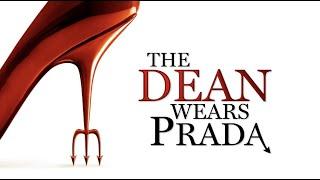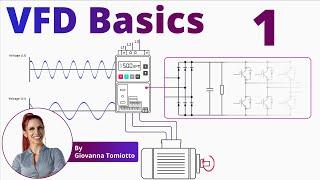Use Dragonframe software to control stepper motors with Arduino and CNC Shield controllers
Комментарии:

Thank you for this tremendously helpful video and files.
Ответить
Thank you for the video, you actually have introduced Dragonframe platform to me, I had no idea, it looks awesome, thank you very much!
Ответить
you forget chek after select board,select usb port, need select what programmer need use. avr isp or arduino isp or what need use, i has try search many video etc, but not any tell what programmer need use. arduino isp i can upload board blink and working but if try upload GRBL or other big ketch come alltime error stv 500 avr etc something i not undertand errors what need do now. i try build CNC to my son.
Ответить
Hi, I followed your video and it did not work for me at all.
I really want to replicate your process and success.
is there an email or social media platform I can reach out to you?

hi can i use 2 different types of stepper motors
Ответить
Super helpful, thank you!
Ответить
keep uploading ..
Ответить
I just ordered all the things. I have some experience working with a pre built one with audrino straight from dragonframe. So hopefully this build can render me a more inexpensive moco rig. I also was interested in your email or social media for contact help❤
Ответить
Seems like a nice software. Is Dragonframe in the same category as grbl?? Is one superior to the other in terms of support/compatibility? Trying to decide which way to go on a few projects. What you've shown here is extremely helpful.
Ответить
Hello, Nice project, I cant seem to find the 3dprinter file. /thanks for sharing
Ответить
seems the arduino controller has limited use in dragonframe, only for stop motion, if your want realtime motion you need to go with DMC+ ??
Ответить
Thank you your video was super helpful. I followed every step and works perfectly! In fact I want to set up two more Arduino cards. Can you recommend a power supply to handle all three? With 12 stepper motors total.
Ответить
Thanks for the video, the only problem is dragonframe don't support gcode you can motion the steeper motor but no can be use a cnc machine. Dragonframe is for animation video movies
Ответить
You are the man!!!!!! I’m doing this !! Thank you so much
Ответить
Awesome video, thank you. What power supply are you using? I've been using Emotimo TB3's for my time lapse stuff but want to build my own solutions now!
Ответить
I built a much simpler motion controller retrofit for my slider. You can substantially increase the performance of your system by replacing the (garbage) A4988 drivers with some TMC2209 from Big Tree Tech. They are pin compatible with the A4988 and will be a simple drop-in replacement. Set them up for 16 microsteps and they will perform further microstepping internally to produce amazingly smooth and near silent operation as compared to the A4988's. It will be the best $27 (for five) you've ever spent!
Ответить
you deserve a subscibe and like, thanks for your videos...
Ответить
Bedankt voor deze video :-) I am looking at the updated arduino/DFMoco sketch, version 2.1. The pinouts gives me only two per channel, what gives.... the controller needs four pins?
channel 1 PIN 4 step. PIN 5 direction
channel 2 PIN 6 step, PIN 7 direction
channel 3 PIN 8 step, PIN 9 direction
channel 4 PIN 10 step, PIN 11 direction
channel 5 PIN 28 step, PIN 29 direction
channel 6 PIN 30 step, PIN 31 direction
channel 7 PIN 32 step, PIN 33 direction
channel 8 PIN 34 step, PIN 35 direction

Where to get that "dragonframe" software and what is the particular version/name for that program?😊
Ответить
Thank you! Very clear!
Ответить