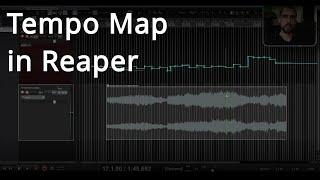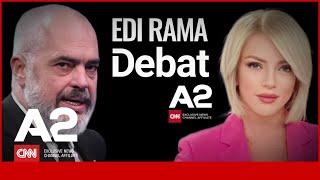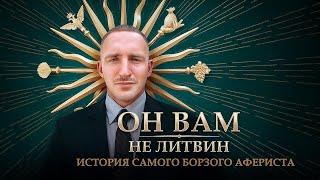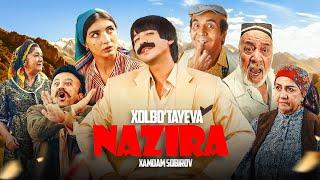Creating a Tempo Map in Reaper
Комментарии:

That was the best intro I've ever seen.
Ответить
EVERY other video on this subject shows some clunky, convoluted method. This is so simple and elegant. Thank you.
Also great intro ❤

You are funny 😁
Ответить
What the... wow , you must have been in some jams to have to figure all this out, thanks for sharing!
Ответить
If you set the project timebase for items/envelopes/markers to beats(position), keeping the specific item's timebase set to time, loop selection sticks to the grid. Useful when listening to the same measure repeatedly while matching the grid to the notes.
Ответить
Thank you Andre - this video has helped me tremendously. I knew there had to be an action that would allow you to move the grid lines separately but could never find it. Excellent tutorial with some sharp humor. Love it! The stretch marker feature was the icing on the cake. After watching your video a 1/2 dozen times, I believe I have it burned into my brain now. I just spent a few hours bringing an old track back to life that was a good recording but not recorded to a click. It's been resurrected back to life. Thanks so much.
Ответить
Great video, love your sense of humour :)
Ответить
Thanks for this. Very useful, and extra points for getting me to blow coffee out through my nose with a huge laugh in the opening seconds!
Ответить
best tutorial for tempo mapping for Reaper thanks
Ответить
Nice one! I think the rule to stretch with stretch markers without influencing all the markers is to always modify the marker you want in relation with the others two on the lateral. So, be sure you don''t have all the markers selected, just modify from the node of a stretching marker, not from the line envelope. Doing so you won't ruin all the measures, and you can modify only one beat at the time.
Ответить
I've learned a few tricks about Reaper and also a new word : rubato
Thanks man. Liked and subscribed.

Hi! I have a problem with tempo mapping. When I choose "Linear" instead "Square" in default shape of the tempo envelope I can't move the time markers. The timebase is Time in my track. Thank you!
Ответить
Hi, but enough about that. Brill.
Ответить
I must use this because band performances are usually not strict time!
Ответить
Hi Andre! Great to see you on here. I love Reaper and your video on this subject was fantastic.
Ответить
Thank you for your video! Where can I find this awesome theme, is it by yourself?
Ответить
Take my like. I needs to make a tempo map for a guitar solo I'm learning and this video had everything I need.
Ответить
not sure this Round tempo markers what it does , can't find anything about it
Ответить
Cheers!
Ответить
That is by far the easiest way of tackling this that I have tried, brilliant!
Ответить
Thanks for a lot of good tips, I wonder what the last (new) timebase are good for, sometimes it works for me
but other times I struggle to make it work.
I think I prefer the old strechmode.

This is video is my bible on this subject from now on... Thanx a lot... But, where can I find the round tempo markers button?
Ответить
It's rare on the web a video that useful
Ответить
so helpful
Ответить
It took me a whole bar to recognise Bach's Two Part Invention in D minor. I remember learning that from a Paul Gilbert column about 25 years ago 😄
Ответить
Nice job man, please make more about reaper video. Thanks
Ответить
I’ve seen many videos on this subject. This one has the best workflow. I was using Kenny’s workflow up until I saw this.
Ответить
This is such a good intro!
Ответить
Had to come back and comment again. I just used this FOR REALS for the first time, and it worked like a charm! Thanks again for this video, Andre!
Ответить
Exceptional video, dude! I wasn't aware of a lot of what you covered here.
Ответить
Hi
Ответить
p.s. to make the fourth timebase not do the weird thing you're describing, You have to trim it to nothingness and trim it back to full length. From what I gather it's designed to work when you loop a loop through tempo changes, but if you set it after the loops are laid, weird stuff (or nothing) Happens. That said, your method is still safer.
Ответить
Very nice! Welcome to the REAPER tutorial-sphere :D
Ответить
Okay interesting, I like some pieces of your workflow and some pieces of mine. I feel like I now need to retreat and redesign my approach and make a competing video with different simpsons memes
Ответить
45 seconds in and I know, holy wow gotta use this action. I'll watch the rest later
Ответить