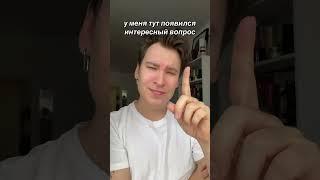21. Set Up an Alert Box - OBS Studio Mastery Course (Beginner to Pro)
Learn how to set up alert boxes in OBS.
To learn more about OBS, streaming, and content creation check out our blog: https://www.mediaequipt.com/
OBS Mastery Course (Beginner to Pro)
Section 1: Beginner
https://www.youtube.com/playlist?list=PL-4vjj7vGtjsSq_1AyyZXj2d0KxwdYu6m
Section 2: Intermediate
https://www.youtube.com/playlist?list=PL-4vjj7vGtjsx8zK_5PYWdjUq1PxLuq_N
Section 2: Advanced
https://www.youtube.com/playlist?list=PL-4vjj7vGtjv6CVfv5S2RPJuEUZKHTvu0
This is a 7-hour video course created to take you from beginner to pro in OBS Studio. The course is divided up into three main sections; beginner, intermediate and advanced.
Since OBS Studio has so many moving parts, it can be hard to learn how to make professional-looking streams. The result is often a long learning curve, ugly streams, and a whole lot of hustle.
This course is made for people looking for a well-structured step-by-step guide through all parts of live-streaming with OBS so you can progress along the course. We also focus primarily on gaming-related streaming, though we cover the fundamentals of any streaming setup.
To learn more about OBS, streaming, and content creation check out our blog: https://www.mediaequipt.com/
OBS Mastery Course (Beginner to Pro)
Section 1: Beginner
https://www.youtube.com/playlist?list=PL-4vjj7vGtjsSq_1AyyZXj2d0KxwdYu6m
Section 2: Intermediate
https://www.youtube.com/playlist?list=PL-4vjj7vGtjsx8zK_5PYWdjUq1PxLuq_N
Section 2: Advanced
https://www.youtube.com/playlist?list=PL-4vjj7vGtjv6CVfv5S2RPJuEUZKHTvu0
This is a 7-hour video course created to take you from beginner to pro in OBS Studio. The course is divided up into three main sections; beginner, intermediate and advanced.
Since OBS Studio has so many moving parts, it can be hard to learn how to make professional-looking streams. The result is often a long learning curve, ugly streams, and a whole lot of hustle.
This course is made for people looking for a well-structured step-by-step guide through all parts of live-streaming with OBS so you can progress along the course. We also focus primarily on gaming-related streaming, though we cover the fundamentals of any streaming setup.
Комментарии:
Toyota 1UZFE - What makes it GREAT? ICONIC ENGINES #8
driving 4 answers
The Emperor of Mankind once said
Spine_apples
How to make D&D loot matter
Ginny Di
Big Crazy Old Engines Start Up Sound That Will Blow Your Mind
Techno Fusion HD
خصوصیات مرد متولد اردیبهشت چیست؟
فالِ فالک
ถ้าไม่ชอบนุ่ม ต้องรุ่นนี้!!ลอง TOYOTA CAMRY (2024) HEV Smart ไม่เน้นหรู เน้นขับ เน้นพอเพียง
autolifethailand official
J2Store 3.x Quickstart
j2store
Разлука (группа "Живой Поток")
Христианская Музыка 197х-199х