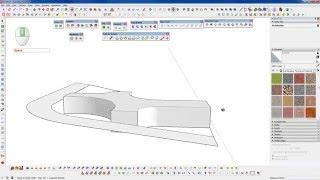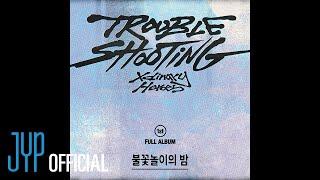Advanced Sketchup - Solving Terrains - Pt. 1
Комментарии:

When may be expect Part 2? Never considered using SoapSkinBubble for this type of modeling. My brain defaulted to Sandbox for terrain work. Thanks.
Ответить
Very Nice!
Ответить
That is super cool...
can u list out the plugins u used in this tutorial...
Thanks for such a tutorial...

For a "free sketchup" modeller who is doing his head in trying to shape terrain on my house site before I do the job twice with earthmoving equipment your video almost motivates me to upgrading to Pro....so I can use these super cool plugins. I discovered that "cut and fill" is only available on the Pro version. Sigh....! But I am teaching myself how to do it the old school way. Great job and great modelling....
can I send you my terrain? (He says only half joking!!!!).

Cool video, Adam!
But frankly, even though soapskin is quite impressive and fun, (I was sure you'd use curviloft to fill the planes but soapskin was clever!) now I'd do it with QFT, VT and SubD. The old fashioned way you do it is too approximative and if there are changes in the layout you have to redo again from scratch... yet I was in awe when soapskin, extrude tools and curviloft were released! ;-)
Cheers!

Cool video and explanation about how to use terrains and terrain modeling! Thanks!
Ответить
DUDE!!!
Ответить
Excellent. Thank you
Ответить
Too much steps, too much plugin too much everything, I pass.
Ответить
Great content! Cant understand why these dont have more views!
Ответить
Very nice work. I think the first method gives the best result.
Ответить
One of the best terrain modeling tutorials I've seen so far.
Could you make an updated version? I'm sure subD, vertex tools & artisan tools do the trick now too right?

This video here literally saved my butt on a deadline. Thank you so much for this.
Ответить
👍
Ответить