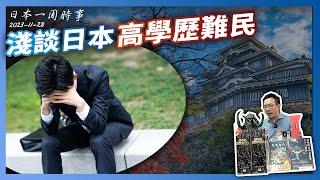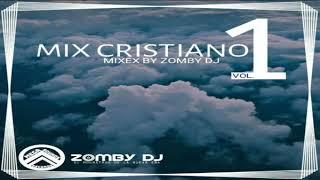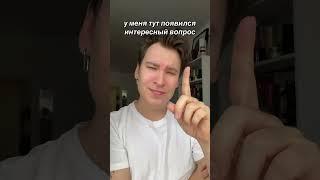AutoSave in 365 - Word - Must save to OneDrive by Chris Menard
Комментарии:

Hello Chris, I see your videos and instruction but for some reason even after following this the Autosave never showed up. Software is up to date, rebooted, saved to one drive and share point. Opened files from OneDrive and Sharepoint. Nothing, any suggestions?
Ответить
Yes I am a office 365 subscriber
Ответить
What is you don't want to save to OneDrive? I lost a file recently because my files are autosaving
Ответить
This was helpful - thanks!
Ответить
Chris, I completed the removal of AutoSave on Excel and Word. My rpoblem I have is that when I try to open some documents from a website, that are saved before they will open. Sometimes on some documents from the same site, will open without being saved. I need to be able to open all of them so I can print them as I don't need to save them, in fact the copy does not want them saved as you have to use the lastest version. What can I do to stop this 'saving" to my document file.
Ответить
does it only work in 365? i have office 2019 and when i go to autosave options of word i select onedrive then i do the test and it doesn't save it lol
Ответить
Is there is away to make the switch show up, Note that I have my documents saved on my active One drive folder and still it is not showing up
Ответить
Thank you!
Ответить
I seem to be having an issue where a user has Auto Save enabled in the options as well as saving the file to their OneDrive. MS Word doesn't appear to like this as when you click the save button it seems to disable itself from AutoSave.
This is a new issue I have come across, I checked Office 365 Updates as well as Windows updates. Windows updates need to be installed and whenever the updates are installed i will repeat those steps. Next option I would try is to Repair Office 365.
Other than that, I am unsure as to why AutoSave would be disabling itself when syncing the file to OneDrive.

Thank you so much for helping us
Ответить
i used to have the auto save button but it disappeared from my taskbar and idk why, the onedrive save option isint even in the settings???
Ответить
LOVE HOW SHORT AND SWEET THE DIRECTS WERE.
Ответить
With the new update (2021) Autosave toggle button is gone. Same procedure though...
Ответить
This might solve my issue with Word 365 docs not saving properly. I've had a few instances where I'd help my 13yo son with his homework, save the file(s) and I'd go to open them and they would be blank. Thank you very much for this!
Ответить
This might solve my issue with Word 365 docs not saving properly. I've had a few instances where I'd help my 13yo son with his homework, save the file(s) and I'd go to open them and they would be blank. Thank you very much for this!
Ответить
I have a question about why did ny auto save button suddenly disappeared the button is usually there at the top corner and it suddenly not there anymore I'm a office home and student 2019 user
Ответить
Thanks
Ответить
Garbage. I remember old versions just had a single autosave option and ya didn't have to turn on autosave on every document. Complete garbage version.
Ответить
Thanks a lot it help me a lot
Ответить
This limitation of an existing feature is clearly a step backwards.... One drive space is very limited and requires payment just after a couple of months ..Before 2021 autosave in local was a great help Now we are back to 1990"s or so ...Now you must save a copy where MICROSOFT wants it to be saved ..or constantly push save... how nice of Bill ..
Ответить
CAN'T DISPLAY ONLINE SERVICES
Close
Sorry, we had a server issue and can't display your connected services. Please try again.