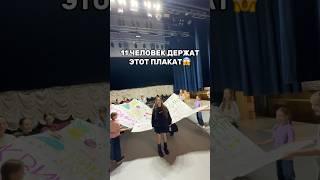ULTIMATE iPhone 16 Pro Camera Setup for 4K120 ProRes
Комментарии:

Surely overboard! Just buy a camera pal😮
Ответить
My t7 did not work for 120fps :(
Ответить
The monitor will show you what you are recording even at 4K 120 FPS ProRes?
Also, I didn’t see anywhere in the video “how” you recorded with an external monitor.

Thanks brother !
Ответить
Hi there,
I want to become a content creator and start a business in it. I want to make my iphone 16 pro a pro tool, for recording great videos and taking pro photos. I want to create content for companies. with the most compact tools possible, what do you recommend?

Love this! I’ve got a LOT of this. I don’t have lights. But the rest I do. I’m a huge fan of their new T-series lenses. I have bought all of them except one gold anamorphic (I already had one of those in a neewer version)
Thx for this FANTASTIC info!
Very informative!

Thanks!
Ответить
how many minutes does the envoy let you record with prores 120fps 4k?
Ответить
can I add a gimble to this rig setup without losing anything?
Ответить
Thanks to your video I finally finished my rig. What actually works saves time, money and returns.
Ответить
San Disk offers the extreme portable with the same writing/reading speed as the Samsung at a lower price. Works too.
Ответить
Great videos gunna check out the SSD. That umbrella is redicukous though 😂
Ответить
Did you forget about the audio?
Ответить
will this rig work with dji rs3?
Ответить
How did your NVME drive @PCIE 4, not support 4k 120? What NVME enclosure did you put it in? Thanks!
Ответить
Can I connect a holly land mark 2 wireless to the adapter? That plus into the iPhone to connect the mics. Not sure how to get an ssd connected at the same time. Thx
Ответить
I get all of it except the extra monitor. How often are you looking straight down and not able to see the camera monitor?
Ответить
Grazie; ottimo tutorial; una domanda: per scrivere su ssd esterno è obbligatoria l’app Blackmagic? Lo chiedo perché con iPhone preferisco usare la modalità nativa Cinema.
Ответить
Appreciate al the effort to make this video. Plus the level of detail.
Ответить
Im currently building a rig around my 16 pro and im testing Kingston DataTraveler USB 3.2 Gen 2 flash drive 1TB (r/w 1000/900MB/s) and initially it works fine both recording 4K120 ProRes and edit in Davinci Resolve 19 ios. Its really a small USB-C flash drive thats not so expensive.
Ответить
Hi Stephen i've been having problems with my Samsung T7 shield ssd. I can't record more than 15seconds of footage and its not even in the highest resolution. The overheating icon pops up even if I had just used it and has mentioned to have had drop frames hence the pause in the recording. This SSD storage icon also blinks all the way after that
Ответить
So much for the best camera that can fit in your pocket 🙄
Ответить
Can someone tell me how much total it's gonna be for all the accessories including umbrella?
Ответить
No EXTERNAL mic on this rig?
Ответить
Awesome video. What's the advantage of setting up this whole rig versus running something like an A7 or another all-in-one mirrorless camera? Is the goal mostly to get up to the 4k/120? Or are there other advantages to using the iPhone specifically? I am a brand newbie.
Ответить
Very interesting setup, I like this rig and I’d like to definitely build it overtime, I’m going to be looking into recording basketball, does the rig happen to also work with a tripod setup?
Ответить
Thank you so much for this video. I was all set to go with the Hagibis SSD enclosure, but I think I’ll go with the lower cost option which is the Samsung T7. Cheers.
Ответить
massive iphone rig. not for me.
Ответить
Thanks for the amazing content. What do you use for audio recording with this rig?
Ответить
What app are you using on the iPhone?
Ответить
I have been using a MOVESPEED ck20 it does 2000mbs just fine and was only 80/90 dollars
Ответить
Technical question: How many hours can you record continuously with the configuration shown in the video? I need to record at least 3 hours straight in 4K at 60 frames per second, at least two or three times consecutively, for recording conferences and courses.
Additionally, I would like to know if the Anker Hub USB-C 555 would allow me to connect a Hollyland Pyro 4K transmitter to simultaneously broadcast what is being recorded on the iPhone 16 Pro Max to a large screen. In summary, I want to know if I can use the configuration you show in the video to record in 4K at 60 frames per second, stream to a large screen at the same time, and even connect Hollyland Lark M2 microphones to record the audio. Is it possible to do all of this with the setup you demonstrate in the video?
*This translation was made using an online translator, so if there are any errors, I apologize for them.

so cool!
Ответить
This is a great video, very informative! We are looking at upgrading to the 16 pro max, we use the Smallrig cage in some testing ways, like hanging it out of the car window at 30mph, do you think the magnetic on the moment cage would be strong enough to handle this? Hope to hear back from you :)
Ответить
Love this setup but I would need a hub with a 3.5mm audio jack. Any recommendations?
Ответить
MAKES NO SENSE
WHATS THE ESSENCE OF ADDING GARBAGE TO A PHONE
TURN PHONE TO BULKY AGAIN

4K120 ProRes. That is not ProRes HQ 422 at 120 fps, right?
Ответить
Stephen, great videos. Question though...after buying most of the items here and getting my rig pretty close to action, I'm having issues with the Anker USB hub. Apple seems to think its' not possible to use a USB-C hub with an iPhone 16 / 16pro. And after buying it, plus the anker power pack, an SSD, Rode mic, etc, I'm finding the same thing to be true. Each gadget works when connected to the iPhone directly, but none work when connected through the Anker. How were you able to get it to work?
Ответить
Love your content video. I need to order it for me. Build it n ship it out to me
Ответить
Now could you possibly be intrigued to try the Insta360 flow Pro gimbal and see how much less gear you’d need compared to this setup? 😂😂
Ответить
At this point, with price, size and weight, a real camera is a better option, cheaper, smaller, lighter and better image quality.
Ответить
love your videos - thank you!
Ответить
NVME PCIe 4.0 & 5.0 require more than the 4.5w the iPhone is capable of delivering. I beleive the PCIe 3.0 is ok... you'll still get awesome read/write speeds, way beyond the minimum 450mb/s Apple requires for 4k @ 120fps.
Ответить
I shoot with iPhone since iPhone 7 Plus anda that setup its too much you dont need light and and a external monitor in this case less is more.
Ответить
Full professional DIY setup for Hollywood production
Ответить
Thanks!
Ответить
Didn’t Apple use a Smallrig cage in the iPhone 16 event tho??
Ответить
What about sandisk extreme portable ssd? Will that work? Its the cheapest option.
Ответить
Whoa 😂😂😂
Ответить