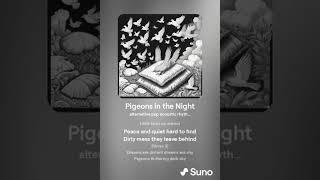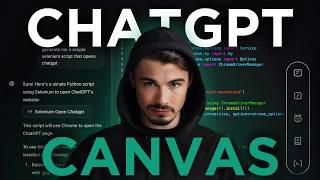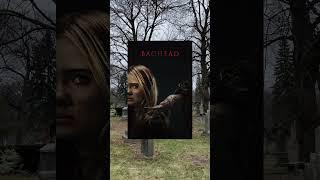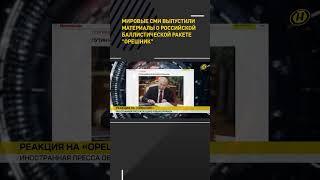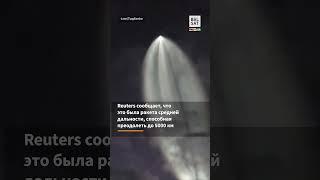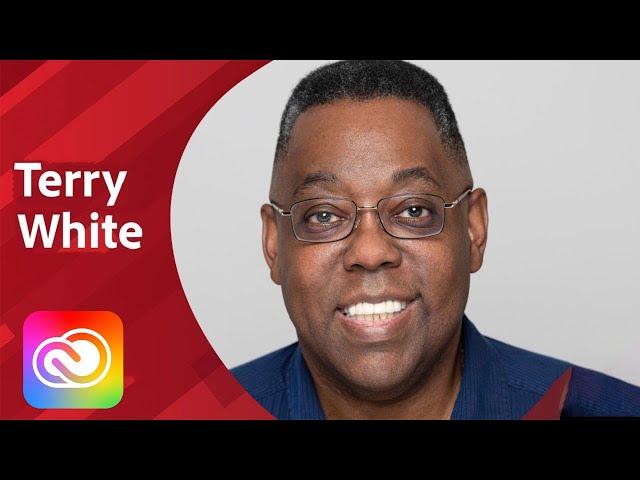
How to Get Started With Creative Cloud | Adobe Creative Cloud
Комментарии:

Long live Virgil
Ответить
Thank you, Virgil.
Ответить
Amazing video Terry. Your teaching and knowledge is contagious! Thank you
Ответить
First of all, Rest in peace Virgil Abloh.❤
Ответить
LONG LIVE VIRGIL
Ответить
I am doing good, thank you
Ответить
terry voice sounds like jeff bridges
Ответить
Thank you to Teddy and Virgil
Ответить
Virgil Abloh brought me here. R.I.P VIRGIL.
Ответить
I got the crack
Ответить
I have a Dell computer and its very difficult to follow along. Please create content for non Apple computers please and thank you.
Ответить
I'll stuff my ego and admit, I have had Creative Cloud for years and never had a clue how to take advantage of it. Thank you so much for this tutorial and completely changing my workflow.
Ответить
Virgil sent me RIP....
Ответить
Found you on Virgil Abloh's FREE GAME!!
Ответить
Virgil sent me here
Ответить
virgil sent me
Ответить
Virgil sent me
Ответить
Virgil Sent me here!! Thank you Terry!
Ответить
What happened to Virgil 💔
Ответить
“ Virgil “
Ответить
CANVA LOOKS VERY SIMILAR FOR ALOT CHEAPER!! I'd LOVE to hear ur thoughts on this!
Ответить
Thank you Virgil
Ответить
Thank you, Terry. Excellent presentation. I quite enjoy all the connections that you make with the spectrum of applications available for creatives.
Ответить
Here via Virgil 🙏🏾
Ответить
Virgil brought me here
Ответить
✊ respect
Ответить
RIP Virgil Abloh, you will be missed king
Ответить
Thanks Virgil
Ответить
Excellent data …✨👌it’s nice to watch a video where the guy is not trying to sell you something while speaking really fast ✨👌excellent video
Ответить
Love this.
Ответить
From a total ignorant in these things. Can anyone tell me how to create a video like this? (Speaker recorded in the forefront, whatever you want to share in the background.) Thank you!
Ответить
Thank you very helpful!
Ответить
why is there so many
Ответить
Really great introduction and you really made me realize I do wanna get out the most out of my membership! Loved it and big shoutout to Virgil Abloh's "Free Game".
Ответить
Thank you ,Terry
Ответить
New friend nice to meet u re absolute right a lot going on right now my friend gear speech thanks for sharing stay safe and bless 🙏🏻🙏🏻🌞👍😇
Ответить
Wow! Terry! Thank you so much! I had no idea about most of these features. I am a teacher and believe it or not, amongst other things, I use Photoshop multiple times a day as a whiteboard. After watching this tutorial, I have put things I need every day in the library and now, all I have to do is drag from the library into the whiteboard. I don't have to hunt through bridge or Google Drive to find what I need. That's just one of many features I learned about from you today that I can immediately use.
Ответить
so cool terry, thank you
Ответить
You are awesome! Thanks, Terry!!!
Ответить
I am learning a lot from this, thank you. I am only 30minutes in but question... When you are using a graphic from someone else's library, if they choose to change the graphic, will the graphic also change on your project?
Ответить
I'm watching this as of 6,666 views.
Ответить
Thank you Terry, I'm new to Adobe and this was a huge help.
Ответить
So helpful, thank you very much Terry!
Ответить
I learned a lot in an hour. This was great.
Ответить
You are an excellent teacher Terry. I'm very new to Adobe CC and the overview here is just awesome for a newbie! Thanks a lot!
Ответить
Thankyou Terry for breaking it all down for us in a nice easy to assimilate way :)
Ответить
I'm not seeing the Discover tab. Does anyone have a solution to fix this?
Ответить
Mine does not look like this.
Ответить
Good live Terry thanks
Ответить


![J.i Bandz - Been Did That (Prod. Yung Pear) [Official Music Video] J.i Bandz - Been Did That (Prod. Yung Pear) [Official Music Video]](https://rtube.cc/img/upload/Z24xaUhscURLNGE.jpg)