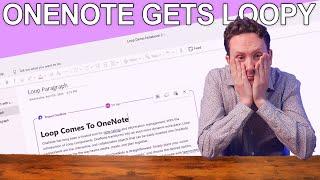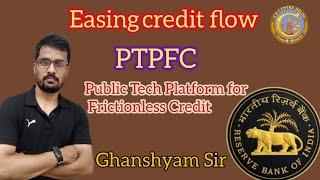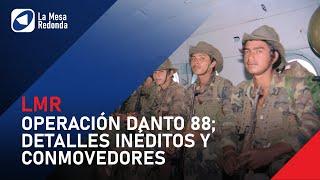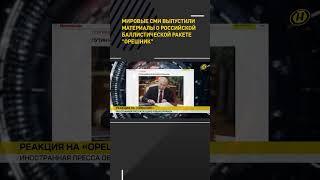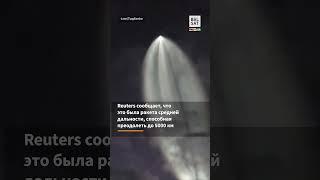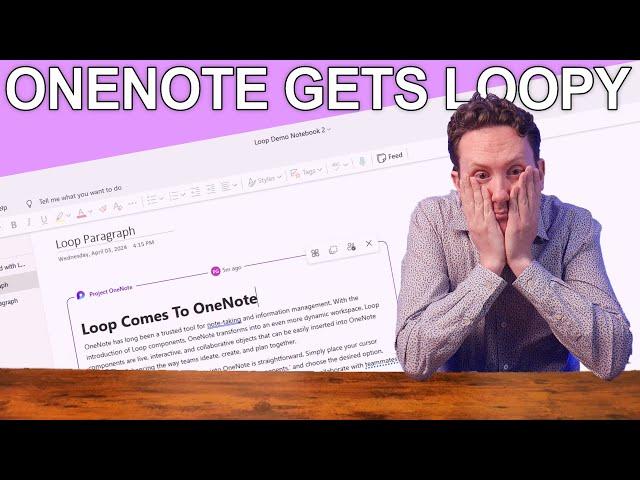
Loop comes to OneNote: The good and bad of Loop's new app integration
Комментарии:

Microsoft - Everywhere and nowhere, all at once.
Ответить
The promise of integration is the greatest of promises.
Ответить
What I would say about Loop in OneNote is be mindful how often you use OneNote off-line, in my case a lot, and I do not expect loop real time components to work, but be mindful that they won’t work when you’re off-line.
Ответить
❤ many thanks!🙏
Ответить
I don't really understand the integration here. To me I've started using Loop exclusively and don't really see the need for OneNote. So why try and weave the two together?
Where to contact on i queries for 121 coaching?

I agree with everything mentioned in the video. I'm hesitant to roll this out to my organization yet because of these reasons, but also because of security/sharing of components. People aren't sharing safely via Teams and OneDrive (at least at the places I have worked) nor do they understand security of shared files. Most of the time they don't even know how to determine a file was shared!
Loop components take that misunderstanding to the next level!

Not being able to use it with cold in different tenants or non-MS domains take a look of the utility away :-(
Ответить
Except it doesn’t work - embedding fails every time. MS support still hasn’t resolved the issue in three weeks. 💩 show.
Ответить
4 months, everyone in the OneNote subreddit was bragging about how Loop was going to add automation to OneNote. It really looks as if all it does is things that OneNote already does by itself, but in a way that forces users to make use of their OneDrive. It's the same kind of crap that Microsoft fold in OneNote when OneDrive first came out. And, everyone complained enough that Microsoft went back to allowing the free version to access notebooks stored on the desktop.
My guess is that they will eventually do the same thing with this loops thing. You will be able to put a Loop component into a page in a notebook that is stored locally. The component will need to be stored on OneDrive, but it can be displayed in, updated in, and synchronized with the component that is cached locally.

I began using Loop in OneNote because I like the structure elements involved, but after doing a number of tests, I began to see its shortcomings. I didn't even think about the search feature until I saw your video. Even today, the search doesn't work within OneNote for a Loop component, at least on the desktop version. That alone eliminates it as a functional component for me. Thanks for the heads-up!
Ответить