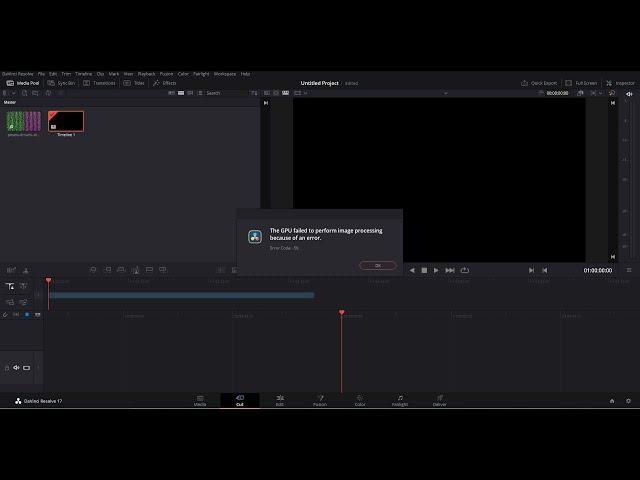
Fix Davinci Resolve Error Code -59 | The GPU failed to perform image processing because of an error
Комментарии:

thanks mate the first fix worked for me
Ответить
Lol... It actually worked like magic.
Ответить
Try this if it didnt work. Open the project which gives that error and dont touch anything, DO 2 things: go to playback > Timeline Proxy Resolution > Quarter. Then go to playback again > Render cache none.
EXPLANATION (If you want to know what i told you to do)
The first step makes the video you see in the editor has a lower quality, the playback. (dont worry when you export it will be full quality). The second makes it so the computer doesnt store playback data, so basically having it activated makes your pc store data everytime you playback your footage in your editor so when you play the same clip again the computer doesnt need to render the same thing again. Good luck, any questions welcomed too.

THANK YOU
Ответить
Thank you, Bless you, I have fixed it.
Ответить
Bro you are an absolute life saver!! The first one worked and now running smooth. Thank you!
Ответить
It worked bro tks
Ответить
Thank you so much bro 🙏🙏
Ответить
thank you
Ответить
I don't have CUDA in Davinci Resolve. This tutorial is not working!!!
Ответить
Thank you!
Ответить
no working solution, scammer
Ответить
Thank You 🙏🏼
Ответить
I managed to download one video. thanks! it worked for one video.
Ответить
worked great! thank you (:
Ответить
Please tell me how to remove this error DaVinci Resolve 17.2.2 cfgmgr32.dll Windows 7
Ответить
seemed to have worked thank you
Ответить
my error is 999
Ответить
i love you thanks
Ответить
thx
Ответить
didnt work for me
Ответить
Thanks man
Ответить

























