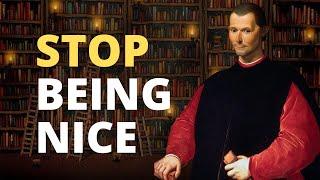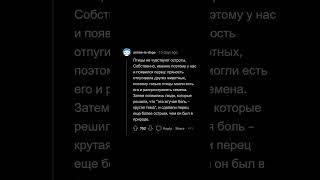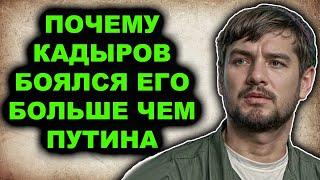Canon Pixma TS3420 Printer: How to Connect to PC Computer (Wi-Fi Setup)
Комментарии:

lol
Ответить
Thanks for this tutorial vedio it helps a lot for me and easy to understand step by step.... godbless and more power bro.
Ответить
Excellent Sir
Thank you ❤❤

Plus can you do some for Lexmark 5300 series
Ответить
Thx brow🙏🏻
Ответить
very helpful, thank you!
Ответить
Thank You so much ❤️
Ответить
Do these printers do double sided printing ? I’m trying to print business cards but can’t figure it out for the life of me
Ответить
thank you for the video
Ответить
thank you very much this was so helpful when trying to reconnect my printer to my new internet.
Ответить
Good video - simple to follow and works. Thanks
Ответить
How do I use the scanner
Ответить
Link?
Ответить
Thank you so much SIr ! You've saved the day !!!
Ответить
Thank u so much 🎉
Ответить
thank you
Ответить
THANK YOU SO MUCH!!!
Ответить
Wait what about chrome computer😮
Ответить
Thanks so much!!🎉🎉🎉
Ответить
Thank u
Ответить
Thanks very helpful steps for connecting my computer to my canon ❤😊printer TS3429
Ответить
Merci beaucoup je m'abonne.
Ответить
Printer TS3440 says fail to connect
Ответить
Thank you so much, I've been having ao much trouble with this before. Connected in less than 2 minutes.
Ответить
Your video it was really good. I wonder what happened to the old days when it comes with software cd was too much easier.They make it difficult and difficult
Ответить
Thank u so much brother ❤❤
Ответить
thank you sosososo much!!!!
Ответить





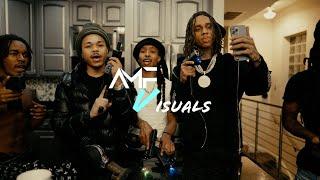
![Ordered takeout to grandpa Jin's by mistake might get scolded [Hanhan G & Shuai S] Ordered takeout to grandpa Jin's by mistake might get scolded [Hanhan G & Shuai S]](https://rtube.cc/img/upload/RWVVVlduSFJ5M2k.jpg)