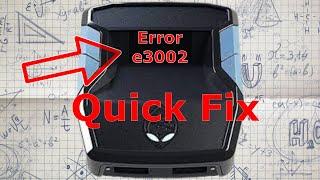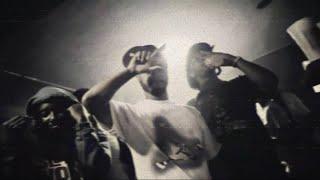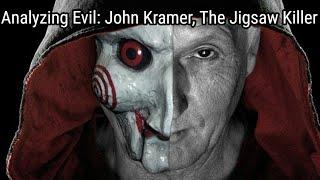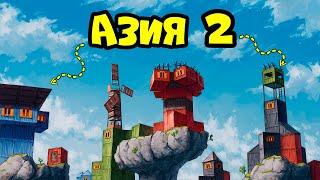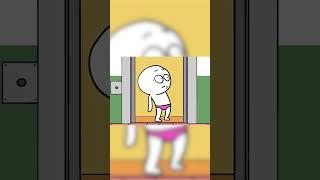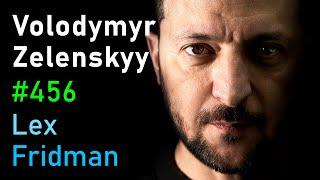Cronus Zen E3002 bootloader fix and How to hard reset
Комментарии:

Don't have a computer anymore. Sooo this thing is basically a doorstop now 😒😒😒
Ответить
Thank you so much man
Ответить
Didn't help, stuck in an infinite loop of update and downgrade with the same error code.
Ответить
If anyone watching this video still I had a problem when I downloaded a script off the zen marketplace and it kept crashing my zen I did this then plugged the cord to program in after and then it flashed the colors I also just updated it instead of downgrading it
Ответить
the update is not popping up for me i did everything you said
Ответить
Theres a problem i keep getting whenever i want to put in a new script it says stackunderflow and then i factory reset the zen and then it works fine 1 time and then the second time again it goes back to that error no matter how many times i factory reset it this problem keeps happening can someone help me please 🙏
Ответить
it took me 1 week to figure out how to fix this thank you earned a sub
Ответить
Thank you bro
Ответить
tahnkssssss broooooooo
Ответить
Thnx this worked, i was putting the wrong cable in the wrong spots
Ответить
FINALLY WORKED. Had to hard reset it and had to re download the firmware at least 11 times before it finally responded. 😅
Ответить
My cronus doesn’t even read in zen studio
Ответить
i recommend to hard reset it because it worked right away when i done the hard reset
Ответить
This video is super helpful thank you brother
Ответить
When I click on programmer it says synchronizing please wait
Ответить
Oh my god I love you thanks alot the hard reset saved my zen
Ответить
Didnt work jackass
Ответить
THANK UUU
Ответить
How on there's no downgrade option in update tool this is bs 😢fake it doesn't work
Ответить
😢we dont have the downgrade option no more 😢
Ответить
The issue I have is when I plug in my zen to do the lastest update I always get a message on my laptop not recognising usb device.
Ответить
I dont understand why no one has made a legit 2k script. You just need about 6 shots with profile
Ответить
Thank you so much!!
Ответить
So mine the lights on the zen logo won’t turn on when it’s just sitting there idk why
Ответить
can someone help, when i go to save my scripts it doesn't say "saving to device, please wait..." it just grays out everything and infinitely loads
Ответить
i wasted 100 on a new one
Ответить
just hard reset it
Ответить
Thank dude
Ответить
thx man you are my favorite
Ответить
Thank you man so much ❤️
Ответить
Every time I try and download new scripts this issue happens, what do I do?
Ответить
mine wont even connect to my pc
Ответить
Thanks the hard reset worked!
Ответить
I’ve updated my zen but still won’t let me use my controller what do I do
Ответить
Any ideas of the script not doing anything in-game? Like the script is set but in-game it doesn't affect anything.
I've tried multiple scripts For the game
Rainbow Six Siege.

Do you know why my screen is just black? But the led works even when I change it to a different script is changes colors but can't see anything on the screen of the zen
Ответить
I have the E3001 error and after trying everything in these comments nothing has worked
Ответить
I love you so much I’ve been trying to fix my Cronus for 3 hours and I got it to work
Ответить
Love it, its under 5 minutes as a video and the solution worked. Good content.
Ответить
HOW TO FIX
If what he says still didnt work. Unplug everything. Open zen studio. Plug in the caple that goes into the top on the zen to your computer. It will turn on but immiedialy press the right blue button. Then plug in the programmer cable. Reopen zen studio and it should work. YOURE WELCOME ❤❤ (if you dont wanna hard reset)

It says unexpected error
Ответить
Didn’t help at all that was completely wrong why would a degrade my cronus guys don’t fall for it.
Ответить
It keeps saying no devices found
Ответить
Even when I hard reset it when I plug it into my ps5 controller it only controls the zen then when I unplug it from my controller it gives the boot loader e3002 mode So idk what to do
Ответить
My Xbox series X I use it on , my controller keeps disconnecting any suggestions?
Ответить
big ups my boy
Ответить
thank so so much
Ответить
worked thanks a lot
Ответить
Thanks! Thanks! Thanks!!!🙌
Ответить
I love you bro you saved my life
Ответить