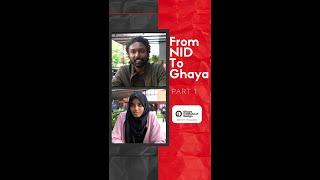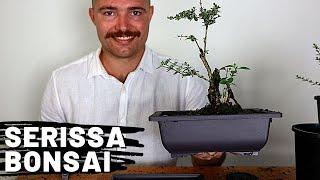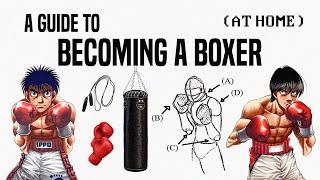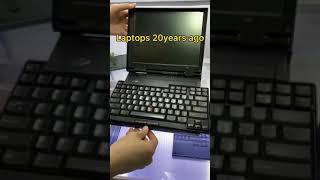SunSDR 2 Pro and SunSDR 2 DX - a Basic Overview
This video is a quick, basic overview of the SunSDR2pro and the SunSDR2dx SDR transceivers and the ExpertSDR software (current version 2). How do you connect these fantastic radios to your computer, antennas and other accessories? How do you control the radio using a mouse or the eCoder? We also go through the different panels of the ExpertSDR 2 software.
More information about the transceivers:
https://www.anico-hamshop.eu/expert_electronics_sunsdr2_pro_sdr_radio_adovevo_transceiver
https://www.anico-hamshop.eu/expert_electronics_sunsdr2dx_sdr_adovevo_transceiver
Contents:
00:00:00 Anico intro animation
00:00:06 About the SunSDR 2 series of transceivers
00:01:22 SunSDR2 radio body
00:01:59 About the Expert SDR software
00:02:29 About the eCoder panel
00:03:40 Computer requirements
00:04:31 LAN connection
00:05:04 Connecting the transceiver
00:05:10 Audio connectors
00:05:54 Microphone connectors
00:06:36 Rear side connectors
00:06:45 15 Volt DC connector on the SunSDR2pro
00:07:25 LAN, KEY, PTT connectors
00:07:49 EXT CTRL connector
00:08:13 Mini UHF antenna connectors
00:09:04 About Mini UHF adapters
00:10:58 SMA connectors
00:11:33 Placement of the radio
00:12:07 Downloading the ExpertSDR software
00:13:11 Overview of the ExpertSDR2 software
00:13:17 Selecting or setting your IP address
00:14:43 Connecting to your SDR
00:15:29 The layout of the screen
00:16:15 Two radios and multiple VFOs, 4 receivers
00:17:42 Bandscope: overview of all bands
00:18:18 Antenna switch
00:19:27 Adjustable power level for tuning
00:20:18 CW speed control
00:20:51 Tuning and manipulating the radio
00:22:53 Handling the audio
00:23:27 DSP filters and adjusting their bandwidth
00:23:49 The OPTIONS menu
00:24:24 (OPTIONS) Device settings
00:25:18 (OPTIONS) Sound card settings
00:25:37 (OPTIONS) Virtual Audio Cable (VAC) settings
00:25:53 (OPTIONS) Display settings
00:26:06 (OPTIONS) CAT control settings
00:26:45 (OPTIONS) Control panel settings for the eCoder
00:27:56 (OPTIONS) Features settings
00:28:19 (OPTIONS) ExpertSync settings
00:28:26 (OPTIONS) CW Skimmer settings
00:28:49 (OPTIONS) Shortcuts settings (keyboard shortcuts)
00:29:04 (OPTIONS) IQ recorder settings
00:29:13 (OPTIONS) TCI settings
00:29:53 (OPTIONS) Spot settings (DX Cluster)
00:31:09 About ANICO HAMSHOP
More information about the transceivers:
https://www.anico-hamshop.eu/expert_electronics_sunsdr2_pro_sdr_radio_adovevo_transceiver
https://www.anico-hamshop.eu/expert_electronics_sunsdr2dx_sdr_adovevo_transceiver
Contents:
00:00:00 Anico intro animation
00:00:06 About the SunSDR 2 series of transceivers
00:01:22 SunSDR2 radio body
00:01:59 About the Expert SDR software
00:02:29 About the eCoder panel
00:03:40 Computer requirements
00:04:31 LAN connection
00:05:04 Connecting the transceiver
00:05:10 Audio connectors
00:05:54 Microphone connectors
00:06:36 Rear side connectors
00:06:45 15 Volt DC connector on the SunSDR2pro
00:07:25 LAN, KEY, PTT connectors
00:07:49 EXT CTRL connector
00:08:13 Mini UHF antenna connectors
00:09:04 About Mini UHF adapters
00:10:58 SMA connectors
00:11:33 Placement of the radio
00:12:07 Downloading the ExpertSDR software
00:13:11 Overview of the ExpertSDR2 software
00:13:17 Selecting or setting your IP address
00:14:43 Connecting to your SDR
00:15:29 The layout of the screen
00:16:15 Two radios and multiple VFOs, 4 receivers
00:17:42 Bandscope: overview of all bands
00:18:18 Antenna switch
00:19:27 Adjustable power level for tuning
00:20:18 CW speed control
00:20:51 Tuning and manipulating the radio
00:22:53 Handling the audio
00:23:27 DSP filters and adjusting their bandwidth
00:23:49 The OPTIONS menu
00:24:24 (OPTIONS) Device settings
00:25:18 (OPTIONS) Sound card settings
00:25:37 (OPTIONS) Virtual Audio Cable (VAC) settings
00:25:53 (OPTIONS) Display settings
00:26:06 (OPTIONS) CAT control settings
00:26:45 (OPTIONS) Control panel settings for the eCoder
00:27:56 (OPTIONS) Features settings
00:28:19 (OPTIONS) ExpertSync settings
00:28:26 (OPTIONS) CW Skimmer settings
00:28:49 (OPTIONS) Shortcuts settings (keyboard shortcuts)
00:29:04 (OPTIONS) IQ recorder settings
00:29:13 (OPTIONS) TCI settings
00:29:53 (OPTIONS) Spot settings (DX Cluster)
00:31:09 About ANICO HAMSHOP
Тэги:
#SunSDR #SunSDR2 #ExpertElectronics #radioamateur #radioham #hamradio #ham_radio #amateur_radio #SDR_transceiver #SDR #transceiver #Anico_Kft. #Anico_Hamshop #SunSDR_2 #ExpertSDR #ExpertSDR2 #eCoder #HF_transceiver #Software_defined_radio #Sun_SDR #SunSDR2pro #SunSDR2dxКомментарии:
SunSDR 2 Pro and SunSDR 2 DX - a Basic Overview
Anico Adóvevő Shop - Anico Kft.
Journey to Success: From NIFT Mumbai to Ghaya Institute's Admissions Coordinator
Ghaya Institute Of Design
BOOSKA AMIIRA WUU XIRANYAHAY HA GALIN FUNNY GAME
ASAD HAGIO 27
The Inside Story | The Death of Navalny
Voice of America
Expert Micro Soldering at iFixFast: Bringing Your Smartphone, Tablet, & Gaming Console Back to Life!
iFixFast Repair & Accessories