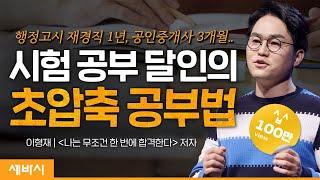Комментарии:

Hi, how do i use domain name. how i can remote it outside my network?
Thanks

Hi kantech. I already registered my work station. Infact its working only on local network. And all the ports are already open. But using domain name is not working. Is this toll free? because i am from Singapore
Ответить
Hi Team,
Some user the "Operators" password fields have become greyed out - this could be due to a network glitch my colleague also advised that the accounts are not linked to Active Directory these are local accounts to Kantech

hello I have kantech corporate edition installed with two workstations, the pc that had a station was damaged and when I reinstall it when I want to register on the server, it throws me an error and I can't figure out where it came from, both the server and the station workstations have the same version, in the workstation I leave the blocked option distilled for authentication but when I want to register the station it throws me the error, port issue is not because everything is open and I verified it with telnet and downloading firewall and antivirus , on the workstation it throws me the error that says Authentication denied - callback failure and on the server in the log it tells me registration requested and after a few seconds it tells me registration denied and the reason for error callback failure, could you give me support that it could be what is happening
Ответить
Hi Team,
I wondering if you could assist with the below:
I am from the UK, we are running ENTRAPASS GLOBAL EDITION version 6.05.38 on Windows 10 we have an issue I am able to install the application and activate fine no issues but when trying to login the application using non privilege (not administrator) AD account the application will freeze after I enter username and password (not responding) when a launch the application with privilege (administrator) AD user the application will login and work fine BUT in Windows 7 the application works fine do non privilege and privilege user. Is there anything you know I have to change in setting or config when installing in Windows 10?
Unfortunately I am the IT support for our company and the installation company is not longer active as a company.
Any help is much appreciated.

Hi Team,
We recently upgraded from Windows 2012 R2 to Windows 2019 Data Centre - where Kantech server/workstation is installed on. Recently after this change in OS we have come across an issue where workstations on Windows 10 clients connecting to the server hangs they are getting the message "connecting to DB" on the loading bar.
Currently this is only curable by rebooting the Windows server itself. We are thinking this could be an compatibility issue of Windows server and the Kantech version we have installed.
Do you know if there is change in config we need to implement or a driver update or software change to get this running smoothly?
As we never had issue on Windows 2012 R2.
We are running Kantech Global Edition version 6.05 - I know this is very old but we have zero guidance or support on this application.

Hi Kantech
Hello, what if the Workstation is replaced with a new one? What do we do?

Hi Kantech
My login icon is not lit up green it’s grey, what does this mean?