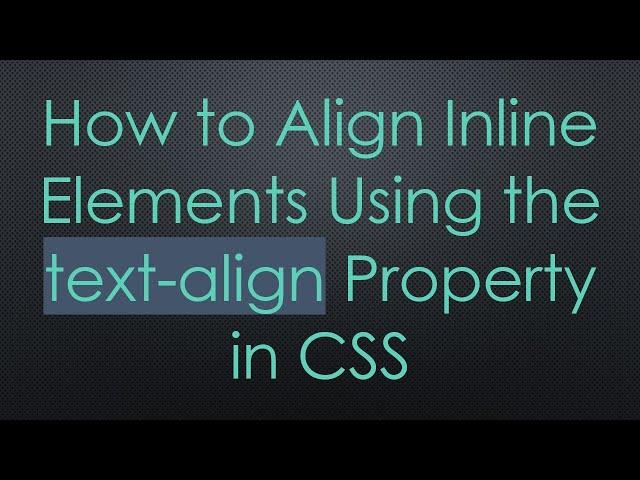
How to Align Inline Elements Using the text-align Property in CSS
Learn how to properly use the `text-align` property in CSS to align inline elements like ` span ` within their parent containers.
---
This video is based on the question https://stackoverflow.com/q/65982640/ asked by the user 'Rhythm Bhatia' ( https://stackoverflow.com/u/14982825/ ) and on the answer https://stackoverflow.com/a/65982784/ provided by the user 'Milan Tenk' ( https://stackoverflow.com/u/2614313/ ) at 'Stack Overflow' website. Thanks to these great users and Stackexchange community for their contributions.
Visit these links for original content and any more details, such as alternate solutions, latest updates/developments on topic, comments, revision history etc. For example, the original title of the Question was: How to align inline elements using text-align property?
Also, Content (except music) licensed under CC BY-SA https://meta.stackexchange.com/help/licensing
The original Question post is licensed under the 'CC BY-SA 4.0' ( https://creativecommons.org/licenses/by-sa/4.0/ ) license, and the original Answer post is licensed under the 'CC BY-SA 4.0' ( https://creativecommons.org/licenses/by-sa/4.0/ ) license.
If anything seems off to you, please feel free to write me at vlogize [AT] gmail [DOT] com.
---
How to Align Inline Elements Using the text-align Property in CSS
Aligning elements in CSS can be a little tricky, especially when it comes to inline elements like <span>. Many beginners face challenges when trying to center or align these elements correctly. If you've applied the text-align property to an inline element and found it didn't work as expected, you're not alone. This post will clarify why this happens and how to effectively align inline elements using the text-align property.
Understanding the text-align Property
The text-align property is primarily used to control the horizontal alignment of inline content within a block-level parent element. This means that if you want to center or align an inline element, you actually need to apply the text-align property to its parent, not the inline element itself.
Block vs. Inline Elements
Block Elements: These elements take up the full width of their parent container and begin on a new line. Examples include <div>, <p>, and <h1>. You can freely apply text-align to them.
Inline Elements: These elements take up only as much width as their content requires and do not start on a new line. Examples include <span>, <a>, and <strong>. text-align does not affect these elements directly when applied to them.
Problem Scenario
You might have tried the following code to align a <span> element:
[[See Video to Reveal this Text or Code Snippet]]
However, you noticed that this didn't produce the expected result. Why does this happen? The text-align property can only apply to a block-level element that contains the inline element.
Solution: Correct Implementation for Aligning Inline Elements
To successfully align an inline element such as a <span>, you need to set the text-align property on its parent container. Here’s how you can do it step-by-step:
Step 1: Structure Your HTML
Start by wrapping your inline element (<span>) inside a block-level parent element (like a <div>). Here's a simple example:
[[See Video to Reveal this Text or Code Snippet]]
Step 2: Apply the CSS
Now, apply the text-align property to the parent container (.parent) to center align the content inside it:
[[See Video to Reveal this Text or Code Snippet]]
Putting It All Together
Here's how the complete code would look:
HTML Example
[[See Video to Reveal this Text or Code Snippet]]
CSS Example
[[See Video to Reveal this Text or Code Snippet]]
Now, when you view the page, the Test text inside the <span> will be aligned to the center of its parent <div>. This method ensures that all inline elements within the parent will inherit the center alignment, making for a clean and organized layout.
Conclusion
In summary, when working with the text-align property in CSS, remember that it should be applied to the parent containers of inline elements to achieve the desired alignment. This simple yet crucial understanding can save you time and frustration when designing your web layouts.
If you apply this knowledge correctly, aligning your inline elements will become a breeze. Happy coding!
---
This video is based on the question https://stackoverflow.com/q/65982640/ asked by the user 'Rhythm Bhatia' ( https://stackoverflow.com/u/14982825/ ) and on the answer https://stackoverflow.com/a/65982784/ provided by the user 'Milan Tenk' ( https://stackoverflow.com/u/2614313/ ) at 'Stack Overflow' website. Thanks to these great users and Stackexchange community for their contributions.
Visit these links for original content and any more details, such as alternate solutions, latest updates/developments on topic, comments, revision history etc. For example, the original title of the Question was: How to align inline elements using text-align property?
Also, Content (except music) licensed under CC BY-SA https://meta.stackexchange.com/help/licensing
The original Question post is licensed under the 'CC BY-SA 4.0' ( https://creativecommons.org/licenses/by-sa/4.0/ ) license, and the original Answer post is licensed under the 'CC BY-SA 4.0' ( https://creativecommons.org/licenses/by-sa/4.0/ ) license.
If anything seems off to you, please feel free to write me at vlogize [AT] gmail [DOT] com.
---
How to Align Inline Elements Using the text-align Property in CSS
Aligning elements in CSS can be a little tricky, especially when it comes to inline elements like <span>. Many beginners face challenges when trying to center or align these elements correctly. If you've applied the text-align property to an inline element and found it didn't work as expected, you're not alone. This post will clarify why this happens and how to effectively align inline elements using the text-align property.
Understanding the text-align Property
The text-align property is primarily used to control the horizontal alignment of inline content within a block-level parent element. This means that if you want to center or align an inline element, you actually need to apply the text-align property to its parent, not the inline element itself.
Block vs. Inline Elements
Block Elements: These elements take up the full width of their parent container and begin on a new line. Examples include <div>, <p>, and <h1>. You can freely apply text-align to them.
Inline Elements: These elements take up only as much width as their content requires and do not start on a new line. Examples include <span>, <a>, and <strong>. text-align does not affect these elements directly when applied to them.
Problem Scenario
You might have tried the following code to align a <span> element:
[[See Video to Reveal this Text or Code Snippet]]
However, you noticed that this didn't produce the expected result. Why does this happen? The text-align property can only apply to a block-level element that contains the inline element.
Solution: Correct Implementation for Aligning Inline Elements
To successfully align an inline element such as a <span>, you need to set the text-align property on its parent container. Here’s how you can do it step-by-step:
Step 1: Structure Your HTML
Start by wrapping your inline element (<span>) inside a block-level parent element (like a <div>). Here's a simple example:
[[See Video to Reveal this Text or Code Snippet]]
Step 2: Apply the CSS
Now, apply the text-align property to the parent container (.parent) to center align the content inside it:
[[See Video to Reveal this Text or Code Snippet]]
Putting It All Together
Here's how the complete code would look:
HTML Example
[[See Video to Reveal this Text or Code Snippet]]
CSS Example
[[See Video to Reveal this Text or Code Snippet]]
Now, when you view the page, the Test text inside the <span> will be aligned to the center of its parent <div>. This method ensures that all inline elements within the parent will inherit the center alignment, making for a clean and organized layout.
Conclusion
In summary, when working with the text-align property in CSS, remember that it should be applied to the parent containers of inline elements to achieve the desired alignment. This simple yet crucial understanding can save you time and frustration when designing your web layouts.
If you apply this knowledge correctly, aligning your inline elements will become a breeze. Happy coding!
Тэги:
#How_to_align_inline_elements_using_text-align_property? #cssКомментарии:
the CUTEST kid spends ALL his mom's vbucks
Loserfruit
What Fabrics Do The Best Chino Brands Use? - The Sharp Dressed Gent
The Sharp Dressed Gent
The Most Overlooked RDR2 Playstyle
Kyle Kringle
Dirty Secrets of IFU Non-Compliance: An Honest Conversation
Beyond Clean | Sterile Processing Education
AxolCraft S1- Enchanted City? - Ep. 1
ItzJustTate
Zombie Processes Explained - How to kill *defunct* programs - You Suck at Programming #035
You Suck at Programming
July 14, 2022
Rahul Kumar Surha. 100K Views ·1 hours ago


























