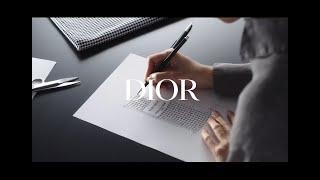How to Set up a Proxy on iOS With Potatso App | Proxy Integration Tutorial
Set up a proxy server on your iPhone with the Potatso app and our proxies. This step-by-step tutorial will show you how to do it quickly.
📱 Try reliable mobile proxies with global geo-targeting: https://bit.ly/3T5gNDh
▶️ Watch more proxy integration tutorials: https://youtube.com/playlist?list=PL7pslqhZ89OgB6_LQGMYpvHozE5nbVs1m&feature=shared
⚙️ Or visit documentation: https://help.smartproxy.com/docs/introduction
In this video, you'll learn how to set up proxies on your iPhone using the Potatso app. Follow along as we guide you through the process from launching the application to verifying that your proxy is working. Perfect for anyone looking to enhance their browsing privacy and access geo-restricted content.
Some FAQs:
❓ What is the Potatso app?
Potatso is a versatile proxy utility for iOS that allows you to configure and manage multiple proxy types such as HTTP, HTTPS, and SOCKS5, providing enhanced privacy and security for your browsing activities.
❓ What types of proxies can I use with Potatso?
You can use various types of proxies with Potatso, including HTTP, HTTPS, and SOCKS5. In this tutorial, we focus on setting up mobile proxies.
❓ How do I know if my proxy is working?
To verify if your proxy is working, visit any IP checker website. If your IP address and location have changed from the original ones, then the proxy setup has been successful.
❓ Why should I use a proxy on my iPhone?
Using a proxy on your iPhone can help you maintain privacy, access geo-restricted content, and enhance security while browsing online.
📱 Try reliable mobile proxies with global geo-targeting: https://bit.ly/3T5gNDh
▶️ Watch more proxy integration tutorials: https://youtube.com/playlist?list=PL7pslqhZ89OgB6_LQGMYpvHozE5nbVs1m&feature=shared
⚙️ Or visit documentation: https://help.smartproxy.com/docs/introduction
In this video, you'll learn how to set up proxies on your iPhone using the Potatso app. Follow along as we guide you through the process from launching the application to verifying that your proxy is working. Perfect for anyone looking to enhance their browsing privacy and access geo-restricted content.
Some FAQs:
❓ What is the Potatso app?
Potatso is a versatile proxy utility for iOS that allows you to configure and manage multiple proxy types such as HTTP, HTTPS, and SOCKS5, providing enhanced privacy and security for your browsing activities.
❓ What types of proxies can I use with Potatso?
You can use various types of proxies with Potatso, including HTTP, HTTPS, and SOCKS5. In this tutorial, we focus on setting up mobile proxies.
❓ How do I know if my proxy is working?
To verify if your proxy is working, visit any IP checker website. If your IP address and location have changed from the original ones, then the proxy setup has been successful.
❓ Why should I use a proxy on my iPhone?
Using a proxy on your iPhone can help you maintain privacy, access geo-restricted content, and enhance security while browsing online.
Тэги:
#safe_proxies #HTTPs_proxies #IP #IPs #residential_IPs #residential_IP #facebook_proxies #rotating_proxy #residential_rotating_proxy #change_IP #instagram_automation #twitter_automation #facebook_automation #how_to_set_up_a_proxy_on_ios #potatso_iphone #potatso_proxy #iphone_proxy #iphone_proxy_settings #potatso_tutorial #potatso_app #potatso #mobile_proxy_iphone #proxy_integration_tutorial #set_up_proxies_on_iphone #how_to_add_proxy_to_potatso #mobile_proxies #Proxy_serverКомментарии:
30 Queens. Can Martin Win?
GothamChess
HAND MODEL PARIS pour DIOR - NEW LOOK
Hand Model Paris _ Charline Muse
HAND MODEL PARIS pour BABYLISS
Hand Model Paris _ Charline Muse
Fresh LOOT BOXES in Overwatch
The Omnic Post
Die BOEING 777! AeroNewsGermany
AeroNewsGermany
Charline Muse for TOM FORD - @handmodelparis_charlinemus8558
Hand Model Paris _ Charline Muse
Charline MUSE for TOM FORD - @handmodelparis_charlinemus8558
Hand Model Paris _ Charline Muse
HAND MODEL PARIS pour CHAUMET - Liens évidence
Hand Model Paris _ Charline Muse
HAND MODEL PARIS pour OPI / 01
Hand Model Paris _ Charline Muse
HAND MODEL PARIS pour MIRACLE LANCÔME / 2
Hand Model Paris _ Charline Muse