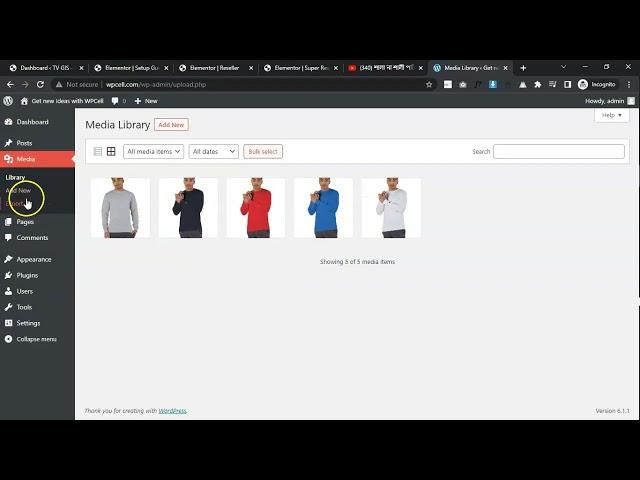
How to Download Your Entire WordPress Media Library By Plugin
Install and activate the "Export Media Library" plugin from the WordPress plugin repository.
Once activated, go to the WordPress dashboard and navigate to the "Media" section.
Click on the "Export" button at the top of the page, and select "Export All".
Choose the export format and options that suit your needs, and click "Download" to start the export process.
Wait for the export process to complete, and then download the ZIP file containing all of your WordPress media files.
(Recorded with https://screencast-o-matic.com)
Once activated, go to the WordPress dashboard and navigate to the "Media" section.
Click on the "Export" button at the top of the page, and select "Export All".
Choose the export format and options that suit your needs, and click "Download" to start the export process.
Wait for the export process to complete, and then download the ZIP file containing all of your WordPress media files.
(Recorded with https://screencast-o-matic.com)
Комментарии:
EIN TAG ALS: ZFA
Die Zahnarztpraxis Berlin
ssc exam result 2016 news in masranga tv
VIDEO BY MAMUN
Projectboy Huncho - Vivid (Official Music Video) (Xfiles Freestyle)
Kash World Productions
신경치료, 치과에서 하라고 하면 무조건 해야 할까?
SRANI 스라니
Лучшая распаковка с WILDBERRIES #товарыдлядома #wildberries #рекомендации #fypシ #рек #врек #fyp
WB NIGHT (Wildberries находки, образы, стиль)
Tagesbotschaft 26.12.2024 Lenormand Das Kind (13) Neubeginn Kurz Liebe Erinnerung Fülle
Ismail Lebensberater Spirituelle Lebensberatung
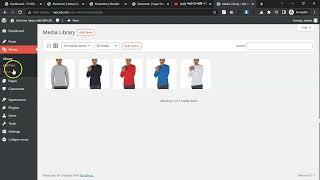






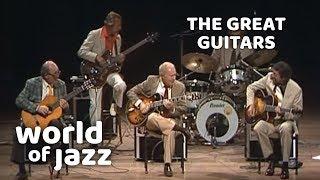



![노동부, 노동위원회, 고용센터 행정기관 어디로 가야할지 헷갈리는 분들 보세요 (feat:해고 노동자) [노동상담] 노동부, 노동위원회, 고용센터 행정기관 어디로 가야할지 헷갈리는 분들 보세요 (feat:해고 노동자) [노동상담]](https://rtube.cc/img/upload/MFM5N1JNR0k3ejM.jpg)














