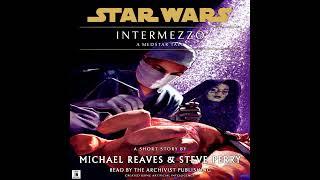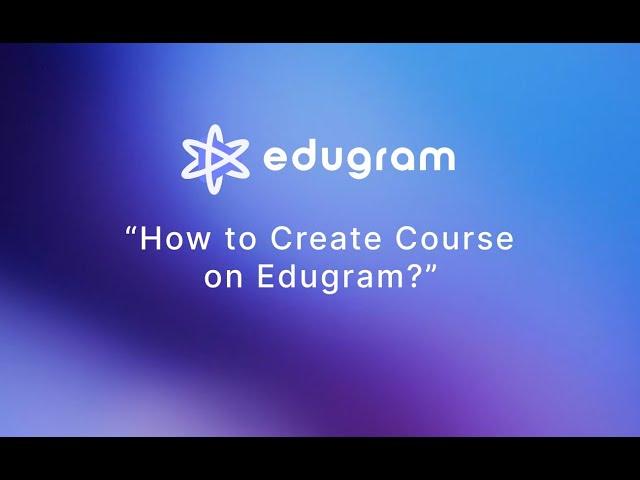
How to Create a Course on Edugram.io?
Welcome to our comprehensive guide on creating and publishing your course on Edugram! 🚀 Whether you're an aspiring educator or a seasoned pro, this 10-minute tutorial will walk you through every step of the process, ensuring you can reach and engage with your audience effectively.
In this video, you will learn:
How to create your course on Edugram.
How to upload and manage course assets like videos, PDFs, and images.
How to set up and manage course pricing using Smart Price and Custom Price options.
The benefits of using Edugram's AI to optimize your course price for maximum revenue.
How to utilize Advanced Pricing to set new prices and create discount coupons.
How to publish your course and create new versions.
Tips on sharing your course with potential students and tracking sales on your Author Dashboard.
Best practices for managing your course, adding payouts, and growing your audience.
Edugram is the ultimate platform for educators to monetize their knowledge and expand their reach. Follow our channel for more tutorials and tips on how to maximize your success on Edugram.
🔔 Don't forget to like, subscribe, and hit the bell icon to stay updated with our latest videos! Post your questions & suggestions in the comment section below!
👉 Become Author on Edugram: [edugram.io/author/become-author]
👉 Explore Edugram: [edugram.io]
#CreateACourse #PublishYourCourse #OnlineCourse #CourseCreation #TeachOnline #MonetizeYourKnowledge #OnlineEducation #Edugram #CourseMarketing #Elearning #EducationalContent #DigitalLearning #OnlineTeaching #EdugramGuide #AIpoweredLearning #OnlineTraining #SellYourCourse #InstructorTips #EdTech #CourseBuilder #CoursePublishing #LearningPlatform #EdugramSuccess #EducationTechnology #BuildYourCourse #CourseContent #KnowledgeSharing #TeachOnEdugram #EdugramTutorial #HowToCreateACourse
In this video, you will learn:
How to create your course on Edugram.
How to upload and manage course assets like videos, PDFs, and images.
How to set up and manage course pricing using Smart Price and Custom Price options.
The benefits of using Edugram's AI to optimize your course price for maximum revenue.
How to utilize Advanced Pricing to set new prices and create discount coupons.
How to publish your course and create new versions.
Tips on sharing your course with potential students and tracking sales on your Author Dashboard.
Best practices for managing your course, adding payouts, and growing your audience.
Edugram is the ultimate platform for educators to monetize their knowledge and expand their reach. Follow our channel for more tutorials and tips on how to maximize your success on Edugram.
🔔 Don't forget to like, subscribe, and hit the bell icon to stay updated with our latest videos! Post your questions & suggestions in the comment section below!
👉 Become Author on Edugram: [edugram.io/author/become-author]
👉 Explore Edugram: [edugram.io]
#CreateACourse #PublishYourCourse #OnlineCourse #CourseCreation #TeachOnline #MonetizeYourKnowledge #OnlineEducation #Edugram #CourseMarketing #Elearning #EducationalContent #DigitalLearning #OnlineTeaching #EdugramGuide #AIpoweredLearning #OnlineTraining #SellYourCourse #InstructorTips #EdTech #CourseBuilder #CoursePublishing #LearningPlatform #EdugramSuccess #EducationTechnology #BuildYourCourse #CourseContent #KnowledgeSharing #TeachOnEdugram #EdugramTutorial #HowToCreateACourse
Комментарии:
DELICIOUS Food Hacks
Kyle Istook
Realme 13 Pro plus is here - Ultra clear camera vs DSLR
Technology Gyan
The Ultimate EDC Tool in 2021
Bone Tactical
Star Wars (20 BBY): Intermezzo - A MedStar Story (Original, Unabridged Audiobook)
The Archivist Publishing
"Oppenheimer" clip: Emily Blunt and Jason Clarke
CBS Sunday Morning