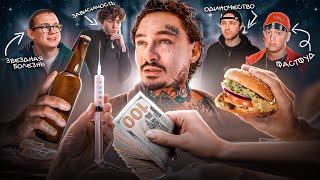ThinkVision P27h-30 Product Tour: The Next Generation of 27’’ QHD Displays
Комментарии:

Okay, wait in!
Ответить
L
Ответить
When this will be launched in India. I am waiting for this model especially
Ответить
fantastic monitor but ethernet doesn't work with mac. so kind of pointless. will ask for a return and buy a dell
Ответить
Is VESA ?
Ответить
Hello.
Ответить
I bought this trash and the bezels weren't aligned. Even the replacement was the same and so is the one in the video.
Ответить
I got this monitor recently. So it can only work if it is plugged to socket as monitors don’t have their own batteries and need power, right ? Right. So after I connect this monitor to socket, and then use “USB-C to USB-C” cable which was provided, to connect monitor to my laptop , it starts charging battery of my lenovo laptop. That’s so annoying. Why it’s doing that? I can charge my lenovo laptop with its own USB-C charger when I need it. And if I use this monitor as extended screen, then literally my laptop is 100% charged at all times. Probably would have to go back to my 10 years old monitor to avoid this nonsense.
Ответить
Hello. Can a 100watt lenovo notebook be used with a 90watt lenovo monitor via USB-C powerdelivery?
Ответить
I have this monitor and it seems impossible to calibrate the colors correctly, impossible to work on it by design
Ответить
How do you turn on the laptop, without opening the lid? It has a built in docking station so this should be possible...
Ответить
I've the same desktop as the one in this video. I'm unable adjust its height. I tried doing that a lot of times, but it didn't work. Could you help me get this fixed?
Ответить
makes QHD display Ad video, does not make the video viewable in QHD or higher resolution that 1080p. LOL
Ответить
(1) kvm short cut does not work, (2) when I switch the kvm it also switches the ethernet port, the ethernet should stay put and it is ok to have one device that is using the ethernet port through the display. I can connect ethernet directly but it is another device + wire on the desktop
Ответить