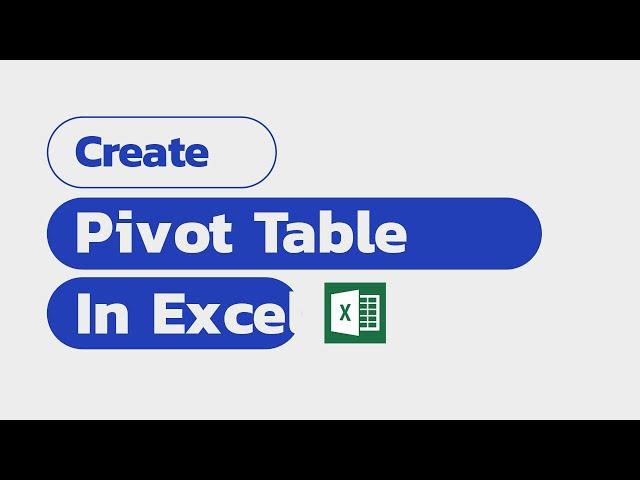
How To Create Pivot Table in Excel
Download Practice Files from https://www.myelesson.org/excel/hindi/pivot-table-for-beginners-in-excel
"Welcome to our deep dive into mastering Pivot Tables in Excel! In this video, we’ll walk you through everything you need to know about Pivot Tables—from the basics to advanced techniques—all using a real-world sales dataset that we've provided for you to download and practice along.
What You’ll Learn:
Pivot Table Basics: Learn how to create a Pivot Table from scratch, including selecting your data, choosing fields, and setting up your layout.
Data Summarization: Discover how to quickly summarize large datasets by region, product category, salesperson, and more.
Filtering and Sorting: See how easy it is to filter and sort your data within a Pivot Table to find key insights.
Grouping Data: Learn how to group your data by date, product type, or other categories to analyze trends over time.
Advanced Features: We’ll cover advanced techniques like creating calculated fields, using slicers for quick filtering, and generating Pivot Charts for dynamic data visualization.
Real-World Application: Follow along with a comprehensive sales dataset that mimics real business scenarios, allowing you to practice and apply what you learn.
Why Pivot Tables?
Pivot Tables are a game-changer for anyone who works with data. They allow you to easily transform large, complex datasets into insightful reports without needing complicated formulas. Whether you’re an analyst, student, or business professional, mastering Pivot Tables will significantly boost your productivity and analytical skills.
Download the Dataset
To get the most out of this tutorial, download the accompanying sales dataset linked in the description. Practice creating your own Pivot Tables and explore the endless possibilities of data analysis in Excel.
Who Is This Video For?
This video is perfect for Excel beginners who want to learn Pivot Tables from the ground up, as well as for intermediate users looking to refine their skills and discover new features.
If you find this tutorial helpful, don’t forget to like, subscribe, and hit the notification bell for more Excel tips and tricks!
** Useful Excel formulas and Functions **
10 Most Used Formulas MS Excel-https://youtu.be/KyMj8HEBNAk
Learn Basic Excel Skills For Beginners- https://youtu.be/3kNEv3s8TuA
Learn the Basic of Excel for Beginners -https://youtu.be/qeMSV9T1PoI
10 Most Used Excel Formula-https://youtu.be/2t3FDi98GBk
Learn Vlookup Formula For Beginners in Excel-https://youtu.be/vomClevScJQ
5 Excel Questions Asked in Job Interviews-https://youtu.be/7Iwx4AMdij8
Create Speedometer Chart In Excel-https://youtu.be/f6c93-fQlCs
Create Pareto Chart In Excel-https://youtu.be/2UdajrDMjRE
How to Create Dashboard in Excel-https://youtu.be/RM8T1eYBjQY
Excel Interview Questions & Answers-https://youtu.be/Zjv1If63nGU
To watch more videos and download the files visit http://www.myelesson.org
Connect with us on Facebook - https://www.facebook.com/excelmadeasy/
Connect with us on Twitter - https://twitter.com/Excelmadeasy
"Welcome to our deep dive into mastering Pivot Tables in Excel! In this video, we’ll walk you through everything you need to know about Pivot Tables—from the basics to advanced techniques—all using a real-world sales dataset that we've provided for you to download and practice along.
What You’ll Learn:
Pivot Table Basics: Learn how to create a Pivot Table from scratch, including selecting your data, choosing fields, and setting up your layout.
Data Summarization: Discover how to quickly summarize large datasets by region, product category, salesperson, and more.
Filtering and Sorting: See how easy it is to filter and sort your data within a Pivot Table to find key insights.
Grouping Data: Learn how to group your data by date, product type, or other categories to analyze trends over time.
Advanced Features: We’ll cover advanced techniques like creating calculated fields, using slicers for quick filtering, and generating Pivot Charts for dynamic data visualization.
Real-World Application: Follow along with a comprehensive sales dataset that mimics real business scenarios, allowing you to practice and apply what you learn.
Why Pivot Tables?
Pivot Tables are a game-changer for anyone who works with data. They allow you to easily transform large, complex datasets into insightful reports without needing complicated formulas. Whether you’re an analyst, student, or business professional, mastering Pivot Tables will significantly boost your productivity and analytical skills.
Download the Dataset
To get the most out of this tutorial, download the accompanying sales dataset linked in the description. Practice creating your own Pivot Tables and explore the endless possibilities of data analysis in Excel.
Who Is This Video For?
This video is perfect for Excel beginners who want to learn Pivot Tables from the ground up, as well as for intermediate users looking to refine their skills and discover new features.
If you find this tutorial helpful, don’t forget to like, subscribe, and hit the notification bell for more Excel tips and tricks!
** Useful Excel formulas and Functions **
10 Most Used Formulas MS Excel-https://youtu.be/KyMj8HEBNAk
Learn Basic Excel Skills For Beginners- https://youtu.be/3kNEv3s8TuA
Learn the Basic of Excel for Beginners -https://youtu.be/qeMSV9T1PoI
10 Most Used Excel Formula-https://youtu.be/2t3FDi98GBk
Learn Vlookup Formula For Beginners in Excel-https://youtu.be/vomClevScJQ
5 Excel Questions Asked in Job Interviews-https://youtu.be/7Iwx4AMdij8
Create Speedometer Chart In Excel-https://youtu.be/f6c93-fQlCs
Create Pareto Chart In Excel-https://youtu.be/2UdajrDMjRE
How to Create Dashboard in Excel-https://youtu.be/RM8T1eYBjQY
Excel Interview Questions & Answers-https://youtu.be/Zjv1If63nGU
To watch more videos and download the files visit http://www.myelesson.org
Connect with us on Facebook - https://www.facebook.com/excelmadeasy/
Connect with us on Twitter - https://twitter.com/Excelmadeasy
Тэги:
#pivot_table_excel #excel_pivot_table #excel_tips_and_tricks #myelesson #learn_excel #pivot_table_tutorial #how_to_make_a_pivot_table #how_to_use_pivot_tableКомментарии:
How To Create Pivot Table in Excel
My E-Lesson
MEETING PEOPLE FILM IV mit Elisabeth Römisch
Joseph Vicaire
Wrong Turn! Singapore Airlines flight 006
Mentour Pilot
Unsolved Mysteries with Robert Stack - Season 2, Episode 18 - Full Episodes
FilmRise True Crime
Shohzamon - Yomondir
shohzamon.singer.official \official channel\
Carpenters - The End of the World
NedNickerson2010
The Best Spider-Man Scenes | Movieclips
Movieclips
I See Real Love ( Relaxing Piano Music )
Green Noise ZZZ


























